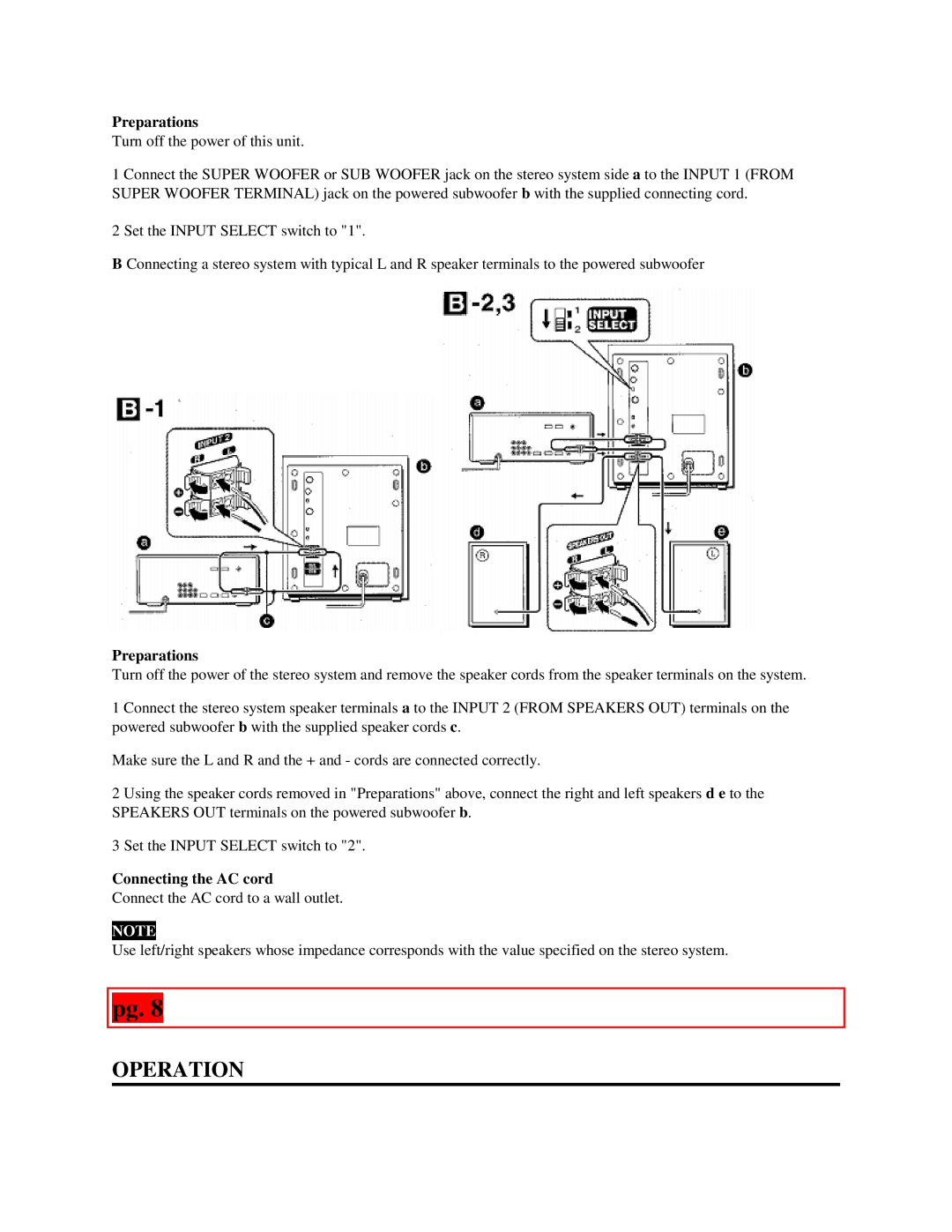Preparations
Turn off the power of this unit.
1 Connect the SUPER WOOFER or SUB WOOFER jack on the stereo system side a to the INPUT 1 (FROM SUPER WOOFER TERMINAL) jack on the powered subwoofer b with the supplied connecting cord.
2 Set the INPUT SELECT switch to "1".
B Connecting a stereo system with typical L and R speaker terminals to the powered subwoofer
Preparations
Turn off the power of the stereo system and remove the speaker cords from the speaker terminals on the system.
1 Connect the stereo system speaker terminals a to the INPUT 2 (FROM SPEAKERS OUT) terminals on the powered subwoofer b with the supplied speaker cords c.
Make sure the L and R and the + and - cords are connected correctly.
2 Using the speaker cords removed in "Preparations" above, connect the right and left speakers d e to the SPEAKERS OUT terminals on the powered subwoofer b.
3 Set the INPUT SELECT switch to "2".
Connecting the AC cord
Connect the AC cord to a wall outlet.
NOTE
Use left/right speakers whose impedance corresponds with the value specified on the stereo system.
pg. 8