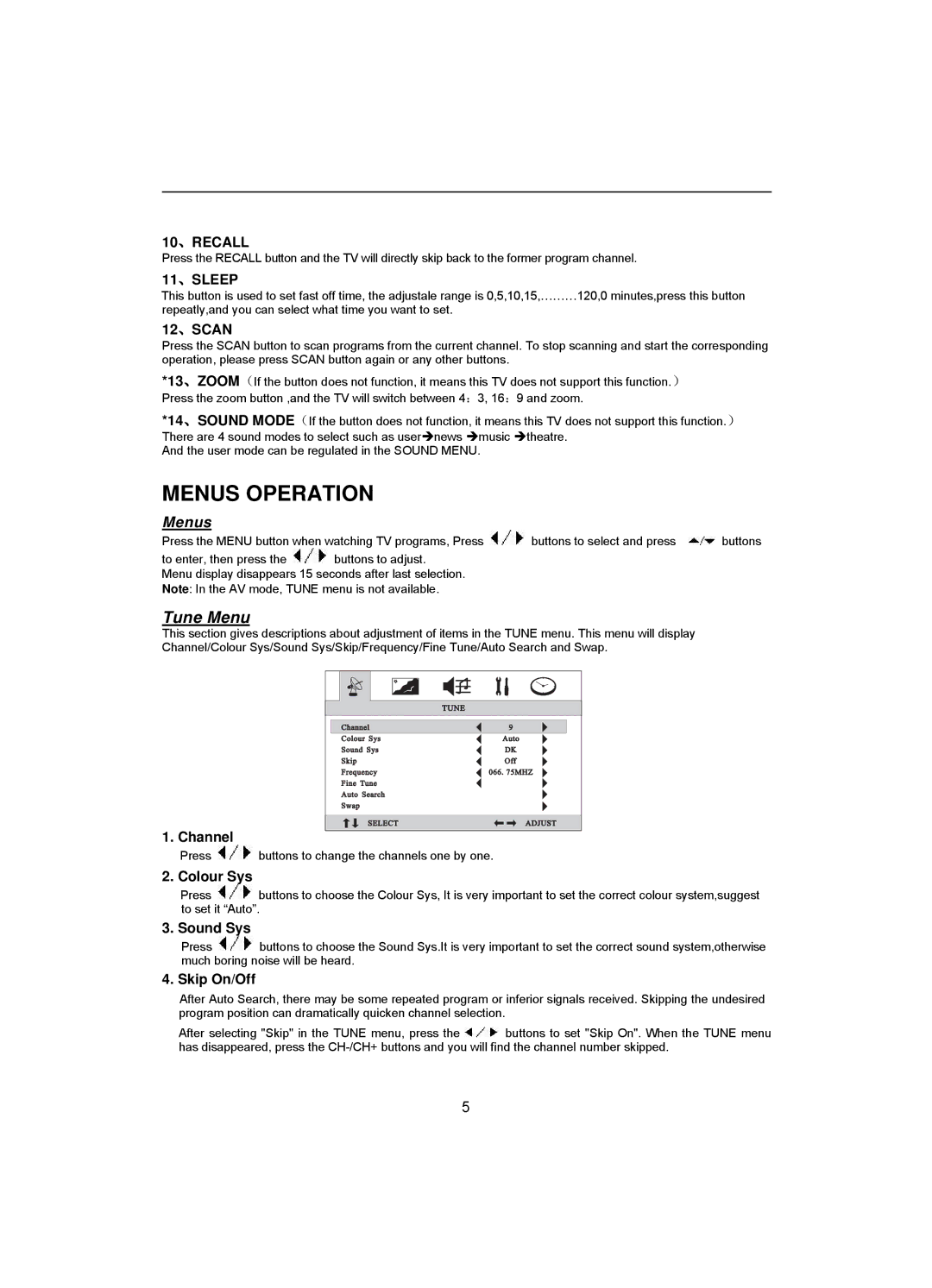CT-2108APF specifications
The Akai CT-2108APF is a noteworthy addition to Akai's lineup of high-performance audio equipment, aimed primarily at audiophiles and music enthusiasts. Introduced as a part of the company's commitment to delivering superior sound quality and innovative features, the CT-2108APF showcases a blend of classic design and modern technology.One of the standout features of the CT-2108APF is its powerful integrated amplifier, which delivers robust audio output with remarkable clarity. This model is designed with a high current output and low distortion, ensuring that even the most intricate musical passages are reproduced with fidelity. The amplifier section typically supports a variety of speaker impedances, making it versatile enough to work with different audio setups.
The CT-2108APF also incorporates advanced tone control features, allowing users to tailor the sound to their personal preferences. The bass and treble adjustments enable listeners to enhance or reduce specific frequency ranges, providing a customized audio experience. Additionally, a loudness button is often included, which can boost lower frequencies at lower volumes, ensuring that music sounds rich and full even at quieter levels.
Connectivity is another significant aspect of the CT-2108APF. The model usually includes multiple input options, including auxiliary, phono, and tape inputs, allowing users to connect a variety of audio sources seamlessly. This feature is particularly appreciated by vinyl enthusiasts who appreciate the dedicated phono preamp, ensuring optimal sound quality when playing records.
Moreover, the CT-2108APF often boasts a sleek and timeless design, with a brushed aluminum front panel that adds a touch of sophistication to any audio setup. The layout is user-friendly, with easy-to-read knobs and switches, contributing to an intuitive user experience.
In terms of build quality, the CT-2108APF is typically constructed with durable materials, ensuring longevity and reliability. The emphasis on quality craftsmanship is evident in both the exterior and interior components, promising a lasting investment for discerning audiophiles.
Overall, the Akai CT-2108APF combines high-powered amplification, customizable sound adjustment options, versatile connectivity, and solid construction, making it a compelling choice for anyone looking to enhance their audio experience while enjoying the nostalgic charm of classic audio equipment.