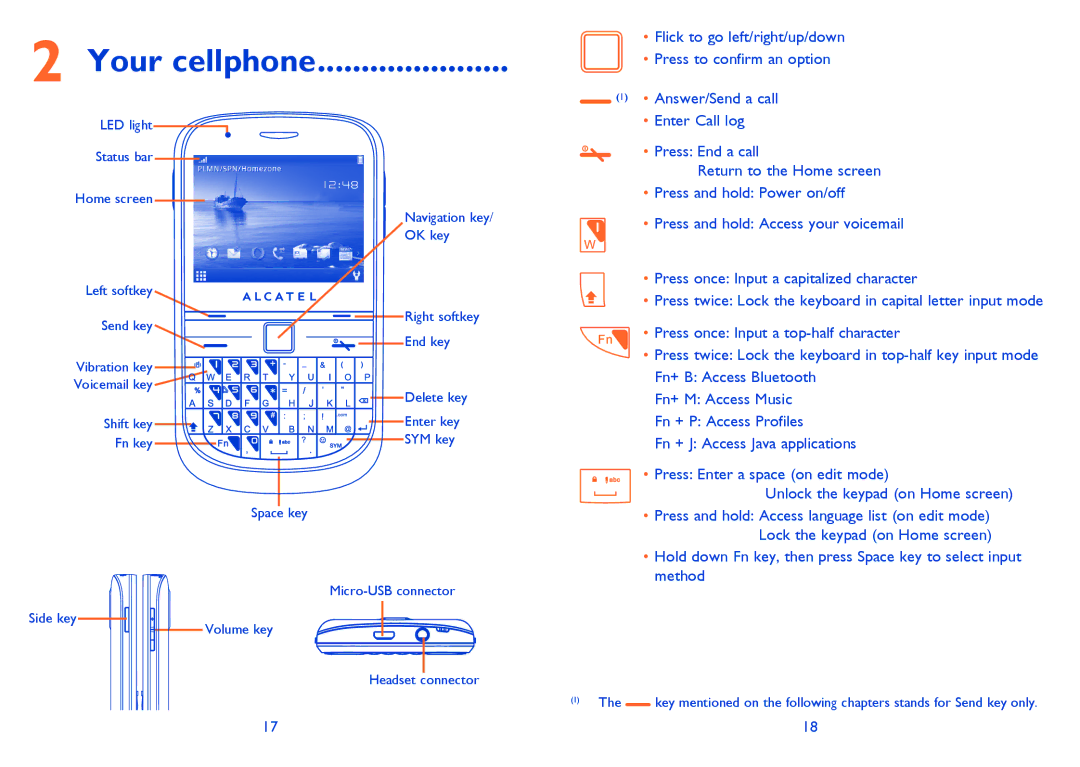2 Your cellphone......................
LED light |
| |
Status bar |
| |
Home screen |
| |
| Navigation key/ | |
| OK key | |
Left softkey |
| |
Send key | Right softkey | |
End key | ||
| ||
Vibration key |
| |
Voicemail key | Delete key | |
| ||
Shift key | Enter key | |
Fn key | SYM key | |
| ||
| Space key | |
| ||
Side key | Volume key | |
| ||
| Headset connector |
•Flick to go left/right/up/down
•Press to confirm an option
![]() (1) • Answer/Send a call
(1) • Answer/Send a call
•Enter Call log
• Press: End a call
Return to the Home screen
•Press and hold: Power on/off
• Press and hold: Access your voicemail
•Press once: Input a capitalized character
• Press twice: Lock the keyboard in capital letter input mode
•Press once: Input a
•Press twice: Lock the keyboard in
Fn+ B: Access Bluetooth
Fn+ M: Access Music
Fn + P: Access Profiles
Fn + J: Access Java applications
•Press: Enter a space (on edit mode)
Unlock the keypad (on Home screen)
•Press and hold: Access language list (on edit mode) Lock the keypad (on Home screen)
•Hold down Fn key, then press Space key to select input method
(1)The ![]() key mentioned on the following chapters stands for Send key only.
key mentioned on the following chapters stands for Send key only.
17 | 18 |