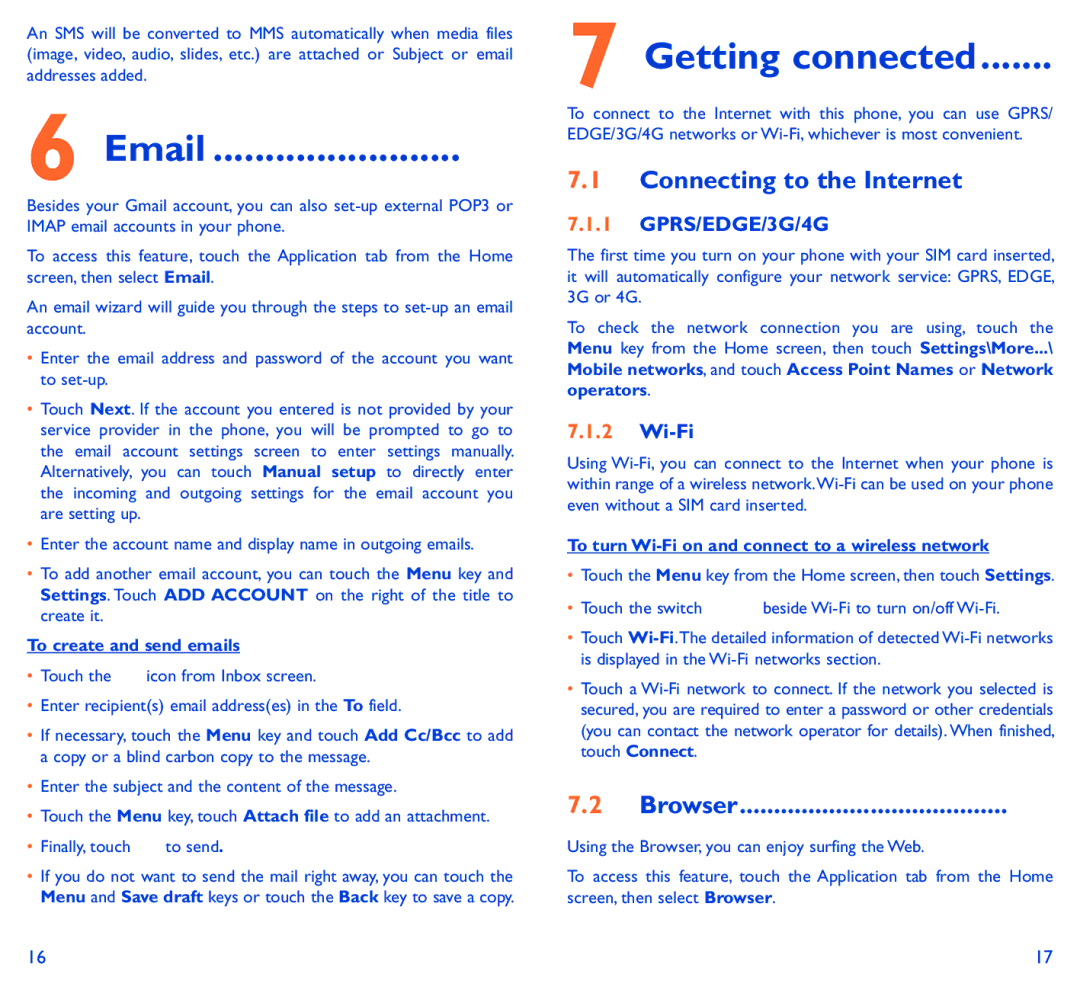IDOL 2 MINI S specifications
The Alcatel IDOL 2 MINI S is an impressive smartphone that showcases a blend of style, functionality, and innovative technology, making it an appealing choice for users seeking a compact and feature-rich device. Launched as a member of the IDOL series, the IDOL 2 MINI S brings several appealing characteristics that cater to various consumer needs.One of the standout features of the Alcatel IDOL 2 MINI S is its sleek design. With its 4.5-inch IPS LCD display, the device offers vibrant colors and sharp visuals, making it perfect for media consumption and casual gaming. The display boasts a resolution of 540 x 960 pixels, ensuring that users enjoy crisp images and rich visual quality. The compact form factor allows for easy one-handed operation, making it suitable for users who prefer smaller devices.
Performance is another highlight of the IDOL 2 MINI S, as it is powered by a quad-core 1.3 GHz processor. This setup allows for smooth multitasking and efficient handling of demanding applications. With 1 GB of RAM and 8 GB of internal storage, expandable via microSD, users have sufficient memory for apps, music, and photos. The device runs on Android, granting access to a wide array of applications and benefits from regular updates to enhance the user experience.
Photography enthusiasts will appreciate the 8-megapixel rear camera, which delivers quality images even in low-light conditions. The autofocus feature and LED flash further improve photo quality, while the 2-megapixel front camera is ideal for selfies and video calls.
In terms of connectivity, the Alcatel IDOL 2 MINI S supports 3G networks, Wi-Fi, Bluetooth, and GPS, ensuring users can stay connected with ease. The built-in GPS is particularly useful for navigation, while Bluetooth allows for seamless pairing with various accessories.
Battery life is also commendable. The phone is powered by a 2000 mAh removable battery, giving users a reasonable amount of usage time on a single charge.
Overall, the Alcatel IDOL 2 MINI S is a well-rounded smartphone that combines an elegant design, solid performance, and valuable features. It is an excellent choice for anyone looking for a capable device that doesn't compromise on essential functionalities.