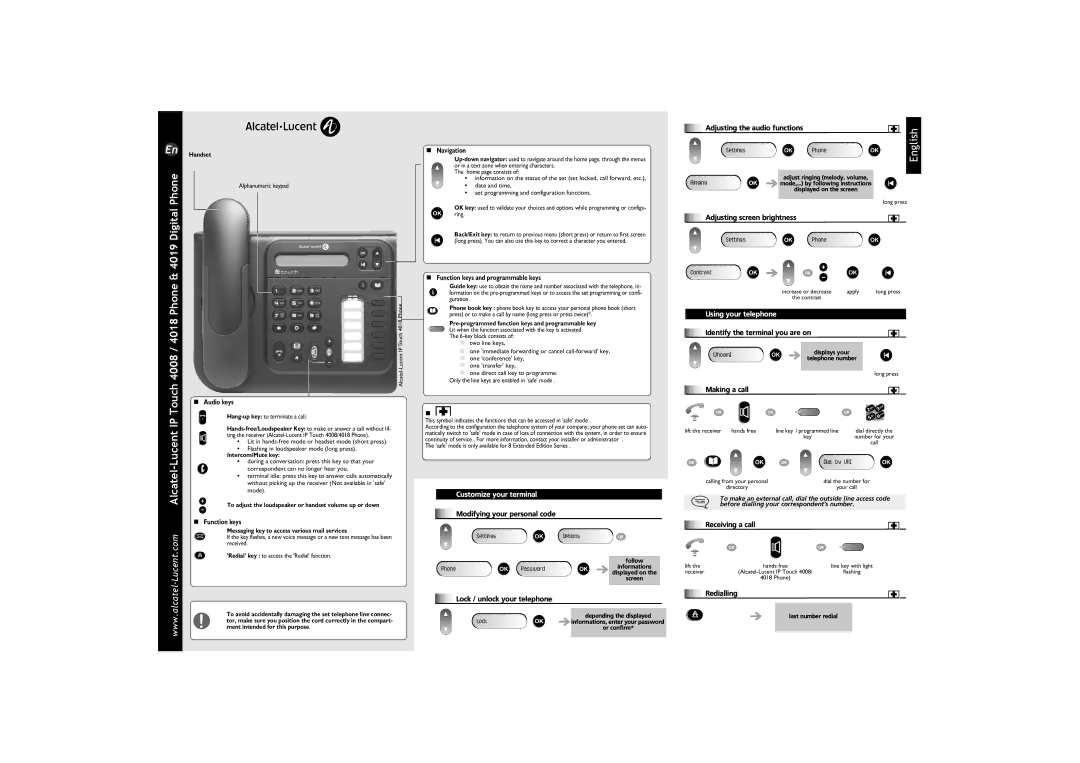4018, 4019, 4008 specifications
Alcatel-Lucent, a pioneer in telecommunications and networking solutions, has made substantial contributions to the evolution of communication technology with various products and systems. Among its notable offerings are the Alcatel-Lucent 4008, 4019, and 4018 desktop phones, which are designed to cater to diverse business communication needs.The Alcatel-Lucent 4008 is a cost-effective solution ideal for users requiring essential telephony features. This model is characterized by its compact design and straightforward user interface, making it suitable for entry-level users. It includes features such as a large telephone directory, a headset jack, and programmable keys for one-touch dialing. The phone supports VoIP technology, allowing for efficient voice transmission over the internet while reducing communication costs.
The Alcatel-Lucent 4019 expands on this by adding advanced functionalities for users who require more than basic telephony. It comes equipped with a color display, providing enhanced visual interaction. The 4019 model includes additional programmable keys for greater customization, enabling users to access frequently used functions quickly. Furthermore, it supports Bluetooth connectivity, facilitating hands-free operations through compatible devices. This phone is especially suited for professionals who require agility and ease of use during calls.
The most advanced of the trio, the Alcatel-Lucent 4018, incorporates advanced collaboration tools that enhance user productivity. With its intuitive user interface and a larger color touchscreen, this model promotes efficient communication. The 4018 integrates seamlessly with Unified Communication tools, offering features like video calling, instant messaging, and presence management. This phone is designed for users who engage regularly in team collaborations and require real-time communication solutions.
All three models feature PoE (Power over Ethernet) capabilities, streamlining deployment by minimizing cabling requirements. Additionally, they support a range of telephony protocols and are compatible with Alcatel-Lucent's OmniPCX communication servers, ensuring integration within enterprise environments.
In conclusion, the Alcatel-Lucent 4008, 4019, and 4018 desktop phones provide a scalable range of features to meet the diverse needs of modern businesses, from essential telephony to advanced communication tools, enabling enhanced productivity in today’s fast-paced work environments.