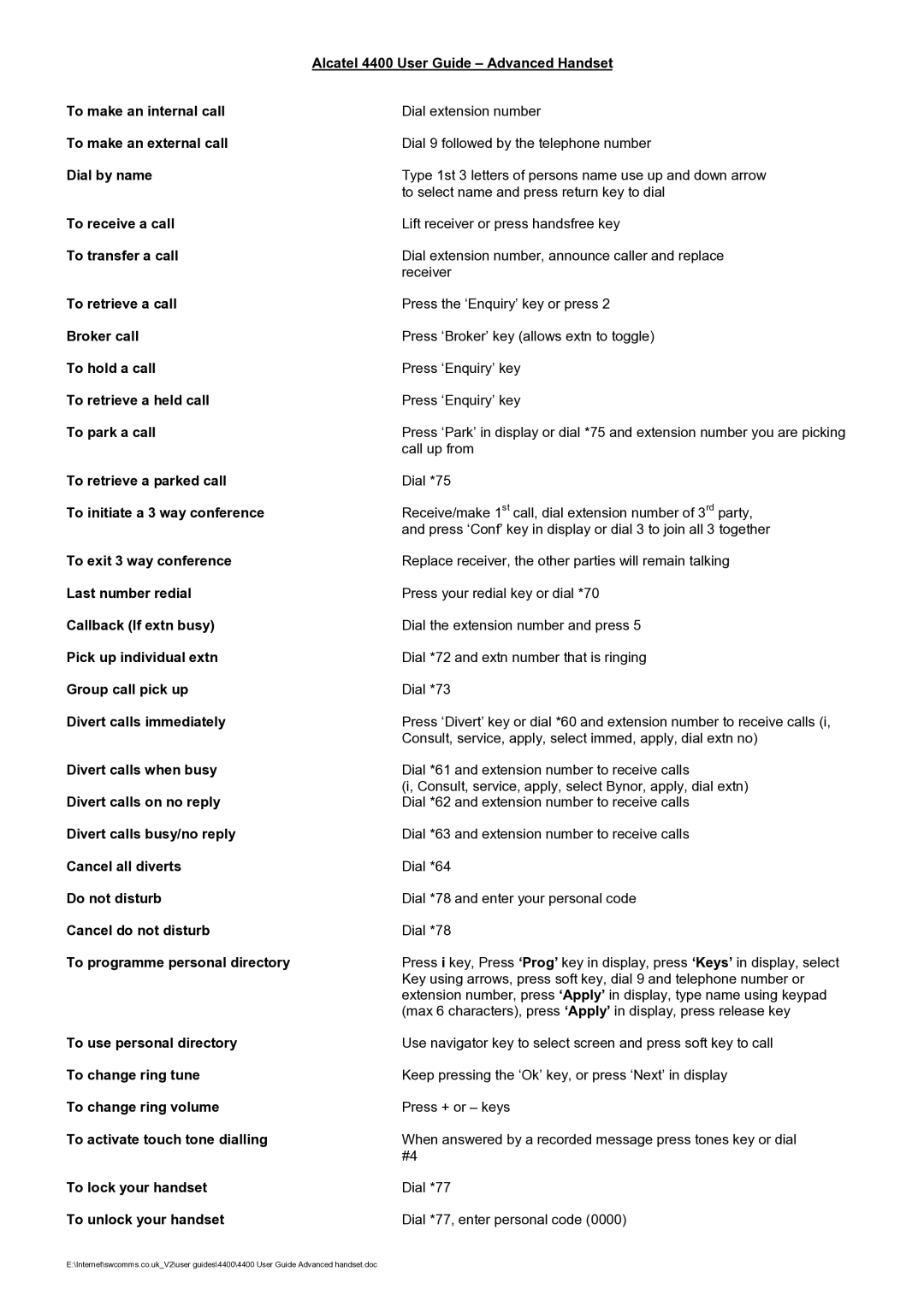4400 specifications
The Alcatel-Lucent 4400 is a robust communication platform designed to meet the needs of businesses seeking reliable voice and data services. This multi-service communication server forms a crucial part of Alcatel-Lucent's OmniPCX family, and it integrates various cutting-edge technologies to deliver seamless connectivity and efficient operations.One of the standout features of the Alcatel-Lucent 4400 is its versatility. It supports both traditional telephony and modern IP-based voice systems, making it suitable for a wide range of business environments. The system is designed to accommodate growing enterprises, capable of supporting from a few to several thousand users, thus enabling scalability as the needs of the organization evolve.
In terms of technology, the 4400 utilizes the latest in VoIP (Voice over Internet Protocol) technology, allowing for efficient management of voice calls over the internet. This not only reduces costs associated with traditional telephone services but also enhances call quality. The system also integrates advanced features such as call routing, voice mail, and conferencing functionalities, allowing businesses to streamline their communication processes.
Security is another critical characteristic of the Alcatel-Lucent 4400. The platform incorporates a range of security measures to protect sensitive communications and data. Encryption and access controls ensure that voice and data transmissions are kept secure from unauthorized access.
Furthermore, the Alcatel-Lucent 4400 offers a user-friendly interface that simplifies management and monitoring tasks. Administrators can easily configure settings, generate reports, and monitor system performance through its intuitive web-based management platform. This ease of use minimizes the need for extensive training, allowing staff to become proficient with the system quickly.
Moreover, the integration with various applications, such as customer relationship management (CRM) systems, enhances the functionality of the Alcatel-Lucent 4400. This interoperability enables businesses to optimize their operations, improve customer service, and ultimately drive growth.
In summary, the Alcatel-Lucent 4400 stands out as a versatile and powerful communication platform that caters to the diverse needs of modern enterprises. With its combination of traditional and cutting-edge technologies, security features, user-friendly management, and seamless integration capabilities, it serves as an essential tool for businesses aiming to enhance their communication infrastructure.