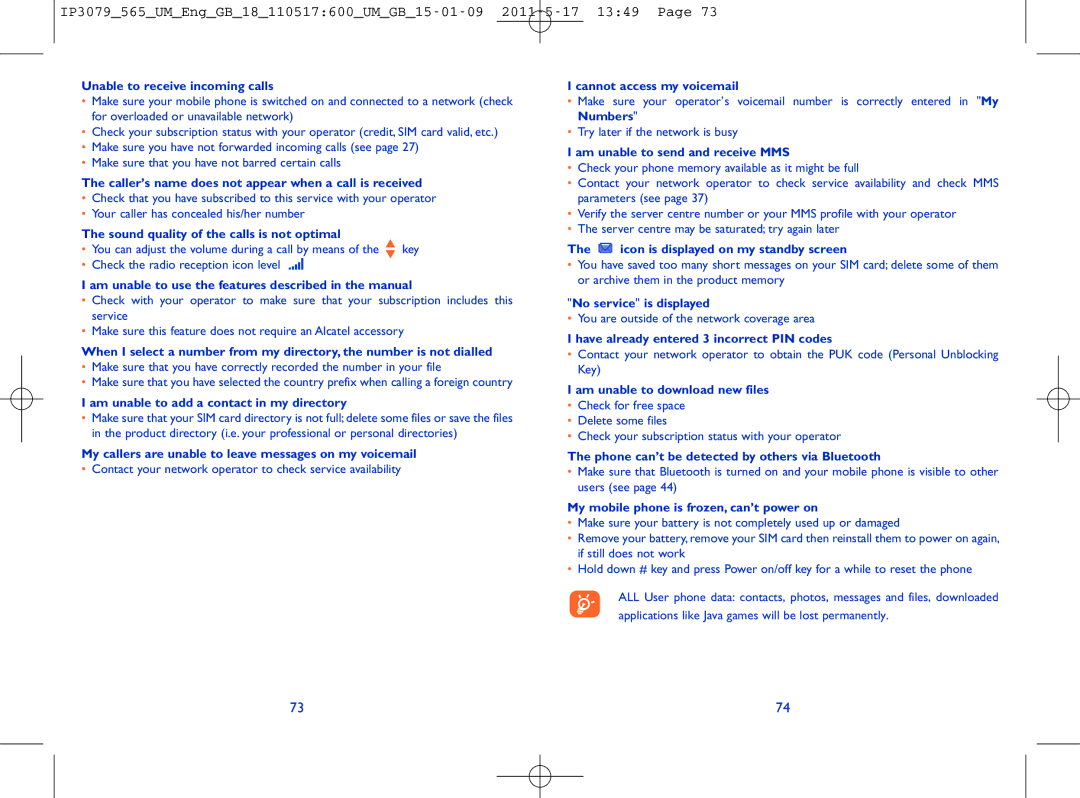ONE TOUCH 565 specifications
The Alcatel ONE TOUCH 565 is a compact and functional mobile phone that caters to users who prefer simplicity and efficiency in their communication devices. Launched as part of Alcatel’s ONE TOUCH series, this phone appeals to both the tech-savvy and those looking for a straightforward mobile experience.One of the standout features of the Alcatel ONE TOUCH 565 is its slim and lightweight design, making it convenient for users who are always on the move. Weighing in at just 100 grams, it is easy to carry in your pocket or bag without feeling cumbersome. The device also boasts a vibrant color display that enhances user experience, enabling clear viewing of texts and apps.
In terms of communication capabilities, the Alcatel ONE TOUCH 565 is equipped with reliable voice calling features and text messaging options. It supports SMS and MMS, allowing users to send and receive messages with ease. The built-in phonebook can store numerous contacts, ensuring that you can keep in touch with friends and family effortlessly.
The Alcatel ONE TOUCH 565 is also designed with multimedia in mind. It comes with a basic camera that allows users to capture spontaneous moments. While the camera may not rival those of high-end smartphones, it is sufficient for taking quick snapshots. Additionally, the device supports MP3 playback, offering users a way to enjoy their favorite tunes on the go.
Connectivity options on the Alcatel ONE TOUCH 565 include GPRS and Bluetooth, enabling users to browse the internet and connect with other devices. Although it may not support the latest 4G technologies, the available connectivity options are adequate for basic online tasks and file sharing.
Battery life is another impressive aspect of the Alcatel ONE TOUCH 565. With a long-lasting battery, users can enjoy extended talk time and standby duration, making it an excellent choice for those who prioritize battery performance.
Overall, the Alcatel ONE TOUCH 565 exemplifies a practical mobile device that focuses on essential features and user-friendly operation. Its blend of communication, multimedia capabilities, and reliable performance makes it a noteworthy option for individuals seeking a straightforward mobile experience without the complexities of modern smartphones.