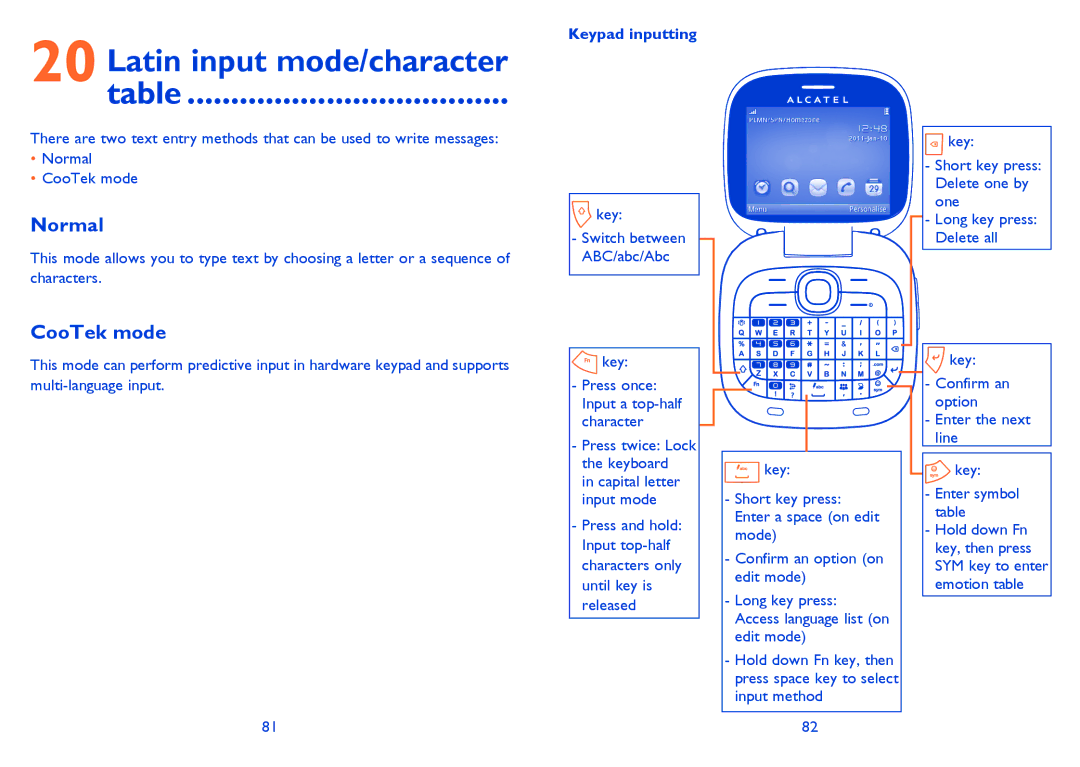20 Latin input mode/character
table .....................................
Keypad inputting
There are two text entry methods that can be used to write messages:
•Normal
•CooTek mode
Normal
This mode allows you to type text by choosing a letter or a sequence of characters.
CooTek mode
This mode can perform predictive input in hardware keypad and supports
81
![]()
![]() key:
key:
-Switch between ABC/abc/Abc
![]() key:
key:
-Press once: Input a
-Press twice: Lock the keyboard
in capital letter input mode
-Press and hold: Input
![]()
![]()
![]() key:
key:
- Short key press: |
Delete one by |
one |
- Long key press: |
Delete all |
key: |
- Confirm an |
option |
- Enter the next |
line |
| key: |
|
| key: |
|
|
| ||
|
|
| ||
- Short key press: |
| - Enter symbol | ||
|
| table | ||
Enter a space (on edit |
|
| ||
| - Hold down Fn | |||
mode) |
| |||
|
| key, then press | ||
- Confirm an option (on |
|
| ||
|
| SYM key to enter | ||
edit mode) |
|
| ||
|
| emotion table | ||
|
|
|
| |
-Long key press:
Access language list (on edit mode)
-Hold down Fn key, then press space key to select input method
82