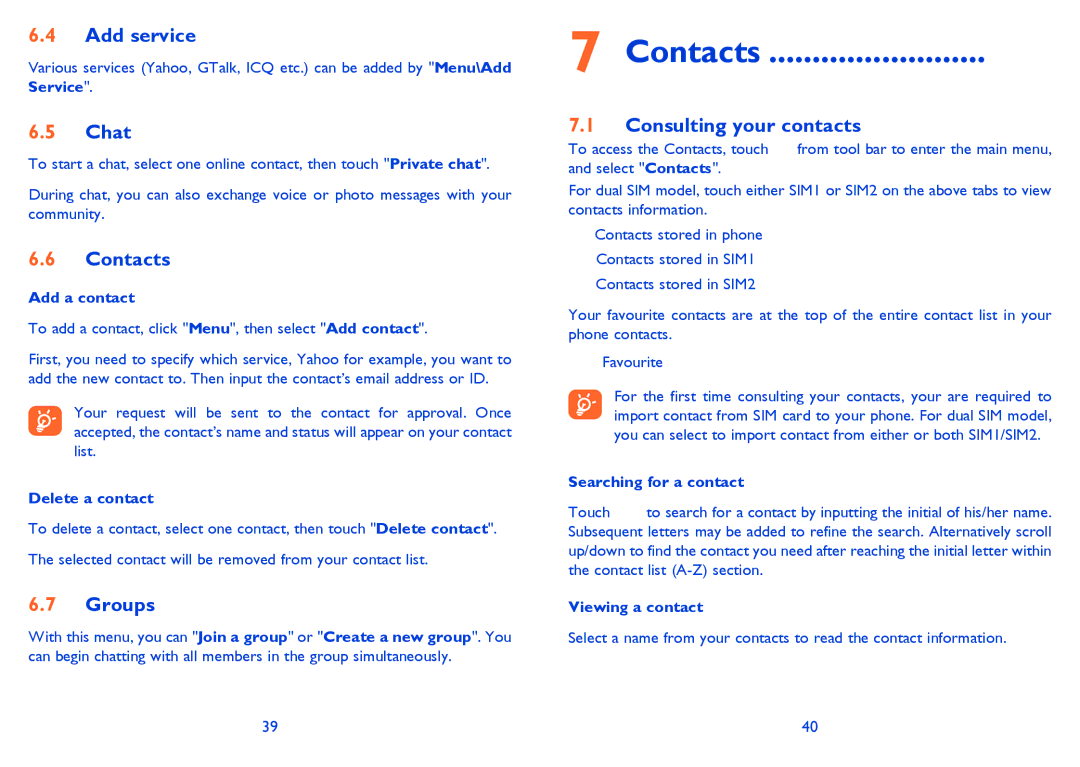ONE TOUCH 907/907D, ONE TOUCH 905 specifications
The Alcatel ONE TOUCH 905 and ONE TOUCH 907/907D represent an innovative approach in the budget smartphone segment, combining functionality with sleek design and user-friendly features. Designed for everyday users, these models prioritize simplicity and efficiency, making them ideal for first-time smartphone owners.The Alcatel ONE TOUCH 905 features a compact design, equipped with a 2.8-inch QVGA touchscreen display. This device stands out for its lightweight construction, weighing just 90 grams, which enhances its portability. The user interface is straightforward, allowing for easy navigation through various applications and settings. The device runs on the Android operating system, providing access to a plethora of applications through the Google Play Store.
In terms of connectivity, the ONE TOUCH 905 supports 3G networks, enabling users to enjoy faster internet browsing and smoother streaming experiences. It also features Wi-Fi connectivity for seamless access to local networks. The device includes a 2 MP rear camera, sufficient for casual photography and video recording, catering to the needs of everyday users.
On the other hand, the Alcatel ONE TOUCH 907/907D builds on the features of the 905, sporting a slightly larger 3.2-inch capacitive touchscreen. This enhanced display technology provides better responsiveness and improved visual clarity. One of the standout features of the 907 series is its dual SIM capability, allowing users to manage two separate phone numbers seamlessly without the need for multiple devices. This is particularly beneficial for those who want to separate work and personal communications.
In terms of storage, the ONE TOUCH 907/907D comes with expandable memory options, supporting microSD cards for users looking to store additional apps, photos, and multimedia files. The battery life on these models is commendable, offering up to 5 hours of talk time and several days on standby, ensuring users remain connected throughout the day.
Both models reflect Alcatel's commitment to providing accessible technology, with features that cater to various user needs while maintaining affordability. With their practical design, essential features, and user-centric capabilities, the Alcatel ONE TOUCH 905 and ONE TOUCH 907/907D serve as reliable choices for those seeking a functional smartphone experience without breaking the bank. Whether for social media browsing, casual photography, or basic communication, these devices deliver solid performance in a compact package.