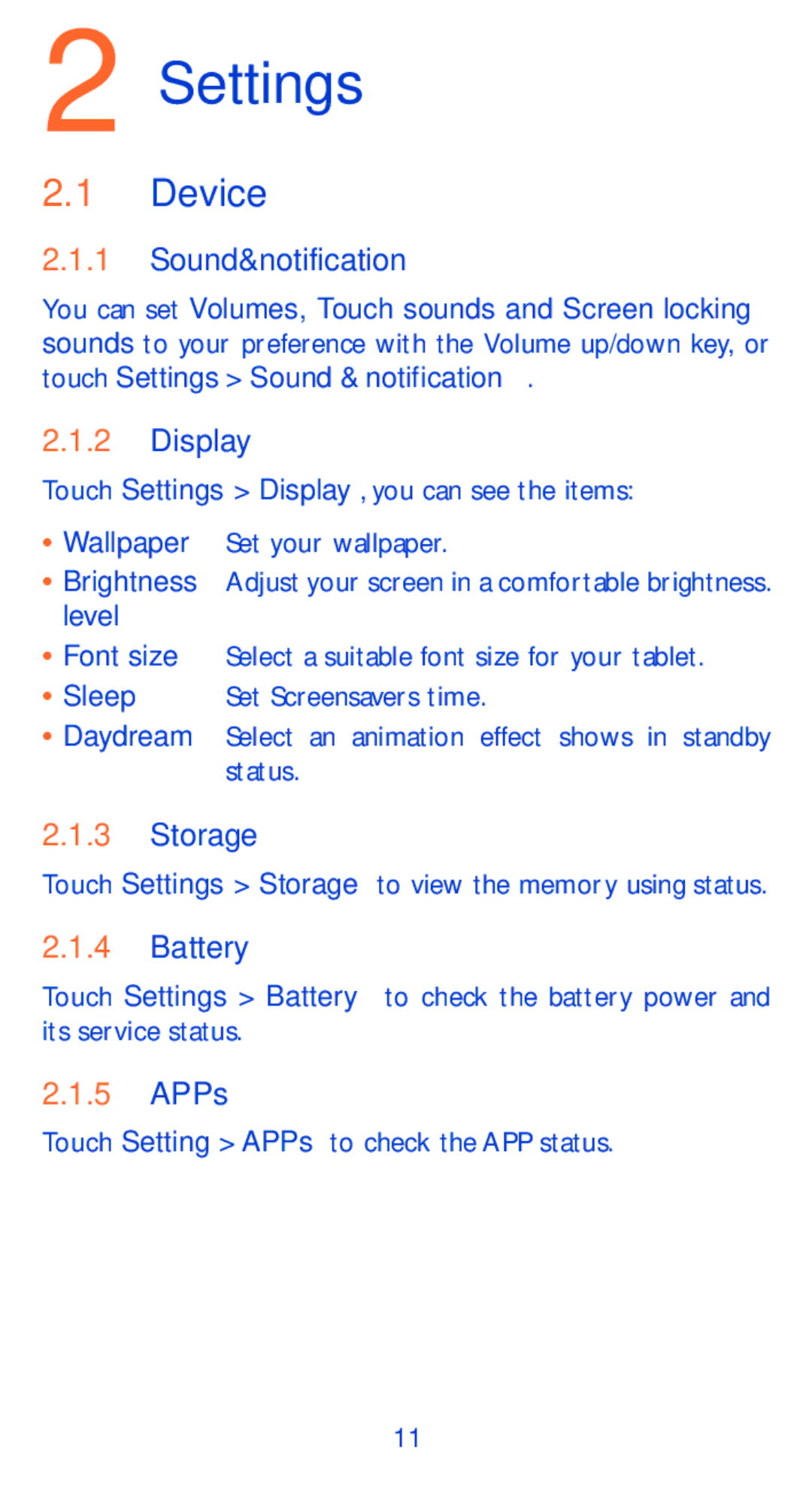2 Settings
2.1Device
2.1.1Sound¬ification
You can set Volumes, Touch sounds and Screen locking sounds to your preference with the Volume up/down key, or touch Settings > Sound & notification.
2.1.2Display
Touch Settings > Display, you can see the items:
•Wallpaper Set your wallpaper.
•Brightness Adjust your screen in a comfortable brightness. level
•Font size Select a suitable font size for your tablet.
•Sleep Set Screensavers time.
•Daydream Select an animation effect shows in standby status.
2.1.3Storage
Touch Settings > Storage to view the memory using status.
2.1.4Battery
Touch Settings > Battery to check the battery power and its service status.
2.1.5APPs
Touch Setting > APPs to check the APP status.
11