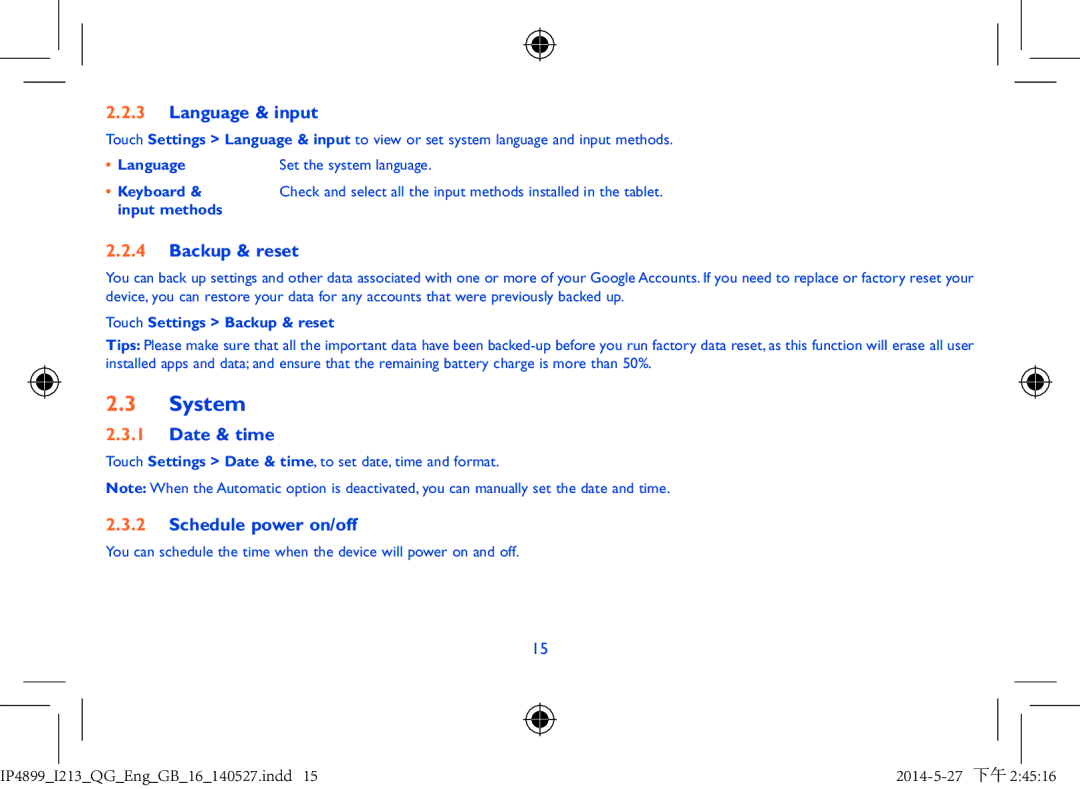2.2.3Language & input
Touch Settings > Language & input to view or set system language and input methods.
• | Language | Set the system language. |
• Keyboard & | Check and select all the input methods installed in the tablet. | |
| input methods |
|
2.2.4Backup & reset
You can back up settings and other data associated with one or more of your Google Accounts. If you need to replace or factory reset your device, you can restore your data for any accounts that were previously backed up.
Touch Settings > Backup & reset
Tips: Please make sure that all the important data have been
2.3System
2.3.1Date & time
Touch Settings > Date & time, to set date, time and format.
Note: When the Automatic option is deactivated, you can manually set the date and time.
2.3.2Schedule power on/off
You can schedule the time when the device will power on and off.
15
IP4899_I213_QG_Eng_GB_16_140527.indd 15 |