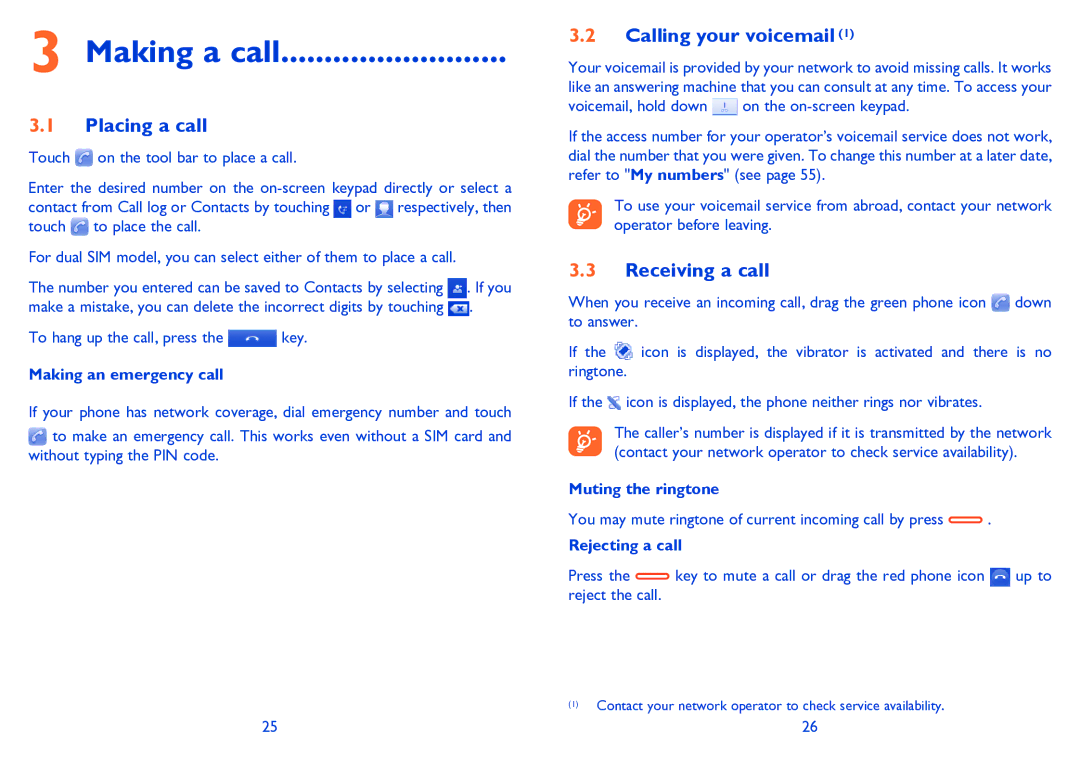3040D, Tribe (3040D) specifications
The Alcatel Tribe (3040D) is a compact and functional mobile phone designed primarily for users who seek simplicity and practicality in their device. This model, aimed at the entry-level segment of the market, boasts various features that cater to everyday communication needs without the complexities associated with modern smartphones.One of the most notable characteristics of the Alcatel Tribe (3040D) is its easy-to-use interface. The phone features a straightforward keypad layout that facilitates quick texting and dialing, making it suitable for users of all ages, particularly seniors and those new to mobile technology. The 2.4-inch display offers adequate visibility for reading messages and navigating menus, ensuring that users can easily access the features they need.
In terms of connectivity, the Alcatel Tribe (3040D) supports essential technologies such as 2G networks, allowing users to make calls and send SMS messages reliably. While it lacks access to more advanced 3G or 4G services, the simplicity of its connectivity options helps ensure that users can stay in touch without the distractions of internet browsing or app notifications.
The device is equipped with basic multimedia features, including a built-in camera, which allows users to capture spontaneous moments, though it doesn’t promise high-quality photography that modern smartphones deliver. The phone's multimedia capabilities are further enhanced with FM radio and an MP3 player, providing entertainment options for users on the go.
Battery life is another strong suit of the Alcatel Tribe (3040D). With a long-lasting battery, users can expect to stay connected for extended periods without needing frequent recharges. This makes the device particularly useful for people who may not always have access to charging facilities.
Furthermore, the Alcatel Tribe (3040D) supports a microSD card slot, enabling users to expand memory for additional storage, which is beneficial for saving music, photos, and videos.
Overall, the Alcatel Tribe (3040D) stands out as a no-frills mobile phone, prioritizing essential functions and ease of use. It is ideal for those seeking a reliable communication tool without the complexities of a smartphone, making it a practical choice for anyone looking to stay connected in a straightforward manner.