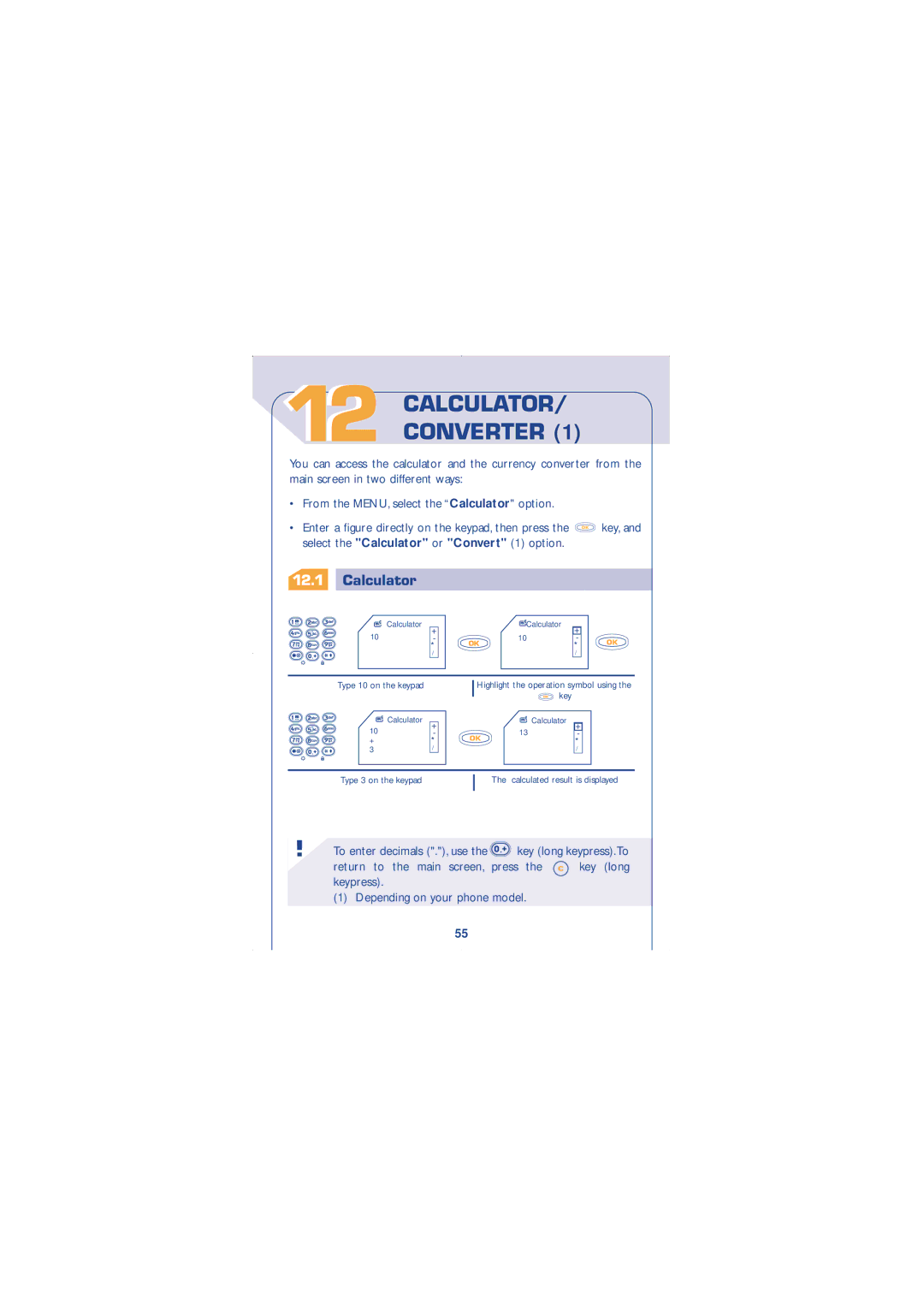English
Contents
My setup
Directory
Vibrator
Activating / deactivating the vibrator
Alarms
Setup
11.1 Wake up 11.2 Appointments 11.3 Birthdays 11.4 Options
Calculator/Converter
Safety Precautions
Conditions of USE
Battery
Page
Information
January
Your Telephone
Keys
Answer/Hang up
Battery charge level
Signal strength indicator
Icons
See
Conventions used in this User’s Guide
SIM card and battery
Inserting and removing the battery
Getting Started
Inserting and removing the Sim card
Remove the battery
Reverse the procedure to remove the battery
Charging the battery
Screen
From the main screen, press
Switching your phone on
Switching your phone off
Calls
Making a call
Bla,bla,bla
Making an emergency call
Call your voice mail
During the call
You can use Key to access the following options
Receiving a call
Volume Handsfree Hold call Dial
Save Number Directory Messages Services Back
Handling a second incoming call
You already have a call and a second call comes
Key and then To refuse the second call, press Key twice
Conference calls
Third call comes
End Conf. Call option
Accessing and calling back
Call Memory
To Directory Modify Num Clear CallMem
Available options
From the call memory, press
Return to the screen
Menu
Choosing a Menu function
Access / store and make calls from your directory
Organisation of functions
Messages SMS
Read, write and send your short messages
Calculator/Convert
Events
Short messages Msg
Unanswered incoming calls Call
Voice Mail Vocal
Searching a name from the first character
Accessing your directory
Directory
Calling from the directory
Displaying a phone number
Creating a file
Key to
Options by pressing
View Create Zoom Modify Alphabetical By Family Delete
Classify Ring tones File Number Back to list
Assigning a file to a family
Assigning a ring tone to a family
Temporary SIM card
By pressing long keypress on the key from the main screen
Vibrator
Activating / deactivating the vibrator
Unread Read Write My canned Zoom Parameters
Accessing messages
Messages
Reading your messages
Reading a new message
Storing icons and related ring tones
Desired item using
Consulting read messages
Delete the selected message
Answer an incoming message
Modifying the recipients name or
Parameters
Or on
Composing a message
Parameters Zoom Back
Data entry system
Send to Insert icon Insert sound Insert smiley Preview
Page
You may also use the following keys
Icons, sounds, smileys
Sending a message
Sounds
MY Setup
Key to access the Menu
Select the mode see below
Mode
You can choose from the following modes
Vibrator + Vibrator is activated followed by a normal ring
MY Setup Sounds
Compose my melody
Save Save&Quit Last 5 notes Play all Modify title
Tempo
Choose the tempo allegro, andante, lento
Delete the selected melody
Main screen
Information
Zoom
10.5 On/Off screens
Numbers
My number
Keyboard
If no numbers are programmed
If a number has already been programmed
Prefix
Fitting the front
Front panel
Removing the front
Wake up
Alarms
Set the alarm time and confirm by pressing OK
Appointments
Birthdays
Options
Daily, weekly Once an appointment is scheduled,
Select the Calculator or Convert 1 option
CALCULATOR/ Converter
Calculator
Convert
Example of conversion into Euros
Currency selection
Confirm Create
If you are in the Euro converter
If you are in the currency converter
Security
Setup
Services
Netwrk
Code
Menu Code
Prod.Code
Expense
Answered or the phone is out of range
Unreach
Data
Fax
Auto Redial
Ntwk
Redial
Call Barring
International1Outgoing international calls are barred Excpt
Home Country are barred
Deactivate Stored in the FDN directory are
View the list of FDN numbers
Incoming
Networks SMS CB
Searching
Dictionary
Clock
Languages
Display
Pick up
Backlight
Contrast
Keypad lock
Automatic power off
Power off
Accessing Mobile Internet Services
If that is not the case, refer to the Go to URL option
Available options
Delete a profile
Setting up your access
Confirm Try profile Create Modify
Enter the information supplied by your operator
Character SET
Space
Warranty
Page
Accessories
Battery
3DS08041AAAA

![]()
![]()
![]() Calculator
Calculator![]() key (long keypress).To
key (long keypress).To![]() key (long keypress).
key (long keypress).