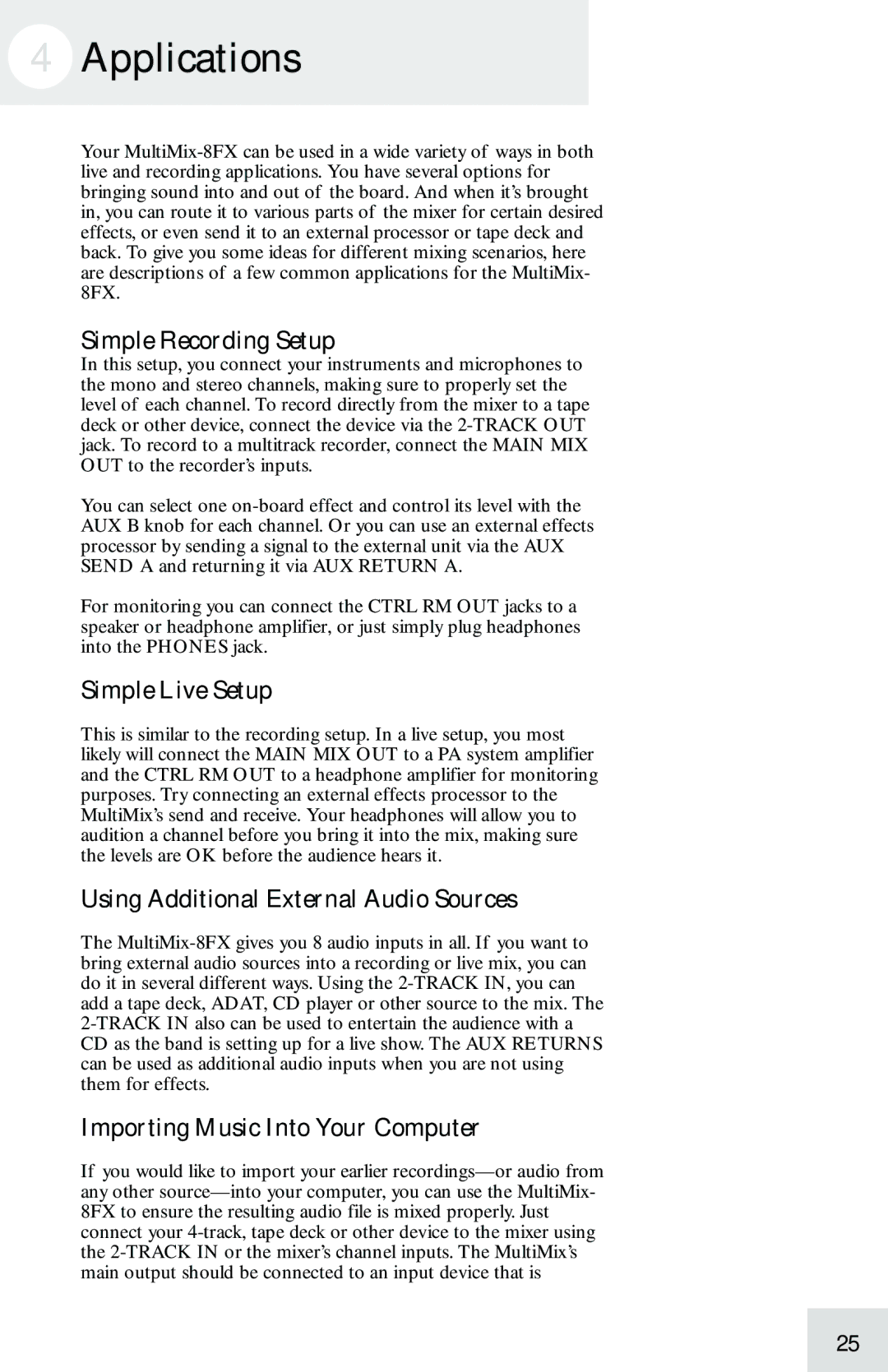4Applications
Your MultiMix-8FX can be used in a wide variety of ways in both live and recording applications. You have several options for bringing sound into and out of the board. And when it’s brought in, you can route it to various parts of the mixer for certain desired effects, or even send it to an external processor or tape deck and back. To give you some ideas for different mixing scenarios, here are descriptions of a few common applications for the MultiMix- 8FX.
Simple Recording Setup
In this setup, you connect your instruments and microphones to the mono and stereo channels, making sure to properly set the level of each channel. To record directly from the mixer to a tape deck or other device, connect the device via the 2-TRACK OUT jack. To record to a multitrack recorder, connect the MAIN MIX OUT to the recorder’s inputs.
You can select one on-board effect and control its level with the AUX B knob for each channel. Or you can use an external effects processor by sending a signal to the external unit via the AUX SEND A and returning it via AUX RETURN A.
For monitoring you can connect the CTRL RM OUT jacks to a speaker or headphone amplifier, or just simply plug headphones into the PHONES jack.
Simple Live Setup
This is similar to the recording setup. In a live setup, you most likely will connect the MAIN MIX OUT to a PA system amplifier and the CTRL RM OUT to a headphone amplifier for monitoring purposes. Try connecting an external effects processor to the MultiMix’s send and receive. Your headphones will allow you to audition a channel before you bring it into the mix, making sure the levels are OK before the audience hears it.
Using Additional External Audio Sources
The MultiMix-8FX gives you 8 audio inputs in all. If you want to bring external audio sources into a recording or live mix, you can do it in several different ways. Using the 2-TRACK IN, you can add a tape deck, ADAT, CD player or other source to the mix. The 2-TRACK IN also can be used to entertain the audience with a CD as the band is setting up for a live show. The AUX RETURNS can be used as additional audio inputs when you are not using them for effects.
Importing Music Into Your Computer
If you would like to import your earlier recordings—or audio from any other source—into your computer, you can use the MultiMix- 8FX to ensure the resulting audio file is mixed properly. Just connect your 4-track, tape deck or other device to the mixer using the 2-TRACK IN or the mixer’s channel inputs. The MultiMix’s main output should be connected to an input device that is
25