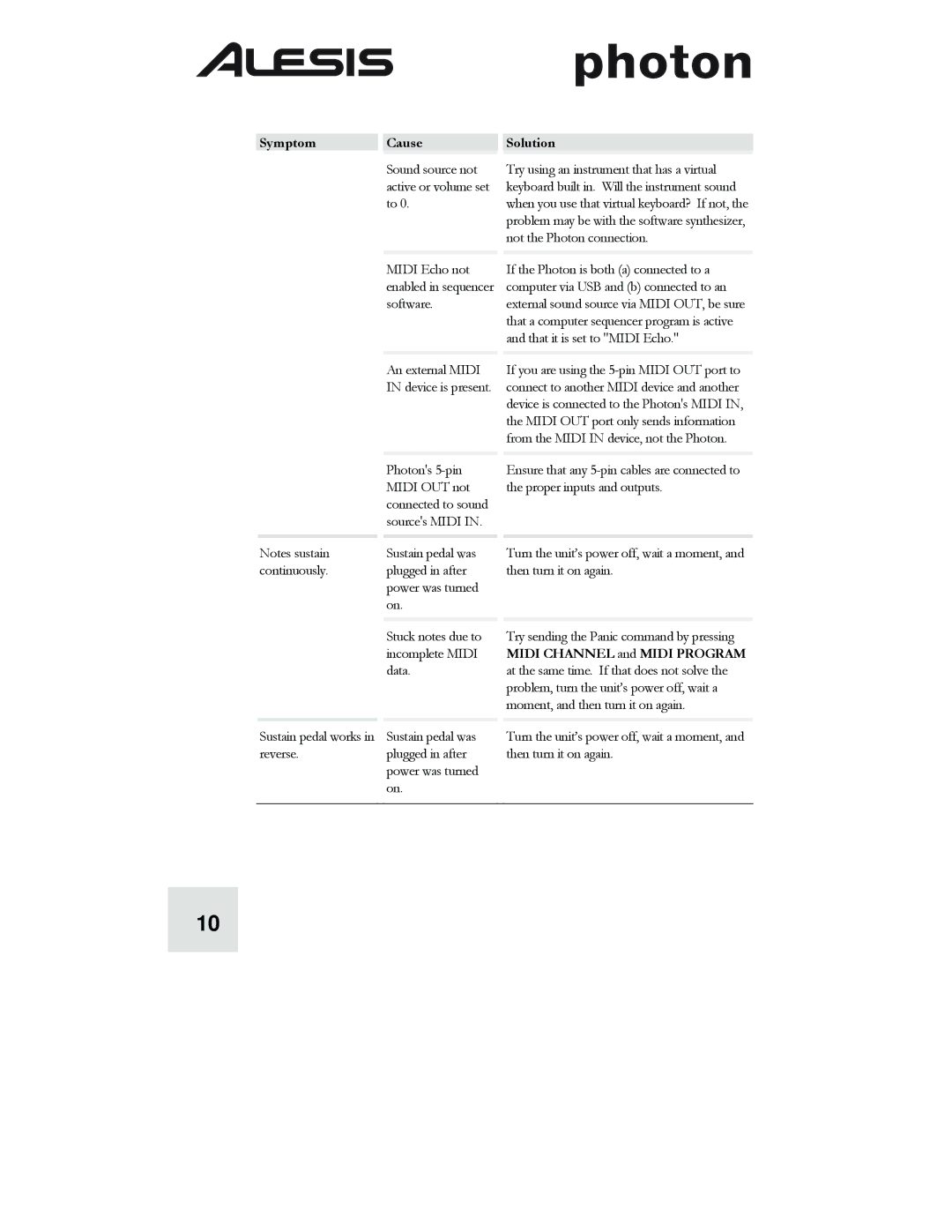Photon 25 specifications
The Alesis Photon 25 is a striking MIDI controller designed for musicians and producers who demand versatility and performance in a compact format. With its 25 velocity-sensitive keys, the Photon 25 provides a responsive playing experience ideal for both studio recording and live performances. The keys are designed to replicate the feel of an acoustic piano, allowing for expressive playing that captures nuances in dynamics.One of the standout features of the Alesis Photon 25 is its extensive range of programmable controls. It comes with eight programmable faders, knobs, and buttons that enhance your creative workflow. These controls can be easily mapped to various parameters in your favorite DAW or music production software, giving you hands-on control over everything from mixer levels to effect parameters. This flexibility makes it an excellent choice for users who often switch between different software environments.
In terms of connectivity, the Photon 25 offers both USB and MIDI outputs, making it easy to connect to computers and other MIDI-compatible devices. The USB connection not only powers the keyboard but also ensures a reliable data transfer rate, making it suitable for both studio and mobile setups. The inclusion of MIDI output means you can also control external synths and sound modules, expanding your creative capabilities.
Additionally, the Alesis Photon 25 features a built-in arpeggiator with various presets, enabling users to create complex musical patterns and sequences with ease. This feature is perfect for those who want to add rhythmic elements to their compositions without the need for external equipment. The controller also includes pitch and modulation wheels for real-time expression, providing additional layers of control during performances.
Compatibility is not an issue with the Photon 25, as it works seamlessly with major music software, including Ableton Live, Logic Pro, and Pro Tools. This feature, combined with its lightweight and portable design, makes it an essential tool for musicians on the go.
Overall, the Alesis Photon 25 is a powerful, feature-rich MIDI controller that caters to musicians of all levels. With its responsive keybed, extensive control options, and solid connectivity, it empowers users to push their creative boundaries, whether in the studio or on stage.