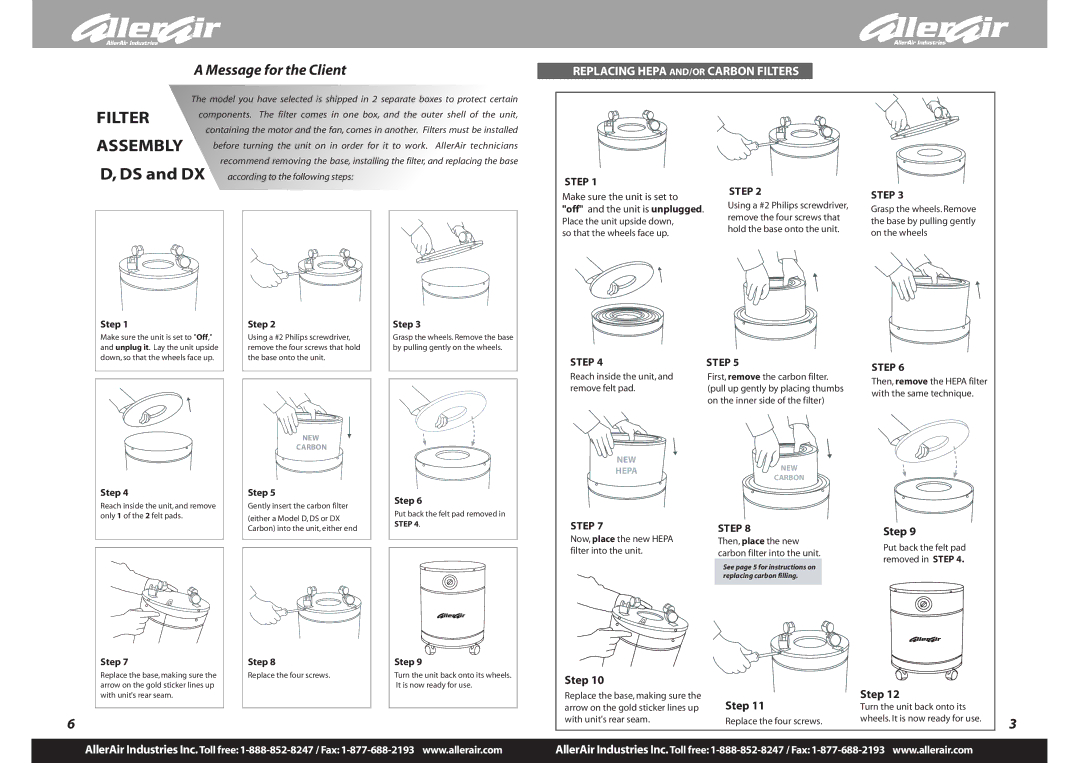6000 Series, 4000 Series specifications
AllerAir has established itself as a leader in the air purification sector, offering a wide range of solutions designed to meet the diverse needs of indoor air quality. Among their standout products, the AllerAir 6000 Series and 4000 Series are particularly noteworthy for their advanced features, technologies, and characteristics that contribute to cleaner air in various environments.The AllerAir 6000 Series is designed for maximum efficiency and versatility, making it an ideal choice for both residential and commercial applications. One of its key features is the activated carbon filter, which effectively removes odors, VOCs, and harmful chemicals from the air. This series is equipped with a high-efficiency particulate air (HEPA) filter that captures 99.97% of particles as small as 0.3 microns, including dust, pollen, mold spores, and pet dander. The combination of these filters ensures comprehensive air purification, creating a healthier indoor atmosphere.
Another notable aspect of the 6000 Series is its customizable configurations. Users can choose from a variety of filter types tailored to specific needs, such as smoke, allergens, or chemicals. Additionally, the units come with a high-quality metal housing that enhances durability and design versatility. The whisper-quiet operation and low energy consumption make these purifiers suitable for use in bedrooms, offices, and healthcare facilities.
On the other hand, the AllerAir 4000 Series offers a more compact solution without sacrificing performance. This series maintains the professional-grade activated carbon and HEPA filters, delivering similar air purification capabilities in a more space-efficient design. The 4000 Series is particularly suited for smaller spaces such as apartments, offices, or single rooms. It also features a sleek design that blends seamlessly with various interior styles.
Both series utilize AllerAir's proprietary technology to ensure optimal airflow and purification efficiency. The environmentally friendly materials and construction reflect the company’s commitment to sustainability. Additionally, maintenance is straightforward, with filter replacement indicators and easily accessible compartments, ensuring that users can maintain peak performance with minimal effort.
In summary, the AllerAir 6000 and 4000 Series air purifiers exemplify the brand's dedication to providing high-quality air purification solutions. With their advanced filtering technologies, customizable options, and user-friendly designs, these series cater to a wide range of needs, promoting healthier indoor environments for everyone.