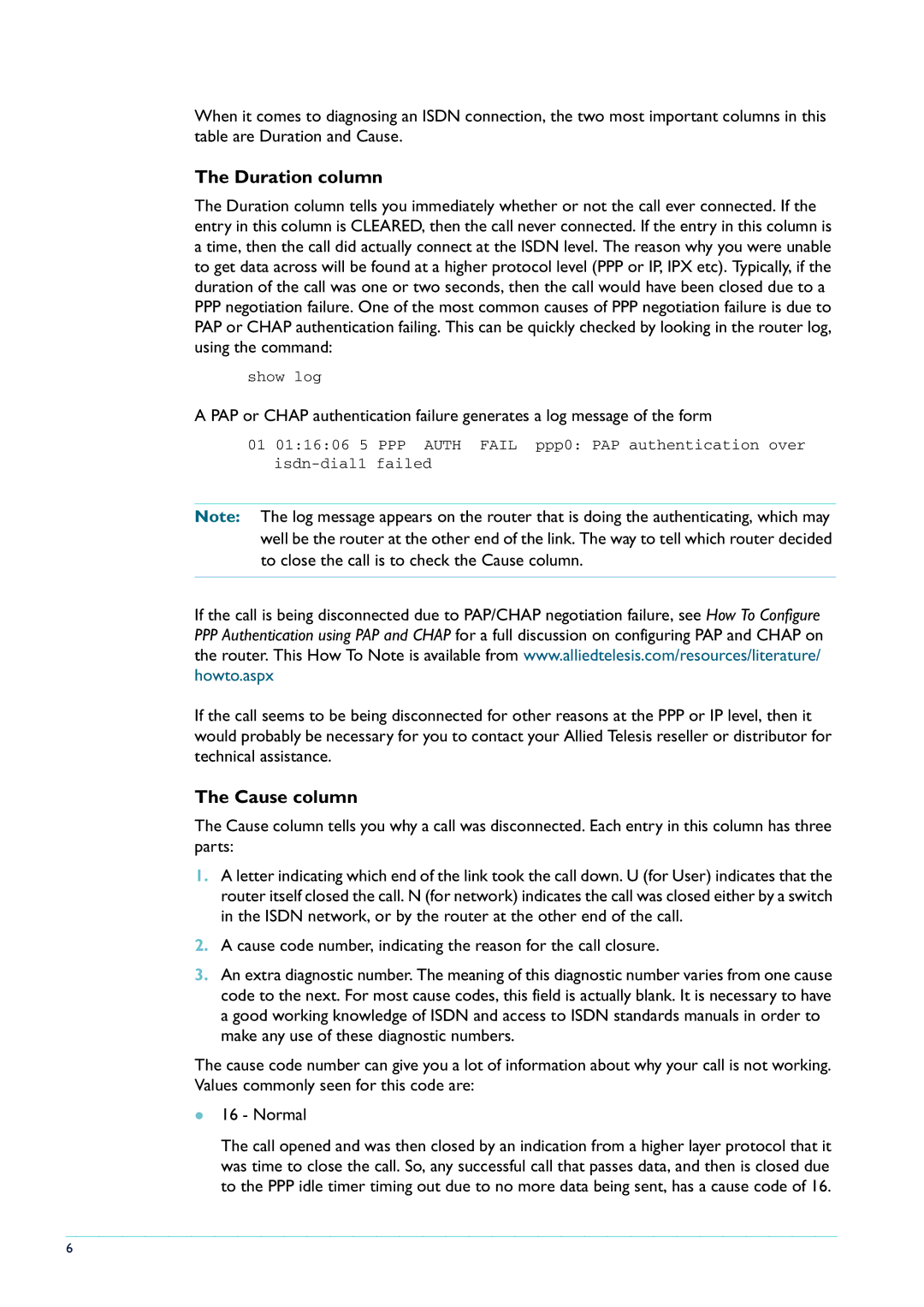When it comes to diagnosing an ISDN connection, the two most important columns in this table are Duration and Cause.
The Duration column
The Duration column tells you immediately whether or not the call ever connected. If the entry in this column is CLEARED, then the call never connected. If the entry in this column is a time, then the call did actually connect at the ISDN level. The reason why you were unable to get data across will be found at a higher protocol level (PPP or IP, IPX etc). Typically, if the duration of the call was one or two seconds, then the call would have been closed due to a
PPPnegotiation failure. One of the most common causes of PPP negotiation failure is due to PAP or CHAP authentication failing. This can be quickly checked by looking in the router log, using the command:
show log
A PAP or CHAP authentication failure generates a log message of the form
01 01:16:06 5 PPP AUTH FAIL ppp0: PAP authentication over
Note: The log message appears on the router that is doing the authenticating, which may well be the router at the other end of the link. The way to tell which router decided to close the call is to check the Cause column.
If the call is being disconnected due to PAP/CHAP negotiation failure, see How To Configure
PPPAuthentication using PAP and CHAP for a full discussion on configuring PAP and CHAP on the router. This How To Note is available from www.alliedtelesis.com/resources/literature/ howto.aspx
If the call seems to be being disconnected for other reasons at the PPP or IP level, then it would probably be necessary for you to contact your Allied Telesis reseller or distributor for technical assistance.
The Cause column
The Cause column tells you why a call was disconnected. Each entry in this column has three parts:
1.A letter indicating which end of the link took the call down. U (for User) indicates that the router itself closed the call. N (for network) indicates the call was closed either by a switch in the ISDN network, or by the router at the other end of the call.
2.A cause code number, indicating the reason for the call closure.
3.An extra diagnostic number. The meaning of this diagnostic number varies from one cause code to the next. For most cause codes, this field is actually blank. It is necessary to have a good working knowledge of ISDN and access to ISDN standards manuals in order to make any use of these diagnostic numbers.
The cause code number can give you a lot of information about why your call is not working. Values commonly seen for this code are:
z16 - Normal
The call opened and was then closed by an indication from a higher layer protocol that it was time to close the call. So, any successful call that passes data, and then is closed due to the PPP idle timer timing out due to no more data being sent, has a cause code of 16.
6