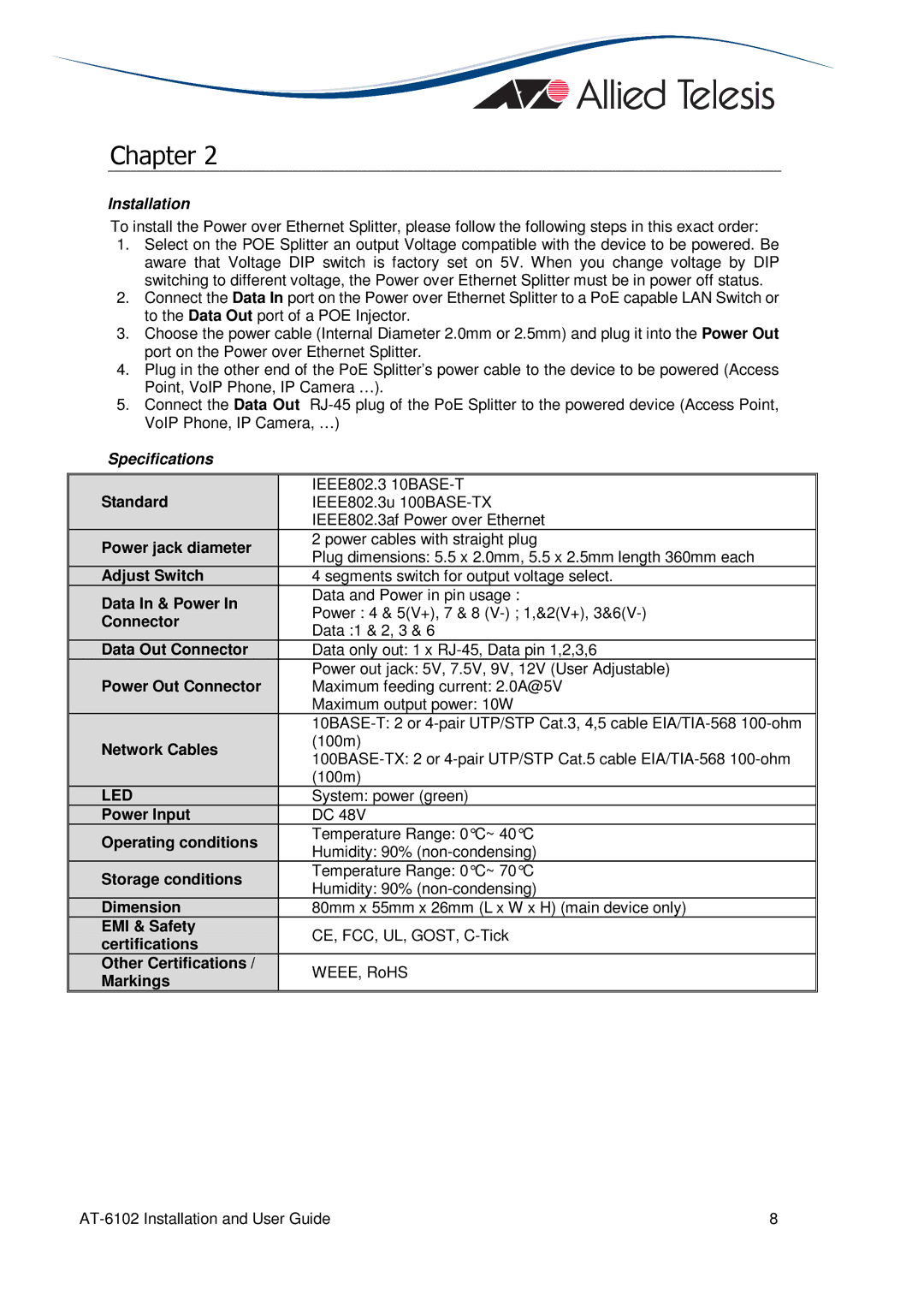Chapter 2
Installation
To install the Power over Ethernet Splitter, please follow the following steps in this exact order:
1.Select on the POE Splitter an output Voltage compatible with the device to be powered. Be aware that Voltage DIP switch is factory set on 5V. When you change voltage by DIP switching to different voltage, the Power over Ethernet Splitter must be in power off status.
2.Connect the Data In port on the Power over Ethernet Splitter to a PoE capable LAN Switch or to the Data Out port of a POE Injector.
3.Choose the power cable (Internal Diameter 2.0mm or 2.5mm) and plug it into the Power Out port on the Power over Ethernet Splitter.
4.Plug in the other end of the PoE Splitter’s power cable to the device to be powered (Access Point, VoIP Phone, IP Camera …).
5.Connect the Data Out
Specifications |
| |
|
| |
| IEEE802.3 | |
Standard | IEEE802.3u | |
| IEEE802.3af Power over Ethernet | |
Power jack diameter | 2 power cables with straight plug | |
Plug dimensions: 5.5 x 2.0mm, 5.5 x 2.5mm length 360mm each | ||
| ||
Adjust Switch | 4 segments switch for output voltage select. | |
Data In & Power In | Data and Power in pin usage : | |
Power : 4 & 5(V+), 7 & 8 | ||
Connector | ||
Data :1 & 2, 3 & 6 | ||
| ||
Data Out Connector | Data only out: 1 x | |
| Power out jack: 5V, 7.5V, 9V, 12V (User Adjustable) | |
Power Out Connector | Maximum feeding current: 2.0A@5V | |
| Maximum output power: 10W | |
| ||
Network Cables | (100m) | |
| ||
| (100m) | |
LED | System: power (green) | |
Power Input | DC 48V | |
Operating conditions | Temperature Range: 0°C~ 40°C | |
Humidity: 90% | ||
| ||
Storage conditions | Temperature Range: 0°C~ 70°C | |
Humidity: 90% | ||
| ||
Dimension | 80mm x 55mm x 26mm (L x W x H) (main device only) | |
EMI & Safety | CE, FCC, UL, GOST, | |
certifications | ||
| ||
Other Certifications / | WEEE, RoHS | |
Markings | ||
|
8 |