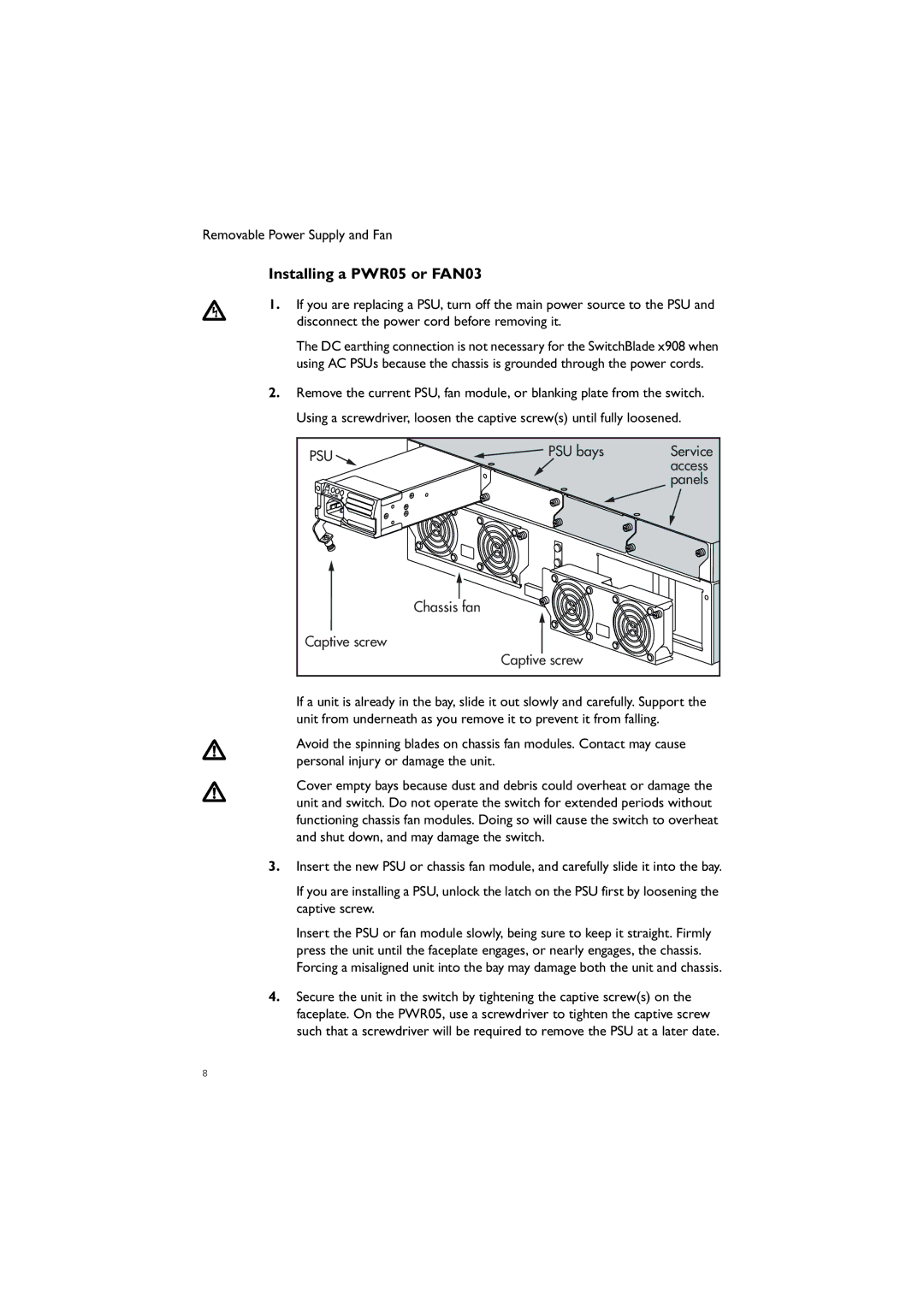AT-FAN01, AT-PWR02, AT-FAN03, AT-PWR05 specifications
Allied Telesis is a recognized leader in managed Ethernet network equipment, providing solutions that are designed for robust performance and flexibility in various environments. Among their key offerings are the AT-PWR05, AT-FAN03, AT-PWR02, and AT-FAN01 units, which play crucial roles in enhancing network reliability and efficiency.The AT-PWR05 is a power supply unit that offers reliable power delivery for Allied Telesis network switches. With a power output of 150W, it is equipped with advanced power management features that ensure optimal performance and energy efficiency. This modular power supply is designed for hot-swappable functionality, enabling users to replace it without powering down the entire switch. This feature is particularly beneficial in critical environments where uptime is paramount.
In addition to power supplies, the AT-FAN03 is a strategically designed cooling fan that provides efficient thermal management for Allied Telesis switches. It is specifically engineered to maintain optimal operating temperatures, thereby prolonging the lifespan of networking hardware. The fan operates quietly while ensuring effective airflow, making it suitable for deployment in environments where noise reduction is essential.
The AT-PWR02 is another power supply model that emphasizes redundancy and reliability. Providing 100W of power, it supports the essential needs of smaller switching devices or entry-level network configurations. It features hot-swappable capabilities, making maintenance easier and ensuring that networks remain operational during component upgrades or replacements.
Completing the lineup is the AT-FAN01, which is also designed to optimize airflow and cooling efficiency within compact switch enclosures. It focuses on delivering high airflow at low noise levels, making it ideal for installations where space is limited and noise considerations are critical.
Overall, these components exemplify Allied Telesis’s commitment to delivering quality network solutions that integrate easily into existing infrastructures. By focusing on power management and thermal efficiency, the AT-PWR05, AT-FAN03, AT-PWR02, and AT-FAN01 units contribute to the reliability and performance of modern networks. Their features reflect a deep understanding of the challenges faced by network administrators, offering solutions that enhance operational efficiency while maintaining the highest standards of reliability.