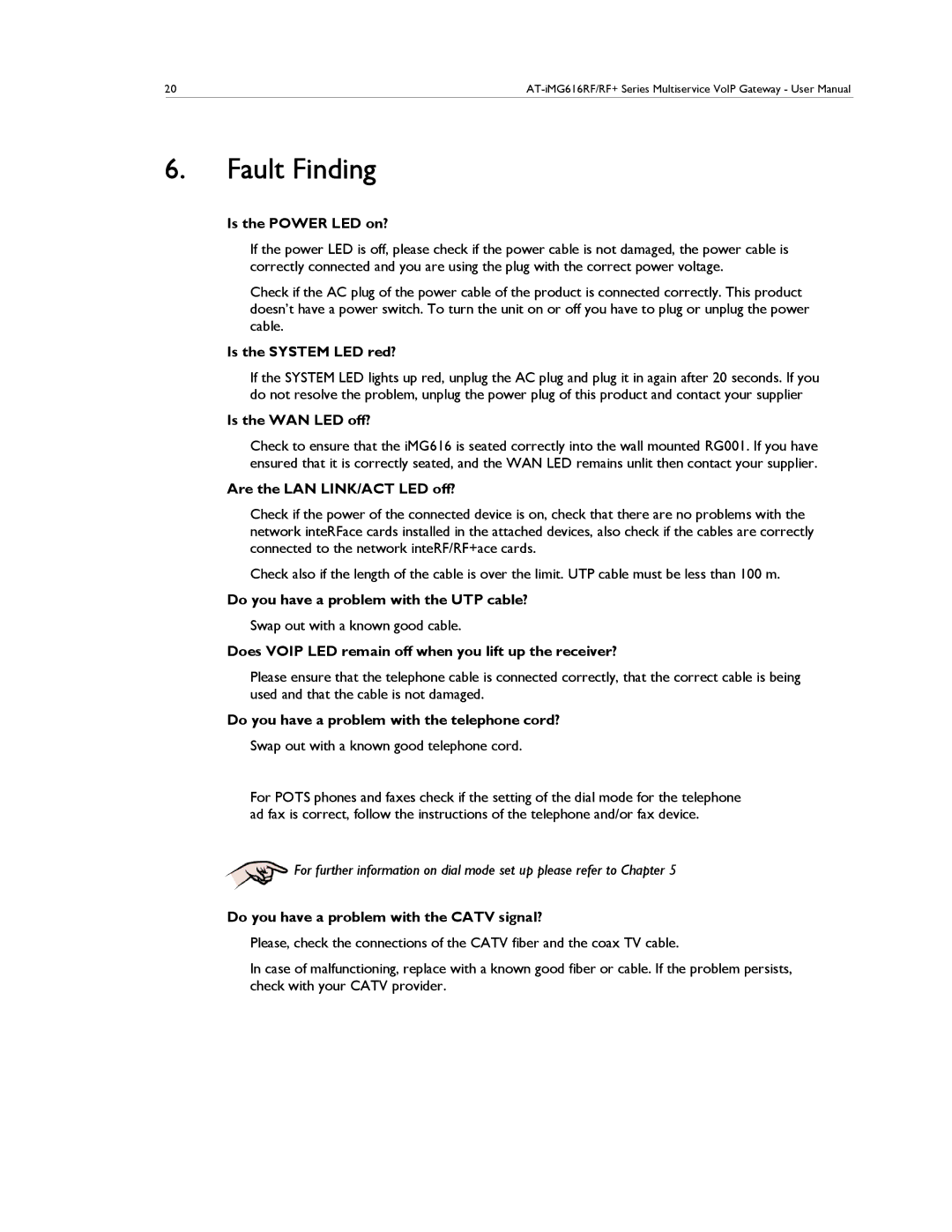AT-IMG616RF/RF+ specifications
Allied Telesis AT-IMG616RF/RF+ is a versatile, high-performance broadband network device designed to meet the demands of modern telecommunications and data services. Primarily targeting service providers and enterprises, this device excels in delivering robust network connectivity and efficient resource management.One of the standout features of the AT-IMG616RF/RF+ is its ability to support various networking technologies, including ADSL2+, VDSL2, and Ethernet. This adaptability ensures that service providers can offer multiple types of internet access to their customers while maintaining compatibility with existing infrastructure. With integrated DSL modems, the device simplifies deployments by reducing the need for additional hardware.
The AT-IMG616RF/RF+ is equipped with advanced Quality of Service (QoS) mechanisms. This technology allows for granular management of bandwidth allocation, ensuring a consistent and reliable user experience, even during peak usage times. Service providers can prioritize sensitive applications like VoIP or video streaming, minimizing latency and packet loss while maximizing user satisfaction.
In terms of security, the AT-IMG616RF/RF+ offers robust features that protect both the network and the data traversing it. Built-in firewall capabilities, along with support for VPN connectivity, enable secure remote access and data encryption. This is particularly important in today’s environment, where data breaches are increasingly common.
Another key aspect of the AT-IMG616RF/RF+ is its extensive management capabilities. The device can be easily monitored and configured through a user-friendly web-based interface, or via SNMP (Simple Network Management Protocol). This simplifies the management and troubleshooting process, allowing network administrators to ensure optimal performance with minimal downtime.
The AT-IMG616RF/RF+ also features a compact design, making it suitable for various installation environments, from small offices to larger telecommunications hubs. Its high-density ports facilitate seamless scaling, allowing users to expand their network capabilities without significant reconfiguration.
In summary, the Allied Telesis AT-IMG616RF/RF+ is a powerful and adaptable broadband network device that combines advanced technology with user-friendly management features. Its support for various internet access methods, robust QoS, strong security protocols, and compact design make it an ideal choice for service providers and enterprises looking to enhance their networking capabilities while ensuring a high level of reliability and performance.