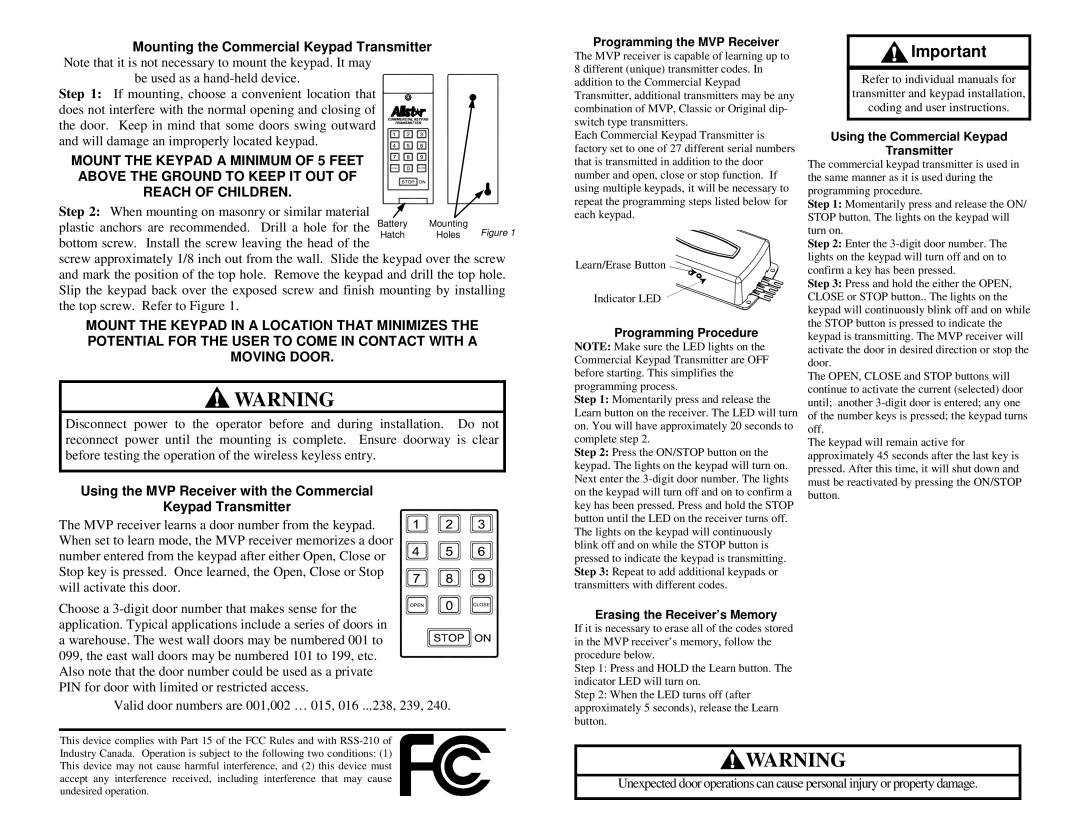112052 specifications
Allstar Products Group 112052 is a versatile and innovative solution tailored for a variety of outdoor activities and enthusiasts. This product exemplifies the brand's commitment to quality, performance, and user-centric design, making it an attractive choice for individuals seeking reliable gear for their adventures.One of the main features of the Allstar Products Group 112052 is its robust construction, designed to withstand the rigors of outdoor use. The materials used in its fabrication are both durable and lightweight, ensuring that users can carry it with ease while being able to rely on its integrity in demanding conditions. This balance of weight and durability is particularly important for activities such as camping, hiking, and sports.
Another notable aspect of the 112052 model is its versatility. This product can serve multiple functions, making it suitable for various outdoor scenarios. Whether users require support for recreational activities like fishing or kayaking, or they need assistance during emergency situations, this product is designed to adapt to diverse needs. Its adjustable features allow for personalized use, catering to different preferences and requirements.
In terms of technology, the Allstar Products Group 112052 incorporates user-friendly components that enhance usability and efficiency. Its intuitive design means that even beginners can quickly learn how to utilize it effectively. The incorporation of thoughtful engineering ensures that users can focus on enjoying their outdoor experiences without unnecessary complications.
Safety is a paramount concern in outdoor gear, and the Allstar Products Group 112052 addresses this with features aimed at enhancing user security. It often includes reflective materials to improve visibility in low-light conditions, providing peace of mind during late evening excursions or in variable weather.
Moreover, the 112052 emphasizes convenience with features like easy storage and transport options. It is often designed to fold or collapse for quick packing, making it ideal for those who are always on the go.
In summary, Allstar Products Group 112052 stands out due to its durability, versatility, user-friendly design, safety features, and convenient portability. Whether for casual outdoor outings or more demanding adventures, this product is engineered to meet the needs of diverse users, making it a worthwhile addition to any outdoor enthusiast's gear collection.