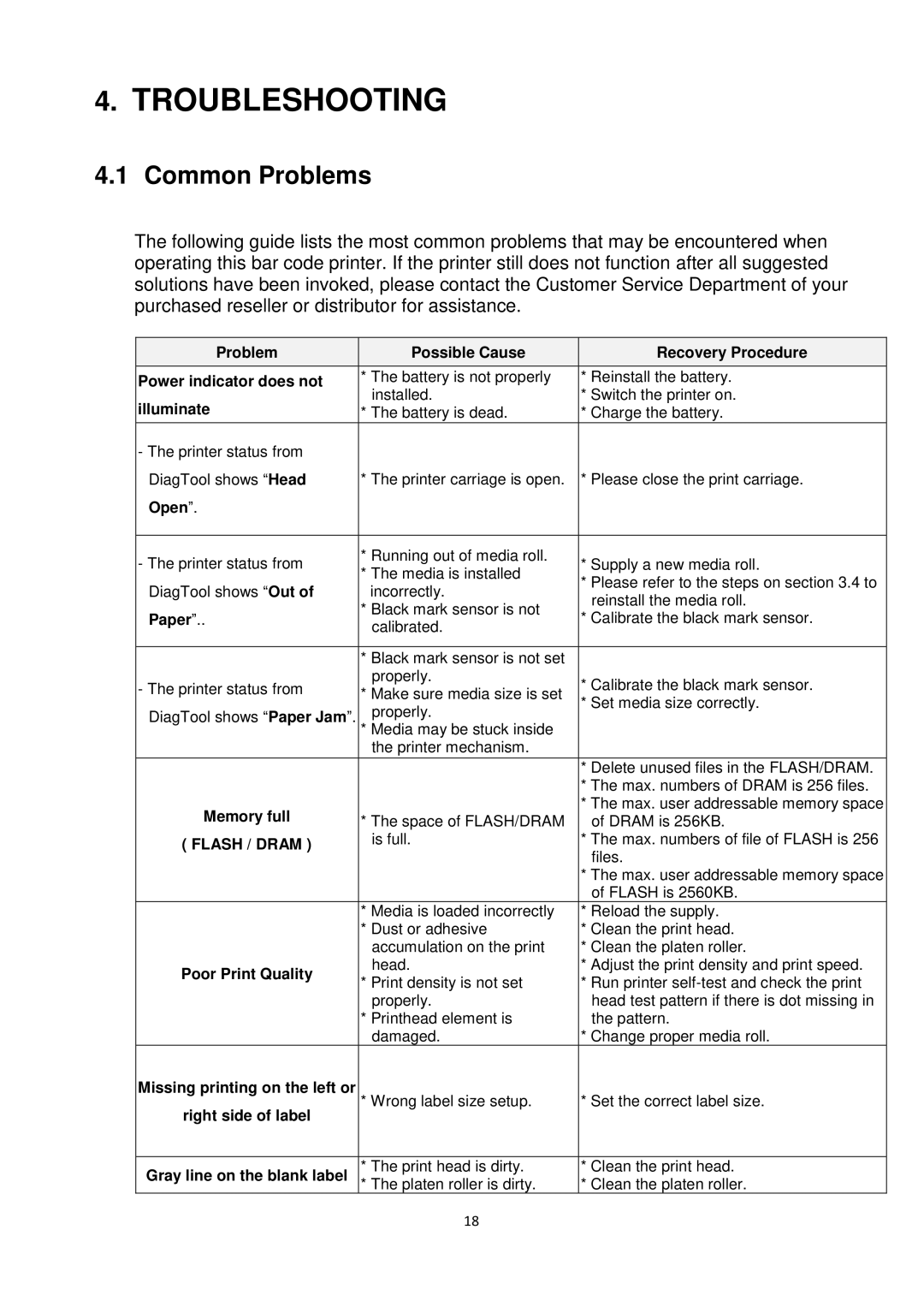Alpha-3R specifications
Alpha Vision Tech has made significant strides in the realm of augmented reality and advanced vision technologies with its latest offering, the Alpha-3R. This cutting-edge device is positioned as a leader in the competitive landscape of AR headsets, boasting a robust set of features, remarkable technological advancements, and user-friendly characteristics that appeal to both consumers and enterprises alike.One of the standout features of the Alpha-3R is its lightweight design, allowing for extended use without causing discomfort. This is particularly beneficial for applications in industries such as healthcare, manufacturing, and training, where prolonged sessions are common. The headset is equipped with an adjustable fit system, ensuring a secure and personalized wearing experience for various users.
At the heart of the Alpha-3R is its high-definition display that delivers crystal-clear visuals with an impressive field of view. The device incorporates advanced optics and a high refresh rate, making digital overlays appear seamlessly integrated with the physical environment. Users can expect minimal motion blur and lag, enhancing their overall experience, whether they're engaging in immersive gaming or intricate design tasks.
In terms of technology, the Alpha-3R is powered by an advanced processing unit that allows for real-time data processing and rendering. This capability supports complex applications ranging from 3D modeling to interactive training simulations. Furthermore, the headset features cutting-edge spatial mapping technology, enabling users to interact with their surroundings in a meaningful way through gesture and voice recognition.
Battery life is another crucial aspect of the Alpha-3R's design, and the device excels in this area with extended usage capabilities. The quick charging feature ensures that users can return to their tasks without prolonged downtime, making it ideal for fast-paced environments.
Additional characteristics include a variety of connectivity options, including Wi-Fi and Bluetooth, facilitating easy integration with a range of devices and systems. The Alpha-3R also has built-in audio features that create an immersive experience, allowing users to engage with their applications fully.
Security and privacy are integral to the device's architecture, with robust software safeguards and encryption protocols ensuring user data remains protected. With its combination of innovative technology and user-centric design, the Alpha Vision Tech Alpha-3R represents a significant leap forward in augmented reality experiences, catering to a diverse range of applications and industries.