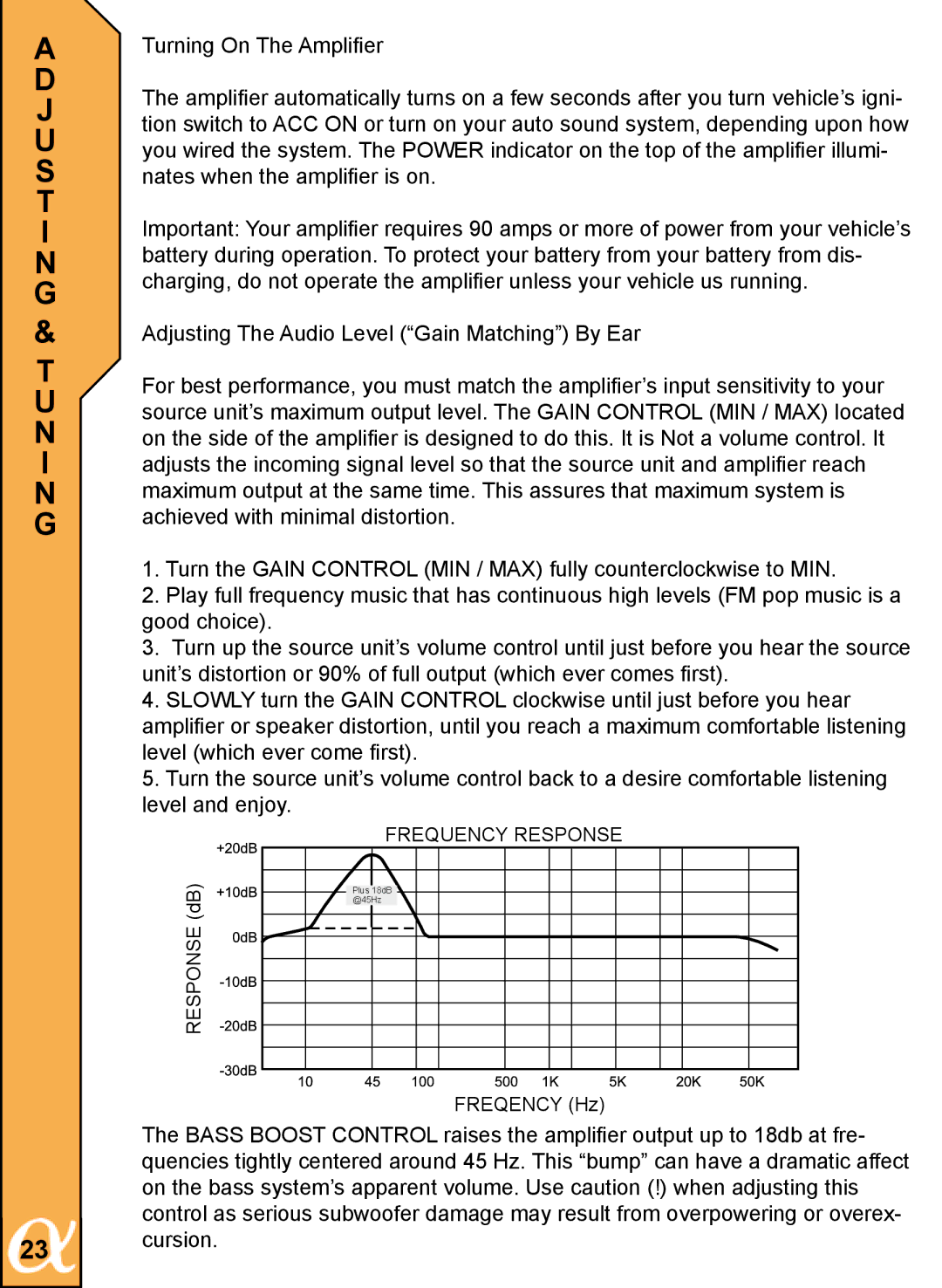A D J U S T I N G
&
T
U
N
I
N
G
23
Turning On The Amplifier
The amplifier automatically turns on a few seconds after you turn vehicle’s igni- tion switch to ACC ON or turn on your auto sound system, depending upon how you wired the system. The POWER indicator on the top of the amplifier illumi- nates when the amplifier is on.
Important: Your amplifier requires 90 amps or more of power from your vehicle’s battery during operation. To protect your battery from your battery from dis- charging, do not operate the amplifier unless your vehicle us running.
Adjusting The Audio Level (“Gain Matching”) By Ear
For best performance, you must match the amplifier’s input sensitivity to your source unit’s maximum output level. The GAIN CONTROL (MIN / MAX) located on the side of the amplifier is designed to do this. It is Not a volume control. It adjusts the incoming signal level so that the source unit and amplifier reach maximum output at the same time. This assures that maximum system is achieved with minimal distortion.
1.Turn the GAIN CONTROL (MIN / MAX) fully counterclockwise to MIN.
2.Play full frequency music that has continuous high levels (FM pop music is a good choice).
3.Turn up the source unit’s volume control until just before you hear the source unit’s distortion or 90% of full output (which ever comes first).
4.SLOWLY turn the GAIN CONTROL clockwise until just before you hear amplifier or speaker distortion, until you reach a maximum comfortable listening level (which ever come first).
5.Turn the source unit’s volume control back to a desire comfortable listening level and enjoy.
FREQUENCY RESPONSE
(dB)RESPONSE | Plus 18dB |
| @45Hz |
FREQENCY (Hz)
The BASS BOOST CONTROL raises the amplifier output up to 18db at fre- quencies tightly centered around 45 Hz. This “bump” can have a dramatic affect on the bass system’s apparent volume. Use caution (!) when adjusting this control as serious subwoofer damage may result from overpowering or overex- cursion.