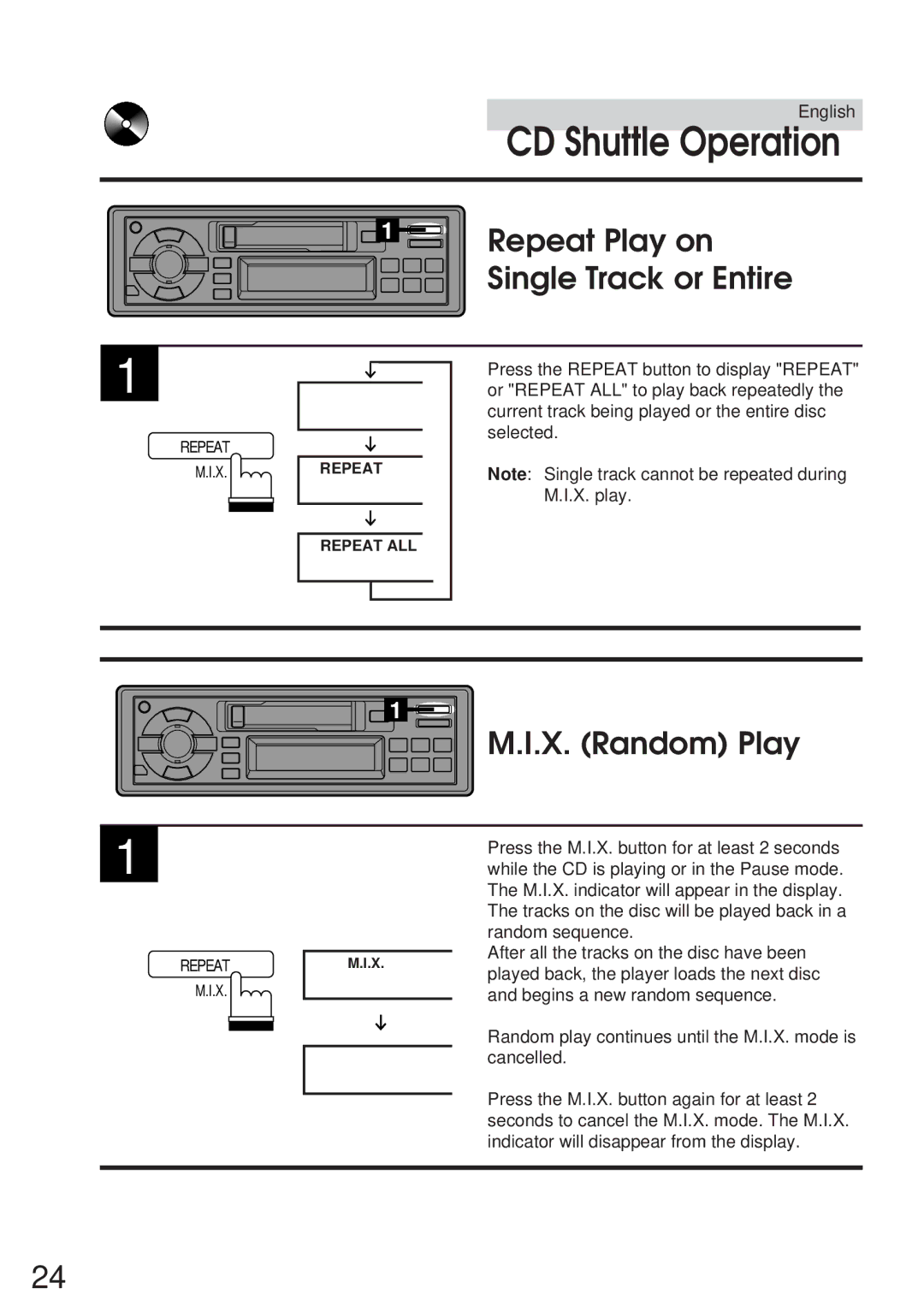TDM-7546E specifications
The Alpine TDM-7546E is a premium in-car multimedia receiver that stands out due to its exceptional features and user-friendly interface. Designed to enhance the driving experience, this model offers various technologies and characteristics that cater to modern audio and video needs.At the heart of the TDM-7546E is its high-resolution touchscreen display, which measures 7 inches diagonally. This capacitive touchscreen provides an intuitive interface, making navigation through menus and applications seamless. With vibrant colors and sharp graphics, the display is perfect for video playback and provides excellent visibility in various lighting conditions.
One of the standout features of the Alpine TDM-7546E is its compatibility with both Apple CarPlay and Android Auto. This functionality allows users to connect their smartphones directly to the receiver, enabling them to access navigation apps, music, messages, and more directly from the vehicle's display. This seamless integration promotes safer driving while ensuring drivers remain connected on the go.
The sound quality of the TDM-7546E is also noteworthy. The receiver is equipped with a robust audio processing system, featuring a built-in 9-band graphic equalizer, which allows users to customize their audio settings to suit their preferences. It supports high-resolution audio formats, ensuring that listeners experience music as the artist intended. The inclusion of multiple preamp outputs also facilitates the connection of external amplifiers, enhancing the overall audio experience.
Another impressive characteristic of the TDM-7546E is its customization options. The receiver's user interface can be tailored with different themes and colors, enabling users to personalize their device to match their car's interior. Furthermore, it includes advanced connectivity features such as Bluetooth for hands-free calling and audio streaming, ensuring users can enjoy music wirelessly.
In terms of expandability, the TDM-7546E offers multiple connection options, including HDMI and USB ports, allowing for a range of multimedia sources to be connected. Additionally, it supports video playback from both SD cards and USB drives, making it an excellent choice for long journeys or travel.
In summary, the Alpine TDM-7546E is a versatile multimedia receiver that combines cutting-edge technology with user-friendly features. Its compatibility with popular smartphone platforms, superior sound quality, and customization options make it an outstanding choice for car enthusiasts looking to elevate their in-car entertainment experience.