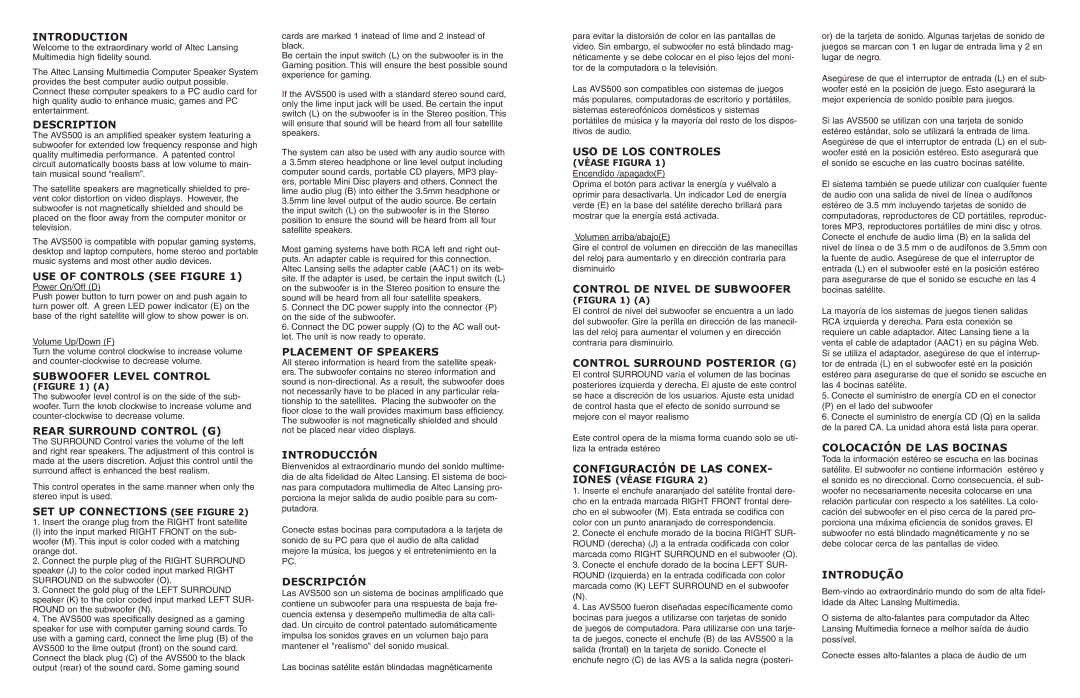INTRODUCTION
Welcome to the extraordinary world of Altec Lansing Multimedia high fidelity sound.
The Altec Lansing Multimedia Computer Speaker System provides the best computer audio output possible. Connect these computer speakers to a PC audio card for high quality audio to enhance music, games and PC entertainment.
DESCRIPTION
The AVS500 is an amplified speaker system featuring a subwoofer for extended low frequency response and high quality multimedia performance. A patented control circuit automatically boosts bass at low volume to main- tain musical sound “realism”.
The satellite speakers are magnetically shielded to pre- vent color distortion on video displays. However, the subwoofer is not magnetically shielded and should be placed on the floor away from the computer monitor or television.
The AVS500 is compatible with popular gaming systems, desktop and laptop computers, home stereo and portable music systems and most other audio devices.
USE OF CONTROLS (SEE FIGURE 1)
Power On/Off (D)
Push power button to turn power on and push again to turn power off. A green LED power indicator (E) on the base of the right satellite will glow to show power is on.
Volume Up/Down (F)
Turn the volume control clockwise to increase volume and counter-clockwise to decrease volume.
SUBWOOFER LEVEL CONTROL
(FIGURE 1) (A)
The subwoofer level control is on the side of the sub- woofer. Turn the knob clockwise to increase volume and counter-clockwise to decrease volume.
REAR SURROUND CONTROL (G)
The SURROUND Control varies the volume of the left and right rear speakers. The adjustment of this control is made at the users discretion. Adjust this control until the surround affect is enhanced the best realism.
This control operates in the same manner when only the stereo input is used.
SET UP CONNECTIONS (SEE FIGURE 2)
1.Insert the orange plug from the RIGHT front satellite
(I) into the input marked RIGHT FRONT on the sub- woofer (M). This input is color coded with a matching orange dot.
2.Connect the purple plug of the RIGHT SURROUND speaker (J) to the color coded input marked RIGHT SURROUND on the subwoofer (O).
3.Connect the gold plug of the LEFT SURROUND speaker (K) to the color coded input marked LEFT SUR- ROUND on the subwoofer (N).
4.The AVS500 was specifically designed as a gaming speaker for use with computer gaming sound cards. To use with a gaming card, connect the lime plug (B) of the AVS500 to the lime output (front) on the sound card. Connect the black plug (C) of the AVS500 to the black output (rear) of the sound card. Some gaming sound
cards are marked 1 instead of lime and 2 instead of black.
Be certain the input switch (L) on the subwoofer is in the Gaming position. This will ensure the best possible sound experience for gaming.
If the AVS500 is used with a standard stereo sound card, only the lime input jack will be used. Be certain the input switch (L) on the subwoofer is in the Stereo position. This will ensure that sound will be heard from all four satellite speakers.
The system can also be used with any audio source with a 3.5mm stereo headphone or line level output including computer sound cards, portable CD players, MP3 play- ers, portable Mini Disc players and others. Connect the lime audio plug (B) into either the 3.5mm headphone or 3.5mm line level output of the audio source. Be certain the input switch (L) on the subwoofer is in the Stereo position to ensure the sound will be heard from all four satellite speakers.
Most gaming systems have both RCA left and right out- puts. An adapter cable is required for this connection. Altec Lansing sells the adapter cable (AAC1) on its web- site. If the adapter is used, be certain the input switch (L) on the subwoofer is in the Stereo position to ensure the sound will be heard from all four satellite speakers.
5.Connect the DC power supply into the connector (P) on the side of the subwoofer.
6.Connect the DC power supply (Q) to the AC wall out- let. The unit is now ready to operate.
PLACEMENT OF SPEAKERS
All stereo information is heard from the satellite speak- ers. The subwoofer contains no stereo information and sound is non-directional. As a result, the subwoofer does not necessarily have to be placed in any particular rela- tionship to the satellites. Placing the subwoofer on the floor close to the wall provides maximum bass efficiency. The subwoofer is not magnetically shielded and should not be placed near video displays.
INTRODUCCIÓN
Bienvenidos al extraordinario mundo del sonido multime- dia de alta fidelidad de Altec Lansing. El sistema de boci- nas para computadora multimedia de Altec Lansing pro- porciona la mejor salida de audio posible para su com- putadora.
Conecte estas bocinas para computadora a la tarjeta de sonido de su PC para que el audio de alta calidad mejore la música, los juegos y el entretenimiento en la PC.
DESCRIPCIÓN
Las AVS500 son un sistema de bocinas amplificado que contiene un subwoofer para una respuesta de baja fre- cuencia extensa y desempeño multimedia de alta cali- dad. Un circuito de control patentado automáticamente impulsa los sonidos graves en un volumen bajo para mantener el "realismo" del sonido musical.
Las bocinas satélite están blindadas magnéticamente
para evitar la distorsión de color en las pantallas de video. Sin embargo, el subwoofer no está blindado mag- néticamente y se debe colocar en el piso lejos del moni- tor de la computadora o la televisión.
Las AVS500 son compatibles con sistemas de juegos más populares, computadoras de escritorio y portátiles, sistemas estereofónicos domésticos y sistemas portátiles de música y la mayoría del resto de los dispos- itivos de audio.
USO DE LOS CONTROLES
(VÉASE FIGURA 1) Encendido /apagado(F)
Oprima el botón para activar la energía y vuélvalo a oprimir para desactivarla. Un indicador Led de energía verde (E) en la base del satélite derecho brillará para mostrar que la energía está activada.
Volumen arriba/abajo(E)
Gire el control de volumen en dirección de las manecillas del reloj para aumentarlo y en dirección contraria para disminuirlo
CONTROL DE NIVEL DE SUBWOOFER
(FIGURA 1) (A)
El control de nivel del subwoofer se encuentra a un lado del subwoofer. Gire la perilla en dirección de las manecil- las del reloj para aumentar el volumen y en dirección contraria para disminuirlo.
CONTROL SURROUND POSTERIOR (G) El control SURROUND varía el volumen de las bocinas posteriores izquierda y derecha. El ajuste de este control se hace a discreción de los usuarios. Ajuste esta unidad de control hasta que el efecto de sonido surround se mejore con el mayor realismo
Este control opera de la misma forma cuando solo se uti- liza la entrada estéreo
CONFIGURACIÓN DE LAS CONEX- IONES (VÉASE FIGURA 2)
1.Inserte el enchufe anaranjado del satélite frontal dere- cho en la entrada marcada RIGHT FRONT frontal dere- cho en el subwoofer (M). Esta entrada se codifica con color con un punto anaranjado de correspondencia.
2.Conecte el enchufe morado de la bocina RIGHT SUR- ROUND (derecha) (J) a la entrada codificada con color marcada como RIGHT SURROUND en el subwoofer (O).
3.Conecte el enchufe dorado de la bocina LEFT SUR- ROUND (izquierda) en la entrada codificada con color marcada como (K) LEFT SURROUND en el subwoofer
(N).
4.Las AVS500 fueron diseñadas específicamente como bocinas para juegos a utilizarse con tarjetas de sonido de juegos de computadora. Para utilizarse con una tarje- ta de juegos, conecte el enchufe (B) de las AVS500 a la salida (frontal) en la tarjeta de sonido. Conecte el enchufe negro (C) de las AVS a la salida negra (posteri-
or) de la tarjeta de sonido. Algunas tarjetas de sonido de juegos se marcan con 1 en lugar de entrada lima y 2 en lugar de negro.
Asegúrese de que el interruptor de entrada (L) en el sub- woofer esté en la posición de juego. Esto asegurará la mejor experiencia de sonido posible para juegos.
Si las AVS500 se utilizan con una tarjeta de sonido estéreo estándar, solo se utilizará la entrada de lima. Asegúrese de que el interruptor de entrada (L) en el sub- woofer esté en la posición estéreo. Esto asegurará que el sonido se escuche en las cuatro bocinas satélite.
El sistema también se puede utilizar con cualquier fuente de audio con una salida de nivel de línea o audífonos estéreo de 3.5 mm incluyendo tarjetas de sonido de computadoras, reproductores de CD portátiles, reproduc- tores MP3, reproductores portátiles de mini disc y otros. Conecte el enchufe de audio lima (B) en la salida del nivel de línea o de 3.5 mm o de audífonos de 3.5mm con la fuente de audio. Asegúrese de que el interruptor de entrada (L) en el subwoofer esté en la posición estéreo para asegurarse de que el sonido se escuche en las 4 bocinas satélite.
La mayoría de los sistemas de juegos tienen salidas RCA izquierda y derecha. Para esta conexión se requiere un cable adaptador. Altec Lansing tiene a la venta el cable de adaptador (AAC1) en su página Web. Si se utiliza el adaptador, asegúrese de que el interrup- tor de entrada (L) en el subwoofer esté en la posición estéreo para asegurarse de que el sonido se escuche en las 4 bocinas satélite.
5.Conecte el suministro de energía CD en el conector
(P) en el lado del subwoofer
6.Conecte el suministro de energía CD (Q) en la salida de la pared CA. La unidad ahora está lista para operar.
COLOCACIÓN DE LAS BOCINAS
Toda la información estéreo se escucha en las bocinas satélite. El subwoofer no contiene información estéreo y el sonido es no direccional. Como consecuencia, el sub- woofer no necesariamente necesita colocarse en una relación particular con respecto a los satélites. La colo- cación del subwoofer en el piso cerca de la pared pro- porciona una máxima eficiencia de sonidos graves. El subwoofer no está blindado magnéticamente y no se debe colocar cerca de las pantallas de video.
INTRODUÇÃO
Bem-vindo ao extraordinário mundo do som de alta fidel- idade da Altec Lansing Multimedia.
O sistema de alto-falantes para computador da Altec Lansing Multimedia fornece a melhor saída de áudio possível.
Conecte esses alto-falantes a placa de áudio de um