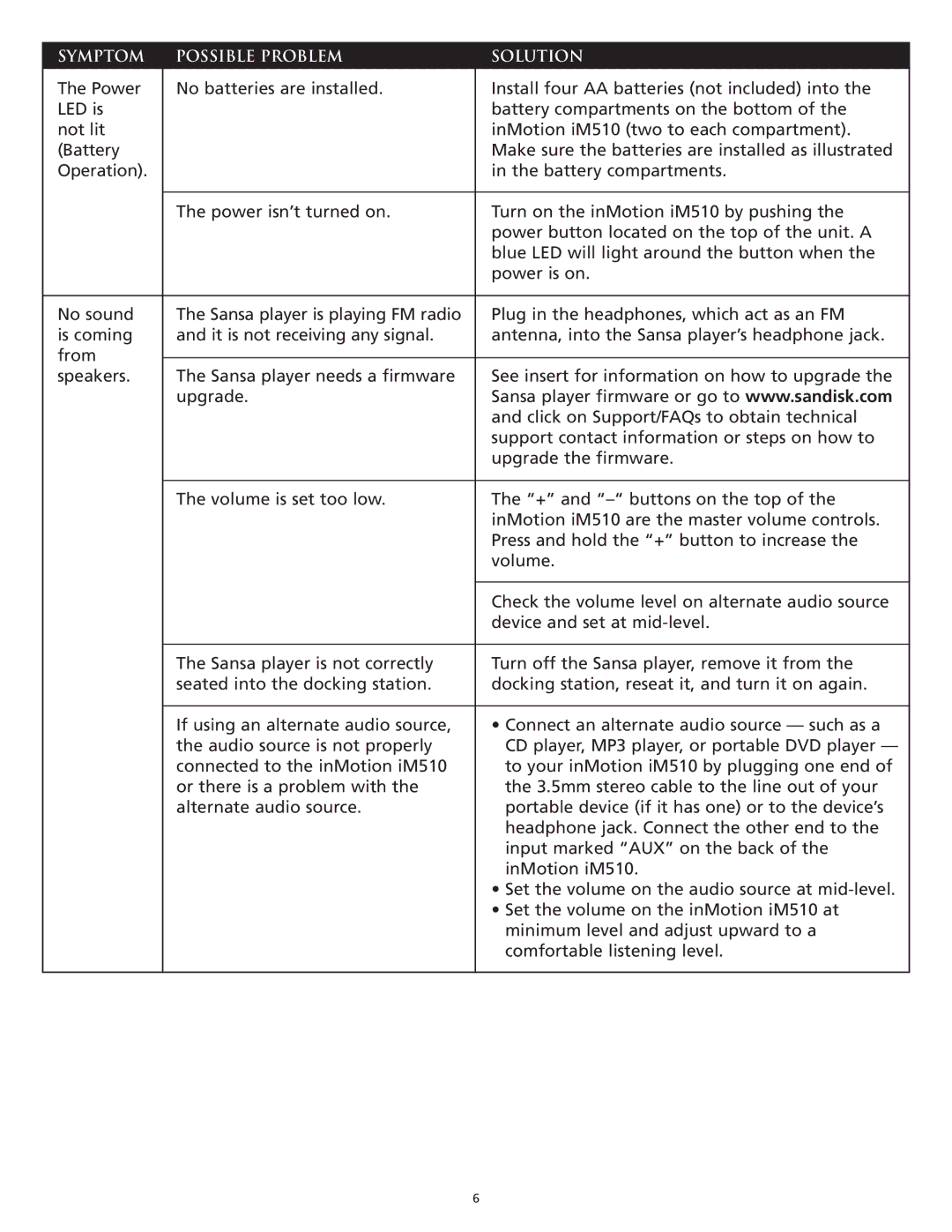SYMPTOM | POSSIBLE PROBLEM | SOLUTION |
|
|
|
The Power | No batteries are installed. | Install four AA batteries (not included) into the |
LED is |
| battery compartments on the bottom of the |
not lit |
| inMotion iM510 (two to each compartment). |
(Battery |
| Make sure the batteries are installed as illustrated |
Operation). |
| in the battery compartments. |
|
|
|
| The power isn’t turned on. | Turn on the inMotion iM510 by pushing the |
|
| power button located on the top of the unit. A |
|
| blue LED will light around the button when the |
|
| power is on. |
|
|
|
No sound | The Sansa player is playing FM radio | Plug in the headphones, which act as an FM |
is coming | and it is not receiving any signal. | antenna, into the Sansa player’s headphone jack. |
from |
|
|
|
| |
speakers. | The Sansa player needs a firmware | See insert for information on how to upgrade the |
| upgrade. | Sansa player firmware or go to www.sandisk.com |
|
| and click on Support/FAQs to obtain technical |
|
| support contact information or steps on how to |
|
| upgrade the firmware. |
|
|
|
| The volume is set too low. | The “+” and |
|
| inMotion iM510 are the master volume controls. |
|
| Press and hold the “+” button to increase the |
|
| volume. |
|
|
|
|
| Check the volume level on alternate audio source |
|
| device and set at |
|
|
|
| The Sansa player is not correctly | Turn off the Sansa player, remove it from the |
| seated into the docking station. | docking station, reseat it, and turn it on again. |
|
|
|
| If using an alternate audio source, | • Connect an alternate audio source — such as a |
| the audio source is not properly | CD player, MP3 player, or portable DVD player — |
| connected to the inMotion iM510 | to your inMotion iM510 by plugging one end of |
| or there is a problem with the | the 3.5mm stereo cable to the line out of your |
| alternate audio source. | portable device (if it has one) or to the device’s |
|
| headphone jack. Connect the other end to the |
|
| input marked “AUX” on the back of the |
|
| inMotion iM510. |
|
| • Set the volume on the audio source at |
|
| • Set the volume on the inMotion iM510 at |
|
| minimum level and adjust upward to a |
|
| comfortable listening level. |
|
|
|
6