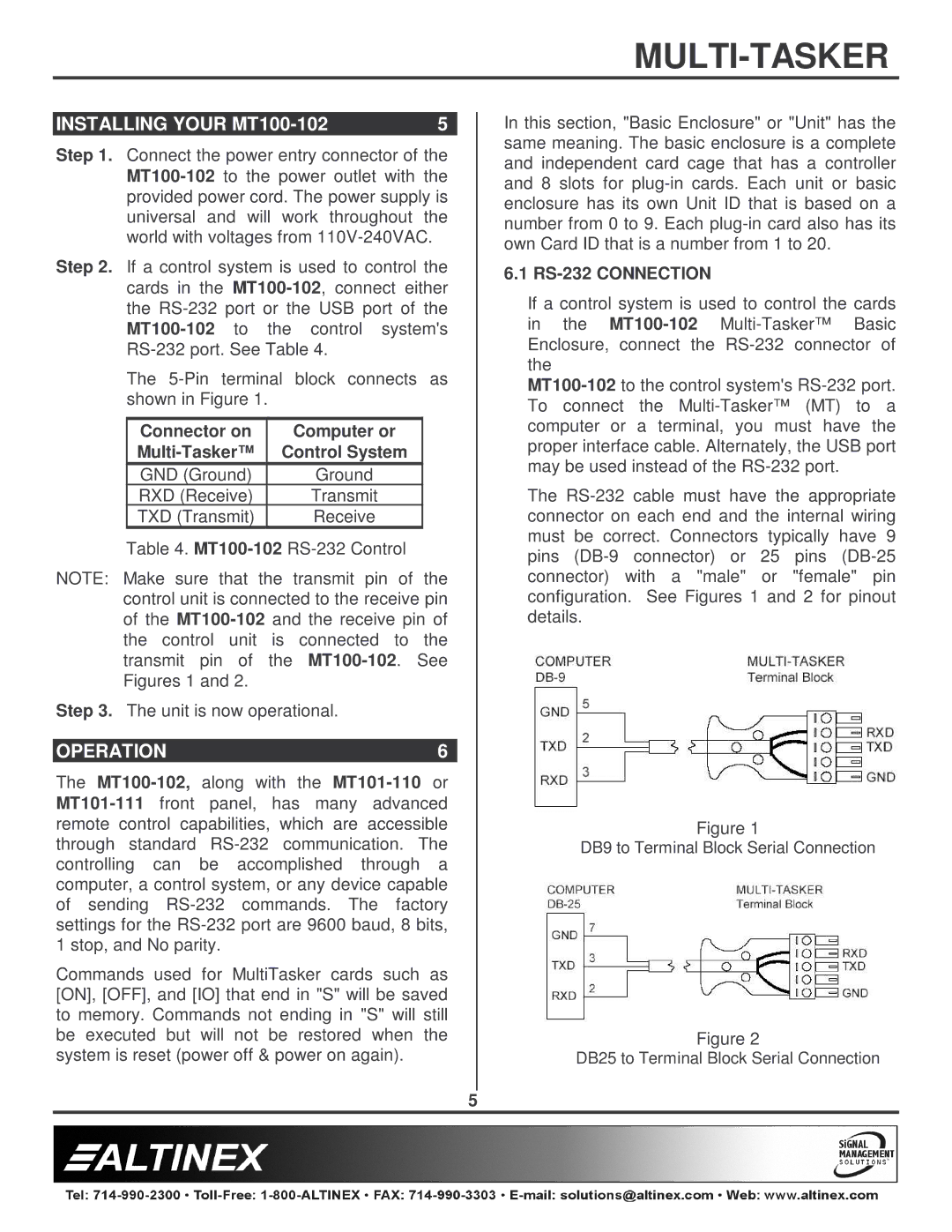INSTALLING YOUR MT100-102 | 5 |
Step 1. Connect the power entry connector of the MT100-102to the power outlet with the provided power cord. The power supply is universal and will work throughout the world with voltages from 110V-240VAC.
Step 2. If a control system is used to control the cards in the MT100-102, connect either the RS-232 port or the USB port of the MT100-102to the control system©s RS-232 port. See Table 4.
The 5-Pin terminal block connects as shown in Figure 1.
Connector on | Computer or |
Multi-Tasker™ | Control System |
GND (Ground) | Ground |
RXD (Receive) | Transmit |
TXD (Transmit) | Receive |
Table 4. MT100-102RS-232 Control
NOTE: Make sure that the transmit pin of the control unit is connected to the receive pin of the MT100-102and the receive pin of the control unit is connected to the transmit pin of the MT100-102. See Figures 1 and 2.
Step 3. The unit is now operational.
The MT100-102,along with the MT101-110or MT101-111front panel, has many advanced remote control capabilities, which are accessible through standard RS-232 communication. The controlling can be accomplished through a computer, a control system, or any device capable of sending RS-232 commands. The factory settings for the RS-232 port are 9600 baud, 8 bits, 1 stop, and No parity.
Commands used for MultiTasker cards such as [ON], [OFF], and [IO] that end in "S" will be saved to memory. Commands not ending in "S" will still be executed but will not be restored when the system is reset (power off & power on again).
5
In this section, "Basic Enclosure" or "Unit" has the same meaning. The basic enclosure is a complete and independent card cage that has a controller and 8 slots for plug-in cards. Each unit or basic enclosure has its own Unit ID that is based on a number from 0 to 9. Each plug-in card also has its own Card ID that is a number from 1 to 20.
6.1 RS-232 CONNECTION
If a control system is used to control the cards in the MT100-102Multi-Tasker™ Basic Enclosure, connect the RS-232 connector of the
MT100-102to the control system©s RS-232 port. To connect the Multi-Tasker™ (MT) to a computer or a terminal, you must have the proper interface cable. Alternately, the USB port may be used instead of the RS-232 port.
The RS-232 cable must have the appropriate connector on each end and the internal wiring must be correct. Connectors typically have 9 pins (DB-9 connector) or 25 pins (DB-25 connector) with a "male" or "female" pin configuration. See Figures 1 and 2 for pinout details.
Figure 1
DB9 to Terminal Block Serial Connection
Figure 2
DB25 to Terminal Block Serial Connection