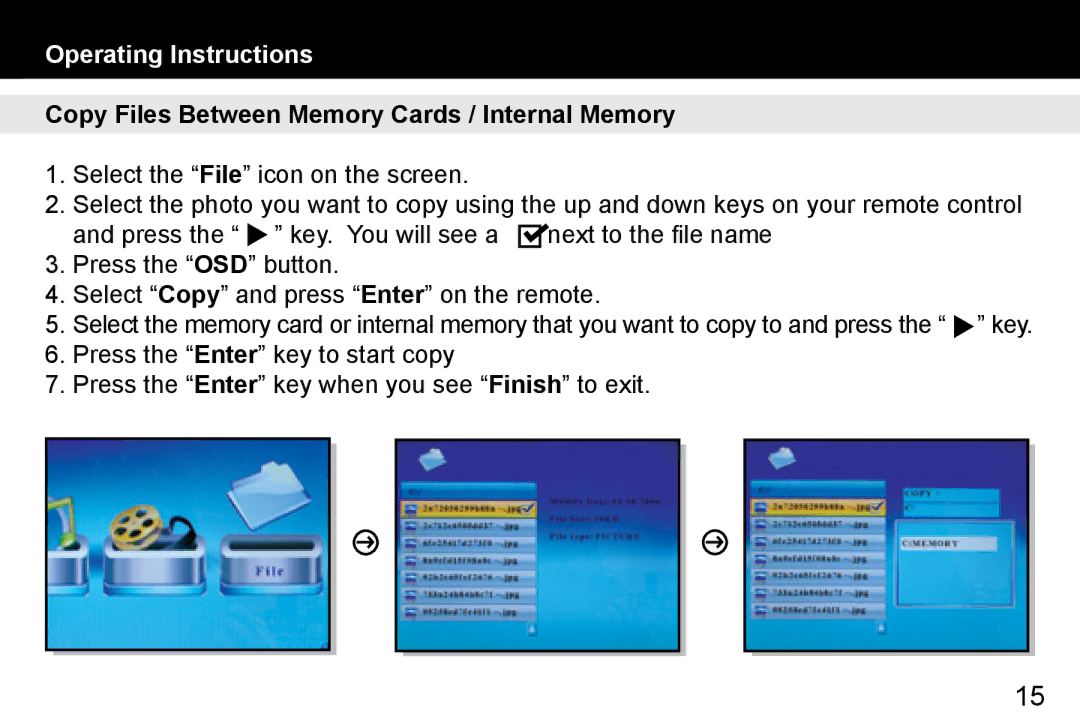Operating Instructions
Copy Files Between Memory Cards / Internal Memory
1.Select the “File” icon on the screen.
2.Select the photo you want to copy using the up and down keys on your remote control and press the “ ![]() ” key. You will see a
” key. You will see a ![]() next to the file name
next to the file name
3.Press the “OSD” button.
4.Select “Copy” and press “Enter” on the remote.
5.Select the memory card or internal memory that you want to copy to and press the “ ![]() ” key.
” key.
6.Press the “Enter” key to start copy
7.Press the “Enter” key when you see “Finish” to exit.
15