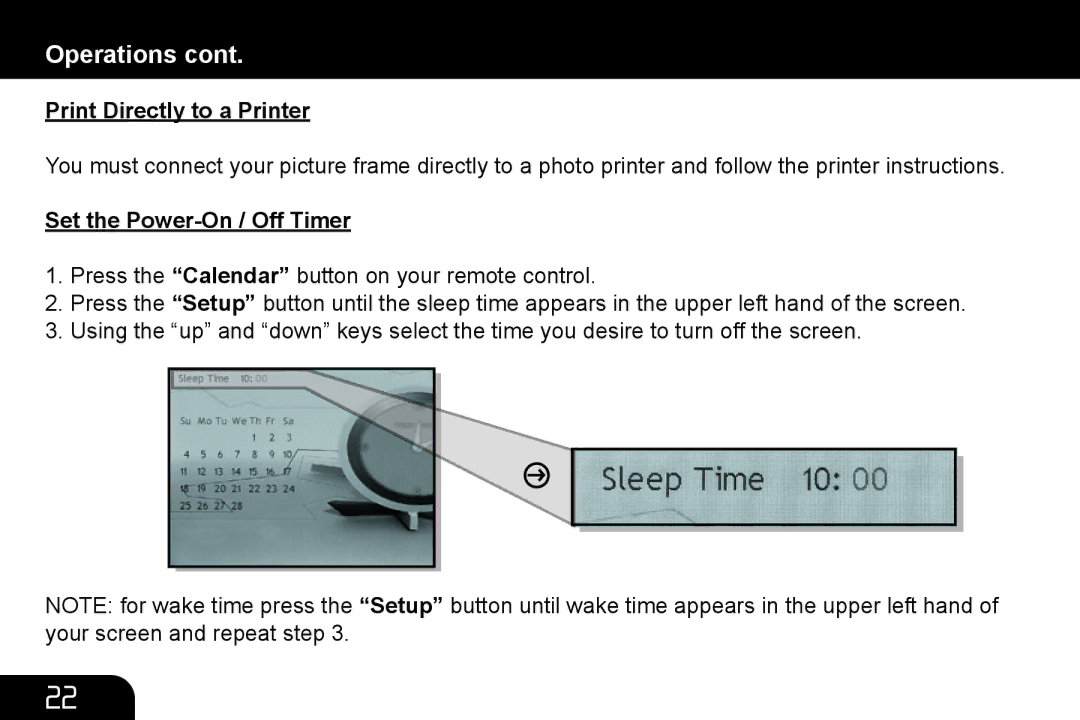ADMPF210, ADMPF312F, ADMPF311F specifications
Aluratek has made a significant mark in the digital photo frame market with its ADMPF311F, ADMPF312F, and ADMPF210 models. These frames combine modern technology with user-friendly features, making them ideal for displaying cherished memories in any setting.The Aluratek ADMPF311F is a 11-inch digital photo frame that boasts a vibrant 1024x768 resolution, offering excellent image clarity and color quality. It supports multiple formats such as JPEG, BMP, and PNG, making it versatile for different picture types. One of the standout features of the ADMPF311F is its built-in motion sensor, which ensures the frame only turns on when someone is nearby, conserving energy and enhancing usability. It also includes a remote control for easy navigation through photos and settings, giving users ease of operation from a distance.
Next in line, the Aluratek ADMPF312F features a slightly larger 12-inch display with the same impressive resolution of 1024x768 pixels. This model emphasizes connectivity more by integrating Wi-Fi technology, enabling users to access and share photos directly from their smartphones or cloud services. Its frame is designed for easy wall mounting or tabletop placement, ensuring it fits seamlessly into any décor. The ADMPF312F also supports video playback, allowing users to create dynamic slideshows that include moving imagery along with their still photos.
Finally, the Aluratek ADMPF210 presents a more compact 10-inch option for those with limited space. Despite its smaller size, it doesn't compromise on features. Like its counterparts, the ADMPF210 supports multiple image formats, and it comes with a USB port and SD card slot for easy photo transfer and storage. It also includes customizable slideshow settings, allowing users to choose transition effects and timing to personalize their display.
All three models are user-friendly, featuring straightforward setup processes and intuitive menus. They also incorporate energy-efficient technologies, ensuring that they operate without significant power consumption. Each frame’s design is stylish and sleek, making them a perfect addition to any environment, from homes to offices.
In conclusion, Aluratek’s ADMPF311F, ADMPF312F, and ADMPF210 digital photo frames provide an innovative way to display personal memories. With their unique features and modern technology, they cater to different user needs, making them a smart choice for anyone looking to showcase their favorite images.