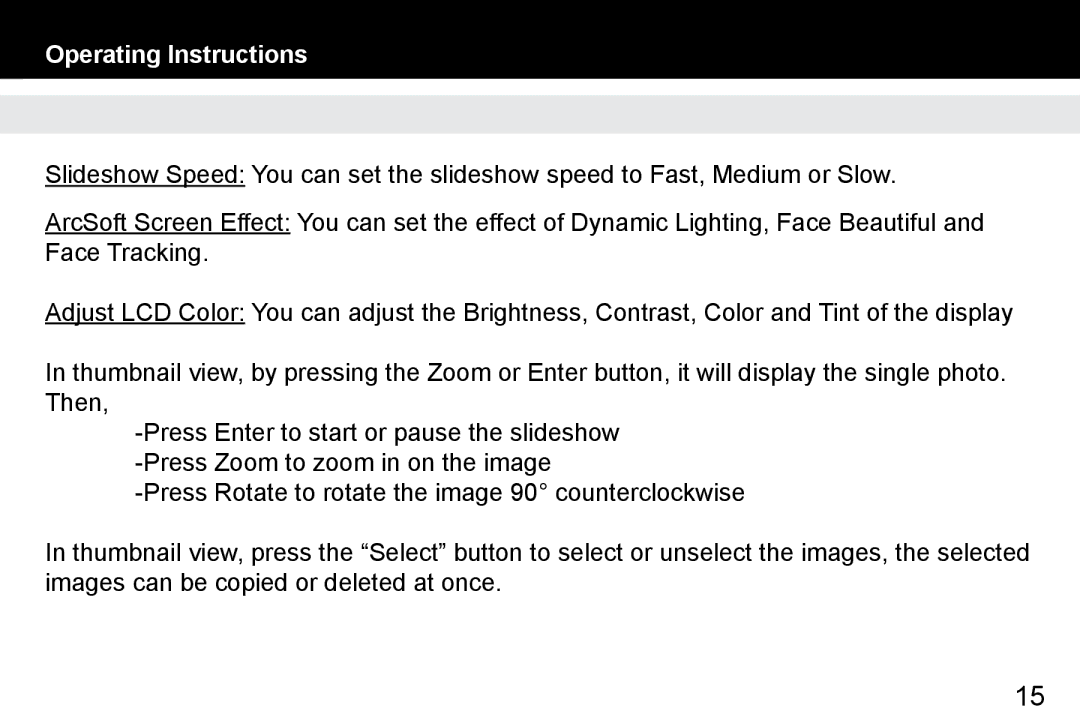Operating Instructions
Slideshow Speed: You can set the slideshow speed to Fast, Medium or Slow.
ArcSoft Screen Effect: You can set the effect of Dynamic Lighting, Face Beautiful and Face Tracking.
Adjust LCD Color: You can adjust the Brightness, Contrast, Color and Tint of the display
In thumbnail view, by pressing the Zoom or Enter button, it will display the single photo. Then,
In thumbnail view, press the “Select” button to select or unselect the images, the selected images can be copied or deleted at once.
15