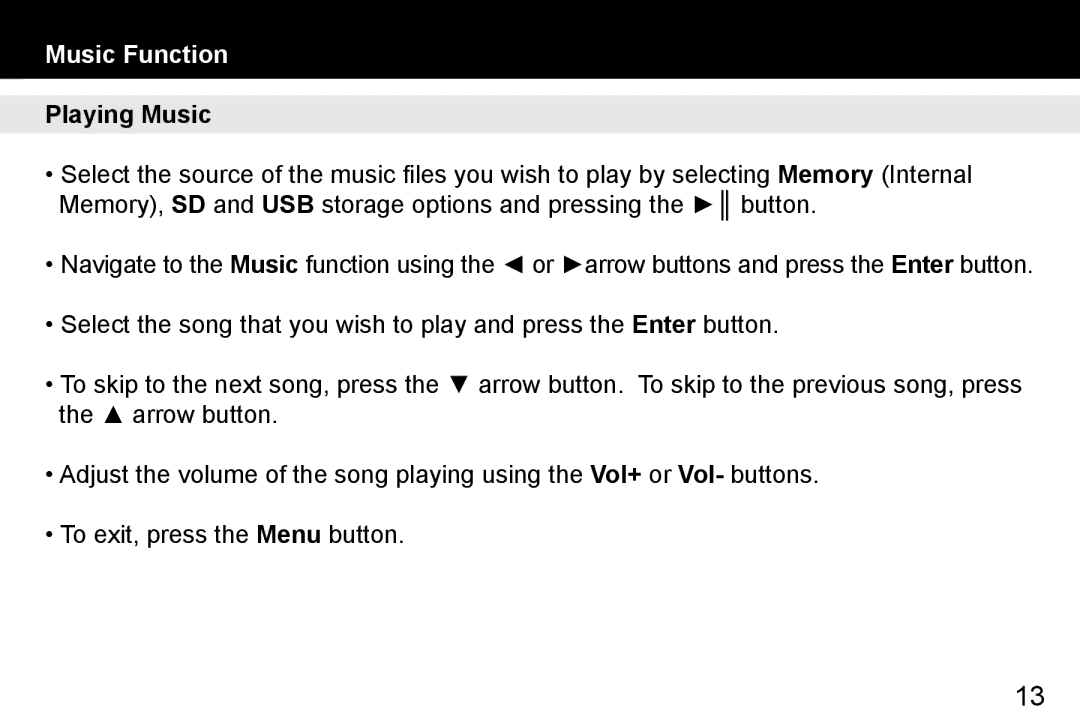ADMPF512F specifications
The Aluratek ADMPF512F is a high-performance digital photo frame that elegantly combines modern technology with user-friendly features to enhance your viewing experience. Designed for those who wish to display their cherished memories with style, the ADMPF512F is equipped with a myriad of functionalities that set it apart in the market.At the core of this digital photo frame is its impressive 5-inch LCD display, which boasts a resolution of 800 x 480 pixels. This ensures vibrant color reproduction and sharp image clarity, allowing users to showcase their photos in stunning detail. One of the standout features of the ADMPF512F is its ability to support a wide range of image formats, including JPEG, BMP, and PNG, making it incredibly versatile for displaying different types of images.
The device is powered by an intuitive interface, making navigation simple and efficient. Users can easily access their photos through the built-in controls or by using the included remote control, which enhances convenience, especially when the frame is placed on a high shelf or mounted on a wall. The ADMPF512F also includes a calendar and clock function, adding useful functionality beyond just photo display.
Connectivity is another highlight of the Aluratek ADMPF512F. It features a USB port and an SD card slot that allows users to upload and transfer images with ease. The device can support up to 32GB of additional storage, ensuring that you have ample space for your entire photo collection. Furthermore, the frame allows for customizable slideshow settings, enabling users to choose transition effects, display time per image, and even music playback while displaying photos.
Designed with an energy-efficient mindset, the ADMPF512F includes an automatic on/off feature that can be set according to your preferences, conserving energy when the frame is not in use. The sleek and stylish design complements any home decor, making it a perfect gift for friends and family.
The Aluratek ADMPF512F stands out for its perfect blend of advanced display technology, user-friendly features, and stylish design. Whether you are looking to bring life to your living room or searching for a thoughtful gift, this digital photo frame proves to be a reliable choice that celebrates your most treasured moments with elegance and ease.