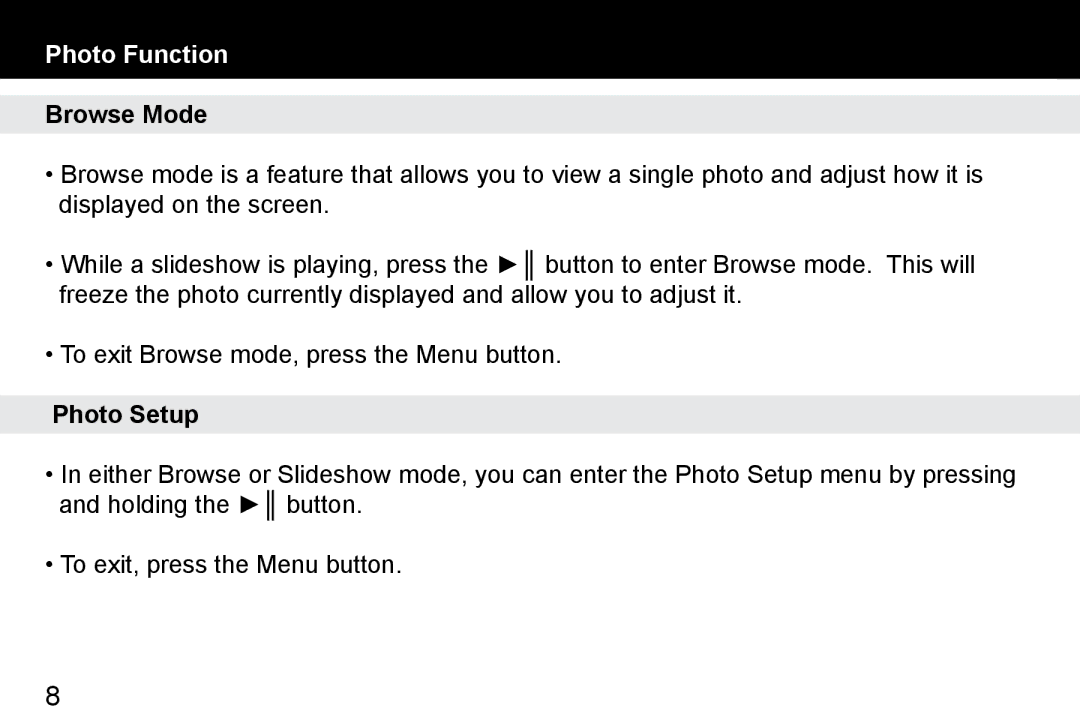Photo Function
Browse Mode
•Browse mode is a feature that allows you to view a single photo and adjust how it is displayed on the screen.
•While a slideshow is playing, press the ►║ button to enter Browse mode. This will freeze the photo currently displayed and allow you to adjust it.
•To exit Browse mode, press the Menu button.
Photo Setup
•In either Browse or Slideshow mode, you can enter the Photo Setup menu by pressing and holding the ►║ button.
•To exit, press the Menu button.
8