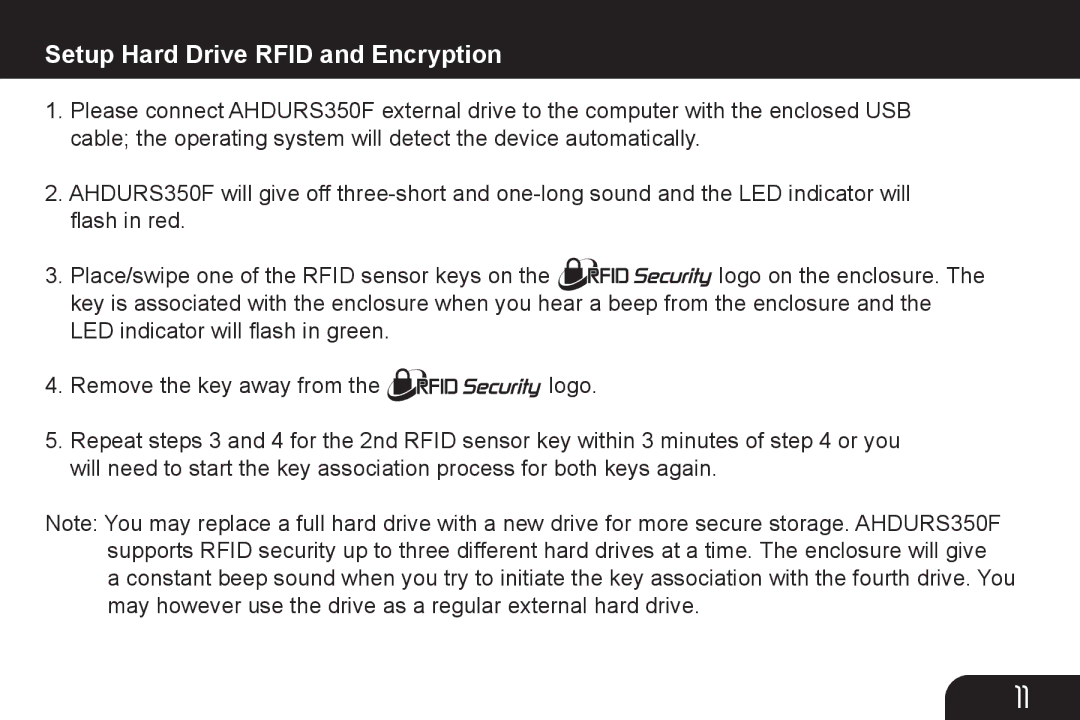Setup Hard Drive RFID and Encryption
1.Please connect AHDURS350F external drive to the computer with the enclosed USB cable; the operating system will detect the device automatically.
2.AHDURS350F will give off
3.Place/swipe one of the RFID sensor keys on the ![]()
![]()
![]()
![]()
![]()
![]()
![]()
![]() logo on the enclosure. The key is associated with the enclosure when you hear a beep from the enclosure and the LED indicator will flash in green.
logo on the enclosure. The key is associated with the enclosure when you hear a beep from the enclosure and the LED indicator will flash in green.
4.Remove the key away from the ![]()
![]()
![]()
![]()
![]()
![]() logo.
logo.
5.Repeat steps 3 and 4 for the 2nd RFID sensor key within 3 minutes of step 4 or you will need to start the key association process for both keys again.
Note: You may replace a full hard drive with a new drive for more secure storage. AHDURS350F supports RFID security up to three different hard drives at a time. The enclosure will give a constant beep sound when you try to initiate the key association with the fourth drive. You may however use the drive as a regular external hard drive.
11