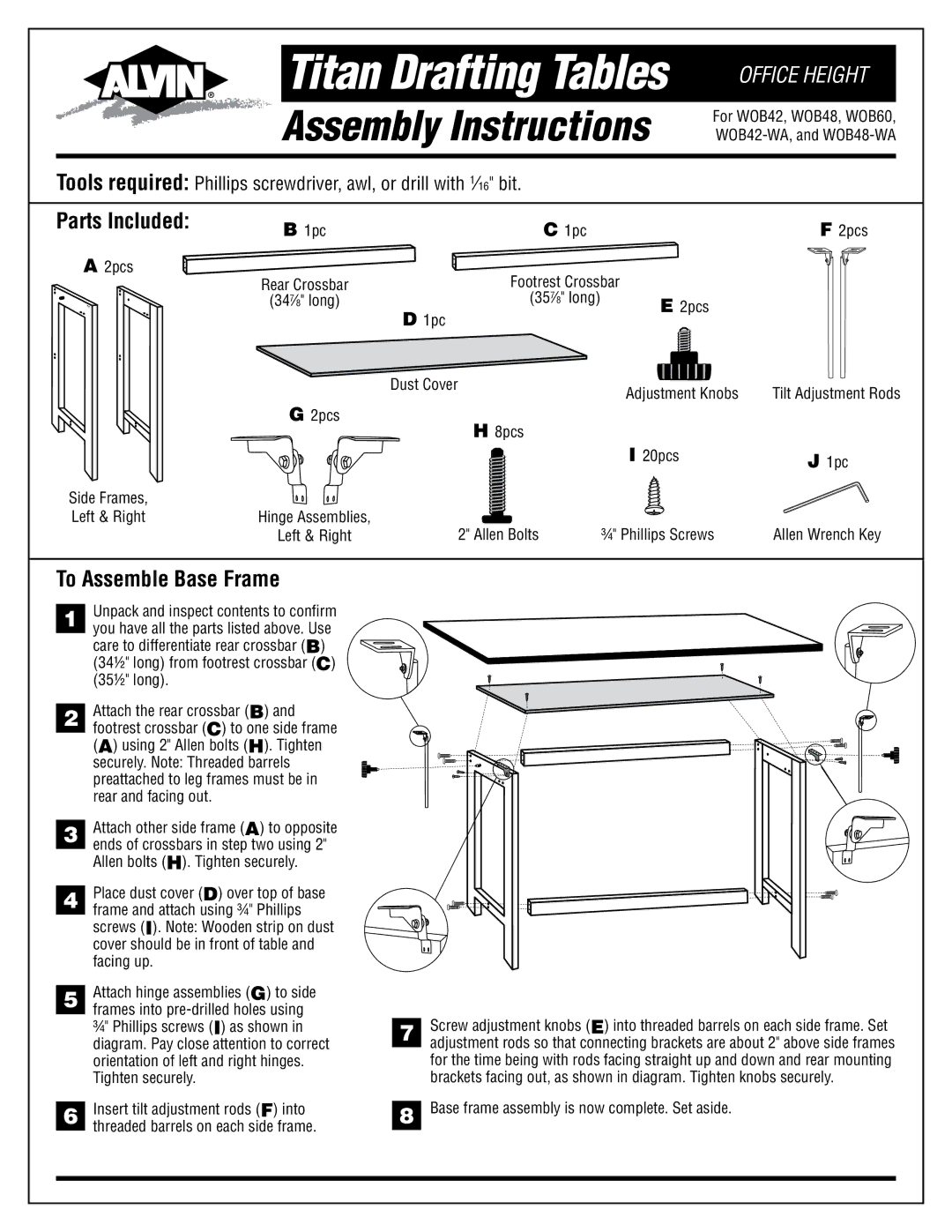Drafting Table specifications
The Alvin Drafting Table is a highly regarded piece of equipment designed for artists, architects, engineers, and anyone engaged in technical drawing or drafting. This table combines functionality with ergonomic design to offer a versatile workspace that meets the needs of various creative and technical professionals.One of the main features of the Alvin Drafting Table is its adjustable angle. Most models allow users to tilt the tabletop from flat to a steep angle, providing the flexibility necessary for different types of projects. This adjustability facilitates better posture and reduces strain on the neck and back during extended periods of use. Users can effortlessly set the angle that works best for them, enhancing their overall comfort while working.
The tabletop construction is another hallmark of the Alvin Drafting Table. Typically made from high-quality materials such as melamine or wood veneer, the surface is designed to be smooth and durable. This feature allows for easy drafting with pencils, pens, or markers, minimizing the risk of wear and tear on the surface over time. Some models also feature a grid pattern printed directly onto the surface, aiding in precise measurements and layout for architectural and engineering projects.
Another essential aspect of the Alvin Drafting Table is its sturdy, adjustable legs. Designed to provide stability, these legs can often be raised or lowered, accommodating various user heights and preferences. Some tables include additional support features, such as cross bracing, which enhances the overall stability and ensures that the table can withstand the rigors of daily use.
Additionally, many Alvin Drafting Tables come equipped with built-in storage options. This feature is particularly useful for keeping essential tools within easy reach. Drawers, shelves, or compartments can hold pencils, erasers, rulers, and other drafting supplies, helping to keep the workspace organized and efficient.
In terms of technologies, some models are also compatible with digital tools, featuring integrated spaces for tablets or smart devices. This allows drafters to use software applications alongside traditional methods, bridging the gap between classic drafting techniques and modern technology.
In conclusion, the Alvin Drafting Table is a versatile and indispensable tool for anyone involved in design and drafting. With its adjustable angles, high-quality tabletop materials, sturdy construction, and thoughtful storage solutions, it supports a productive and comfortable workspace that enhances creativity and precision. Whether you are a student, professional, or hobbyist, an Alvin Drafting Table is a worthy investment that elevates your drafting experience.