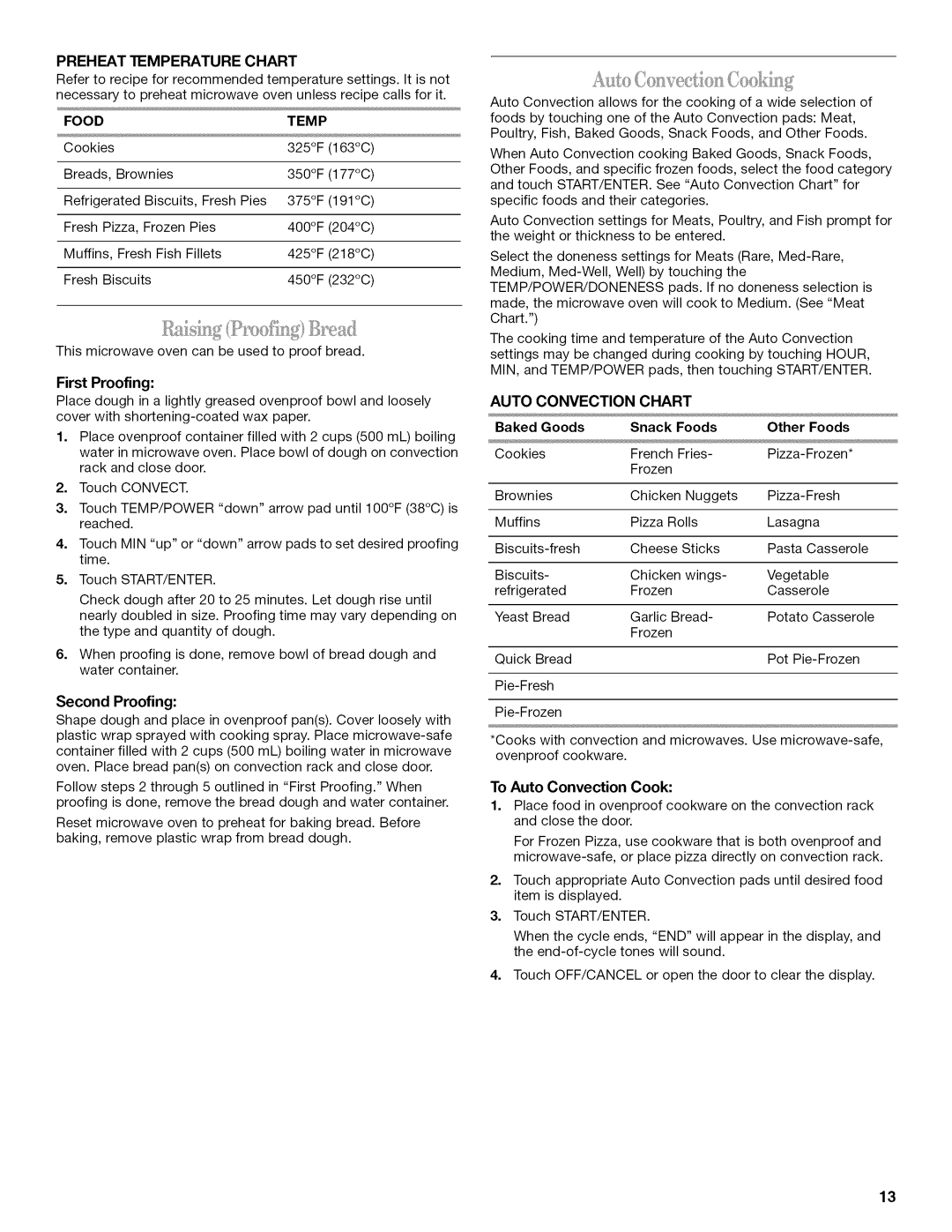PREHEAT TEMPERATURE CHART
Refer to recipe for recommended temperature settings. It is not necessary to preheat microwave oven unless recipe calls for it.
FOOD |
|
| TEMP |
Cookies |
|
| 325°F (163°C) |
Breads, | Brownies |
| 350°F (177°C) |
Refrigerated Biscuits, Fresh Pies | 375°F (191°C) | ||
Fresh Pizza, Frozen | Pies | 400°F (204°C) | |
Muffins, | Fresh Fish | Fillets | 425°F (218°C) |
Fresh Biscuits |
| 450°F (232°C) | |
This microwave oven can be used to proof bread.
First Proofing:
Place dough in a lightly greased ovenproof bowl and loosely cover with
1.Place ovenproof container filled with 2 cups (500 mL) boiling water in microwave oven. Place bowl of dough on convection rack and close door.
2.Touch CONVECT.
3.Touch TEMP/POWER "down" arrow pad until 100°F (38°C) is reached.
4.Touch MIN "up" or "down" arrow pads to set desired proofing time.
5.Touch START/ENTER.
Check dough after 20 to 25 minutes. Let dough rise until nearly doubled in size. Proofing time may vary depending on the type and quantity of dough.
6.When proofing is done, remove bowl of bread dough and water container.
Second Proofing:
Shape dough and place in ovenproof pan(s). Cover loosely with plastic wrap sprayed with cooking spray. Place
Follow steps 2 through 5 outlined in "First Proofing." When proofing is done, remove the bread dough and water container.
Reset microwave oven to preheat for baking bread. Before baking, remove plastic wrap from bread dough.
Auto Convection allows for the cooking of a wide selection of foods by touching one of the Auto Convection pads: Meat, Poultry, Fish, Baked Goods, Snack Foods, and Other Foods.
When Auto Convection cooking Baked Goods, Snack Foods, Other Foods, and specific frozen foods, select the food category and touch START/ENTER. See "Auto Convection Chart" for specific foods and their categories.
Auto Convection settings for Meats, Poultry, and Fish prompt for the weight or thickness to be entered.
Select the doneness settings for Meats (Rare,
The cooking time and temperature of the Auto Convection settings may be changed during cooking by touching HOUR, MIN, and TEMP/POWER pads, then touching START/ENTER.
AUTO CONVECTION CHART
Baked Goods | Snack | Foods | Other Foods |
Cookies | French | Fries- | |
| Frozen |
|
|
Brownies | Chicken | Nuggets | |
Muffins | Pizza Rolls | Lasagna | |
Cheese | Sticks | Pasta Casserole | |
Biscuits- | Chicken | wings- | Vegetable |
refrigerated | Frozen |
| Casserole |
Yeast Bread | Garlic Bread- | Potato Casserole | |
| Frozen |
|
|
Quick Bread |
|
| Pot |
|
|
| |
|
|
| |
*Cooks with convection and microwaves. Use
To Auto Convection Cook:
1.Place food in ovenproof cookware on the convection rack and close the door.
For Frozen Pizza, use cookware that is both ovenproof and
2.Touch appropriate Auto Convection pads until desired food item is displayed.
3.Touch START/ENTER.
When the cycle ends, "END" will appear in the display, and the
4.Touch OFF/CANCEL or open the door to clear the display.
13