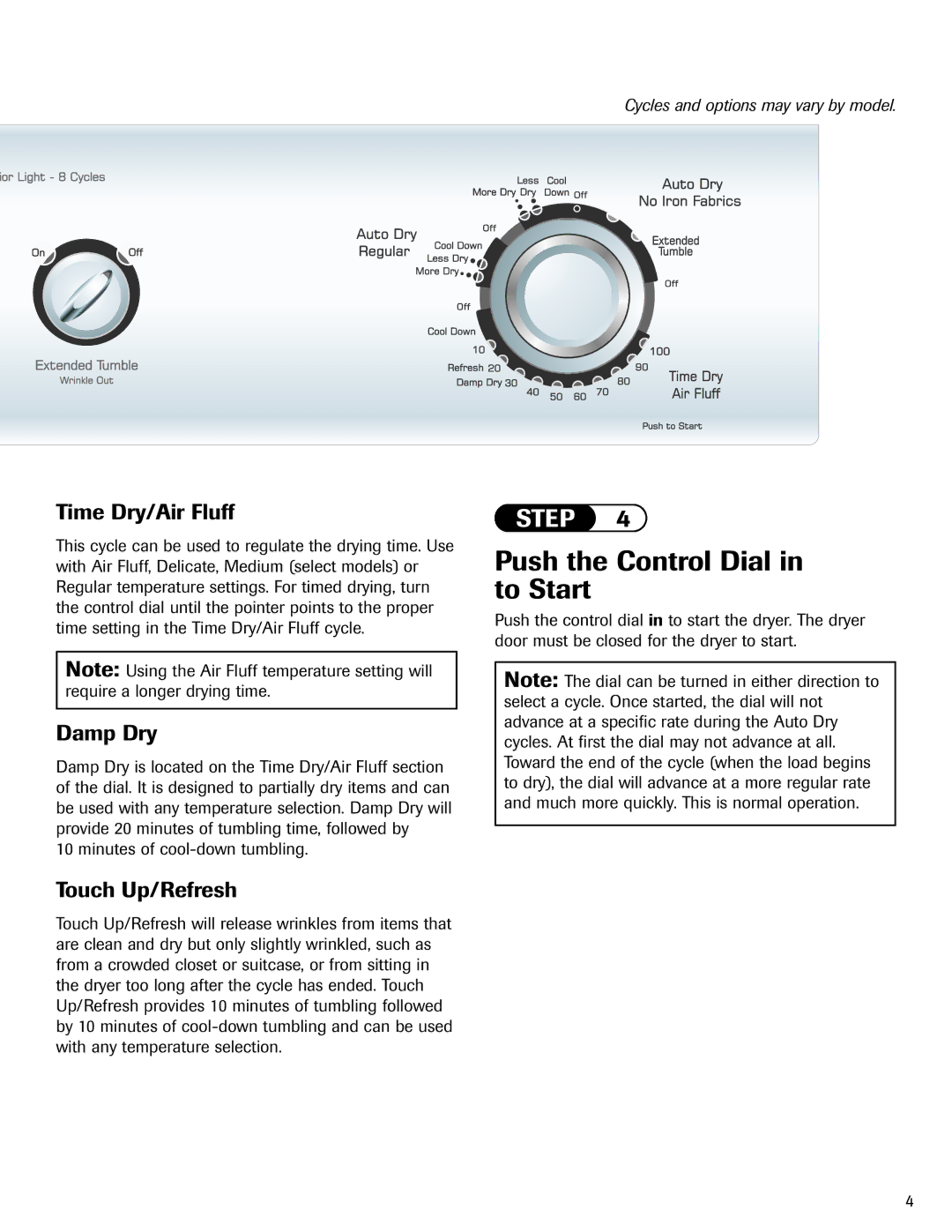ND-1 specifications
The Amana ND-1 is a state-of-the-art direct-drive residential air conditioner known for its advanced features and exceptional energy efficiency. Designed for optimal comfort, the ND-1 is suitable for varying climates, offering reliable cooling at an economical cost.One of the main features of the Amana ND-1 is its high SEER (Seasonal Energy Efficiency Ratio) rating, which indicates that it can efficiently convert electricity into cooling power. This not only reduces energy bills but also lessens environmental impact, making it an ecologically friendly option for homeowners. The unit is equipped with a variable-speed compressor, allowing it to adjust cooling output depending on the current demand. This innovative technology enables the system to operate quietly and efficiently while maintaining the desired indoor temperature.
The ND-1 incorporates advanced refrigerant technologies, utilizing R-410A refrigerant, which is known for its eco-friendly characteristics compared to older refrigerants. This not only helps in minimizing ozone depletion but also enhances overall system performance, contributing to its reliable cooling capabilities.
Another remarkable feature is its robust construction designed to withstand harsh conditions. The outdoor unit features a galvanized steel cabinet with a weather-resistant finish, ensuring long-lasting durability even in extreme weather conditions. The ND-1 is also equipped with sound-dampening technology, including a sound blanket and vibration isolation features, resulting in quiet operation, making it perfect for residential settings.
Ease of installation is another characteristic that sets the ND-1 apart. With its compact design, it is more manageable for technicians to install, and homeowners can enjoy comfortable cooling sooner. User-friendly controls and a digital thermostat come standard, allowing users to adjust settings conveniently and ensure consistent comfort throughout their homes.
Additionally, the Amana ND-1 is designed with maintenance in mind, featuring accessible service ports and easy-to-clean condenser coils, which simplify regular upkeep. Homeowners can keep their units running efficiently for years with minimal effort.
In summary, the Amana ND-1 air conditioner combines energy-efficient performance, innovative technologies, and robust construction to deliver reliable and comfortable cooling solutions for modern households. With its focus on durability and user-friendliness, the ND-1 is an excellent choice for those seeking an efficient and effective air conditioning option.