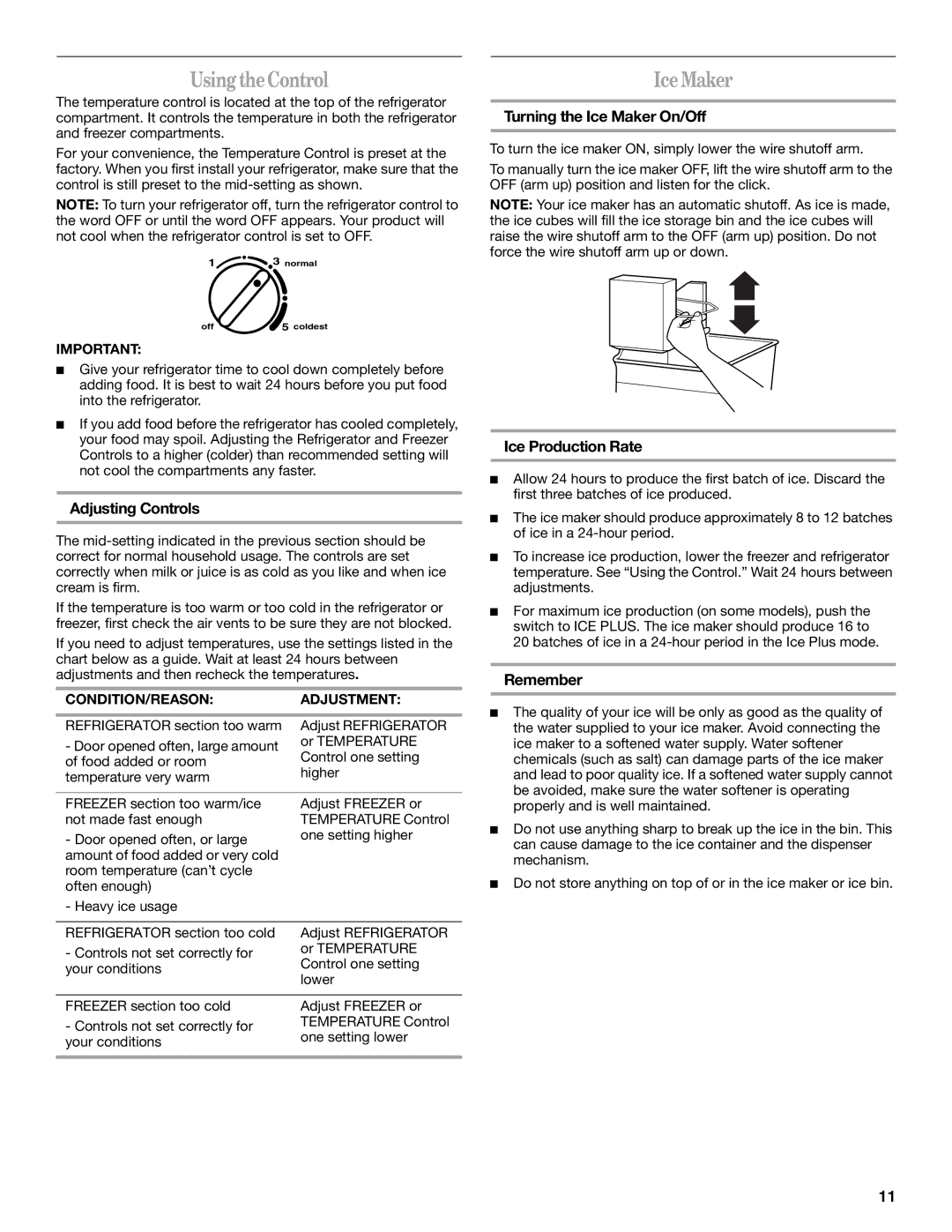Using theControl
The temperature control is located at the top of the refrigerator compartment. It controls the temperature in both the refrigerator and freezer compartments.
For your convenience, the Temperature Control is preset at the factory. When you first install your refrigerator, make sure that the control is still preset to the
NOTE: To turn your refrigerator off, turn the refrigerator control to the word OFF or until the word OFF appears. Your product will not cool when the refrigerator control is set to OFF.
1![]()
![]() 3 normal
3 normal
off | 5 coldest |
IMPORTANT:
■Give your refrigerator time to cool down completely before adding food. It is best to wait 24 hours before you put food into the refrigerator.
■If you add food before the refrigerator has cooled completely, your food may spoil. Adjusting the Refrigerator and Freezer Controls to a higher (colder) than recommended setting will not cool the compartments any faster.
Adjusting Controls
The
If the temperature is too warm or too cold in the refrigerator or freezer, first check the air vents to be sure they are not blocked.
If you need to adjust temperatures, use the settings listed in the chart below as a guide. Wait at least 24 hours between adjustments and then recheck the temperatures.
CONDITION/REASON: | ADJUSTMENT: | |
|
| |
REFRIGERATOR section too warm | Adjust REFRIGERATOR | |
- Door opened often, large amount | or TEMPERATURE | |
Control one setting | ||
of food added or room | ||
higher | ||
temperature very warm | ||
| ||
|
| |
FREEZER section too warm/ice | Adjust FREEZER or | |
not made fast enough | TEMPERATURE Control | |
- Door opened often, or large | one setting higher | |
| ||
amount of food added or very cold |
| |
room temperature (can’t cycle |
| |
often enough) |
| |
- Heavy ice usage |
| |
|
| |
REFRIGERATOR section too cold | Adjust REFRIGERATOR | |
- Controls not set correctly for | or TEMPERATURE | |
Control one setting | ||
your conditions | ||
lower | ||
| ||
|
| |
FREEZER section too cold | Adjust FREEZER or | |
- Controls not set correctly for | TEMPERATURE Control | |
one setting lower | ||
your conditions | ||
| ||
|
|
Ice Maker
Turning the Ice Maker On/Off
To turn the ice maker ON, simply lower the wire shutoff arm.
To manually turn the ice maker OFF, lift the wire shutoff arm to the OFF (arm up) position and listen for the click.
NOTE: Your ice maker has an automatic shutoff. As ice is made, the ice cubes will fill the ice storage bin and the ice cubes will raise the wire shutoff arm to the OFF (arm up) position. Do not force the wire shutoff arm up or down.
Ice Production Rate
■Allow 24 hours to produce the first batch of ice. Discard the first three batches of ice produced.
■The ice maker should produce approximately 8 to 12 batches of ice in a
■To increase ice production, lower the freezer and refrigerator temperature. See “Using the Control.” Wait 24 hours between adjustments.
■For maximum ice production (on some models), push the switch to ICE PLUS. The ice maker should produce 16 to 20 batches of ice in a
Remember
■The quality of your ice will be only as good as the quality of the water supplied to your ice maker. Avoid connecting the ice maker to a softened water supply. Water softener chemicals (such as salt) can damage parts of the ice maker and lead to poor quality ice. If a softened water supply cannot be avoided, make sure the water softener is operating properly and is well maintained.
■Do not use anything sharp to break up the ice in the bin. This can cause damage to the ice container and the dispenser mechanism.
■Do not store anything on top of or in the ice maker or ice bin.
11