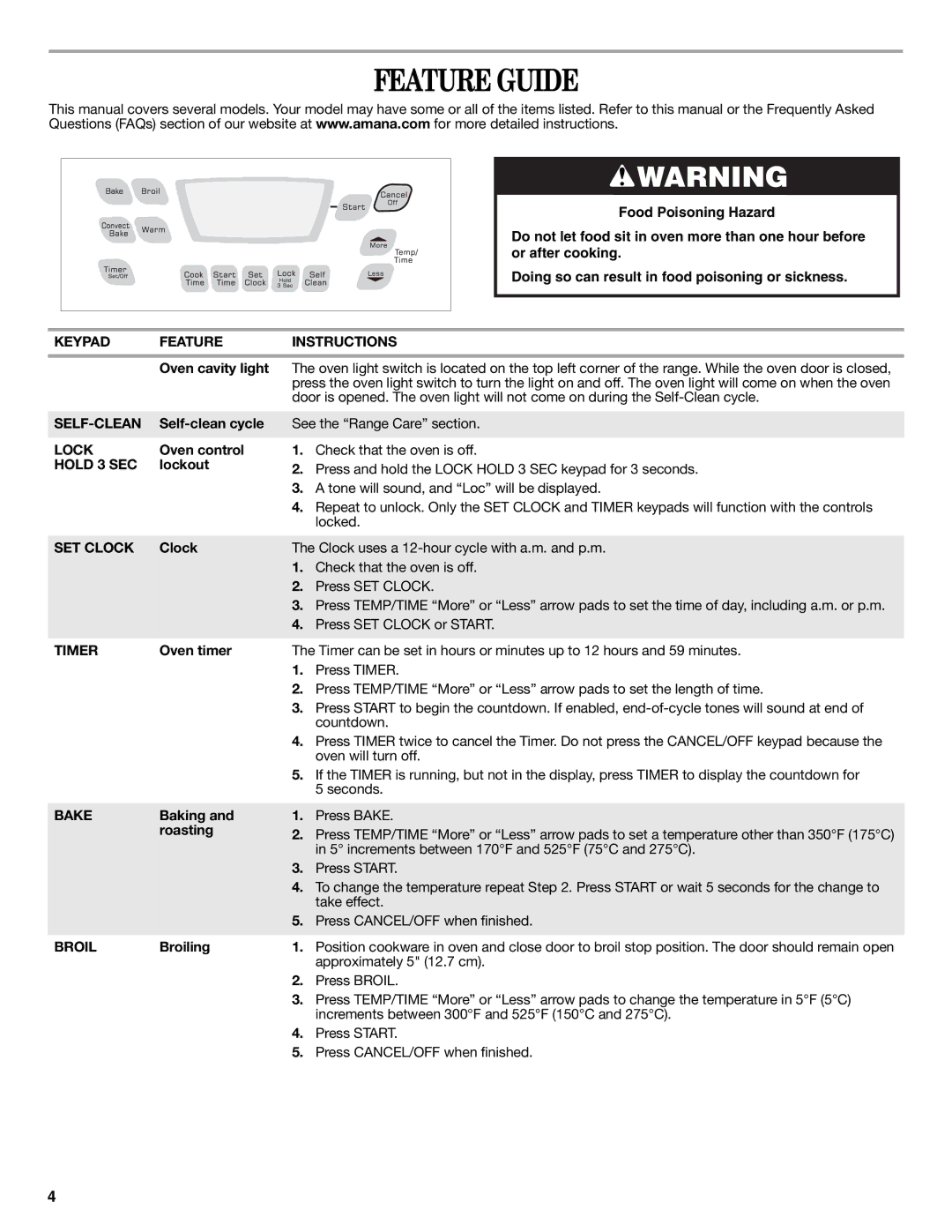W10196164B specifications
The Amana W10196164B is a standout product designed to enhance your kitchen experience with a blend of innovative features and user-friendly technology. As a modern choice for consumers looking to upgrade their appliances, this model boasts an array of characteristics that make it suitable for both efficiency and convenience in daily cooking tasks.One of the most striking features of the Amana W10196164B is its spacious design. This appliance offers ample capacity, making it ideal for families or anyone who enjoys entertaining guests. With a well-organized interior, users can easily store and access various items, from large pots to smaller kitchen essentials.
The model incorporates advanced temperature management technology, ensuring that food is kept at optimal temperatures for freshness and flavor retention. This feature is crucial for preserving the quality of ingredients, helping home cooks prepare meals without compromising on taste.
Energy efficiency is a key characteristic of the Amana W10196164B. Designed with environmentally conscious consumers in mind, this appliance minimizes energy consumption, which not only helps reduce utility bills but also contributes to a more sustainable household. It meets or exceeds energy standards, making it a reliable choice for eco-friendly kitchens.
The W10196164B also features intuitive controls that allow for easy operation. With user-friendly settings and options, individuals can quickly adjust various functions without the need for exhaustive instruction manuals. This design consideration embodies the spirit of convenience, allowing users to focus on cooking rather than struggling with technology.
Additionally, the appliance includes smart cooking options that facilitate meal preparation. Whether it’s preset cooking programs or customizable settings, this feature allows users to experiment with different recipes while achieving consistent results.
Safety is another paramount aspect of the Amana W10196164B. Built with multiple safety features, this model ensures a secure cooking environment, minimizing the risks associated with kitchen appliances. From automatic shut-off mechanisms to cool-touch surfaces, Amana prioritizes your peace of mind.
In conclusion, the Amana W10196164B combines spaciousness, advanced temperature management, energy efficiency, user-friendly controls, smart cooking options, and safety features. Whether you're a seasoned chef or a novice in the kitchen, this appliance is designed to meet a variety of cooking needs, making it an essential addition to modern culinary spaces.