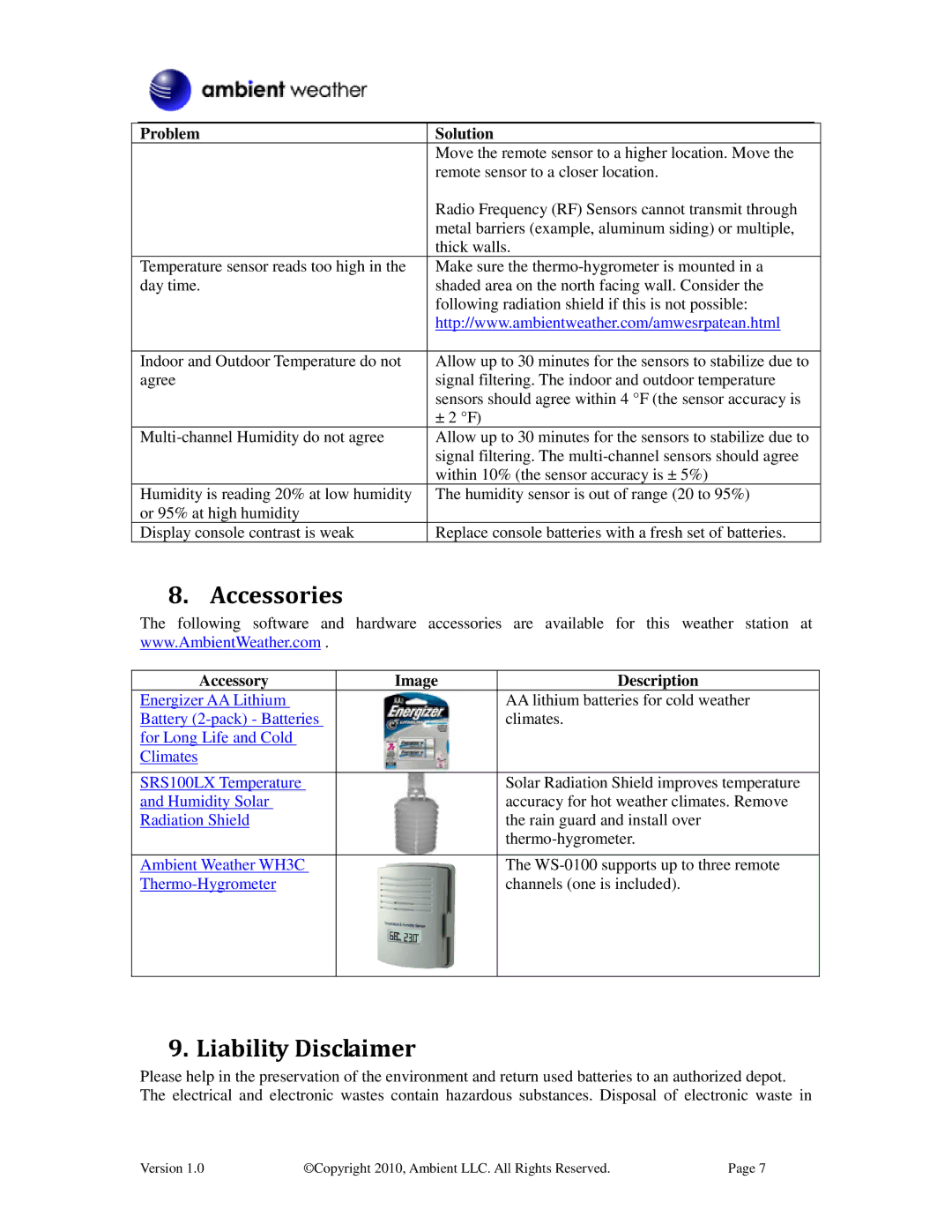Problem | Solution |
| Move the remote sensor to a higher location. Move the |
| remote sensor to a closer location. |
| Radio Frequency (RF) Sensors cannot transmit through |
| metal barriers (example, aluminum siding) or multiple, |
| thick walls. |
Temperature sensor reads too high in the | Make sure the |
day time. | shaded area on the north facing wall. Consider the |
| following radiation shield if this is not possible: |
| http://www.ambientweather.com/amwesrpatean.html |
|
|
Indoor and Outdoor Temperature do not | Allow up to 30 minutes for the sensors to stabilize due to |
agree | signal filtering. The indoor and outdoor temperature |
| sensors should agree within 4 °F (the sensor accuracy is |
| ± 2 °F) |
Allow up to 30 minutes for the sensors to stabilize due to | |
| signal filtering. The |
| within 10% (the sensor accuracy is ± 5%) |
Humidity is reading 20% at low humidity | The humidity sensor is out of range (20 to 95%) |
or 95% at high humidity |
|
Display console contrast is weak | Replace console batteries with a fresh set of batteries. |
8. Accessories
The following software and hardware accessories are available for this weather station at www.AmbientWeather.com .
Accessory | Image | Description |
Energizer AA Lithium |
| AA lithium batteries for cold weather |
Battery |
| climates. |
for Long Life and Cold |
|
|
Climates |
|
|
|
|
|
SRS100LX Temperature |
| Solar Radiation Shield improves temperature |
and Humidity Solar |
| accuracy for hot weather climates. Remove |
Radiation Shield |
| the rain guard and install over |
|
| |
|
|
|
Ambient Weather WH3C |
| The |
| channels (one is included). | |
|
|
|
9. Liability Disclaimer
Please help in the preservation of the environment and return used batteries to an authorized depot. The electrical and electronic wastes contain hazardous substances. Disposal of electronic waste in
Version 1.0 | ©Copyright 2010, Ambient LLC. All Rights Reserved. | Page 7 |