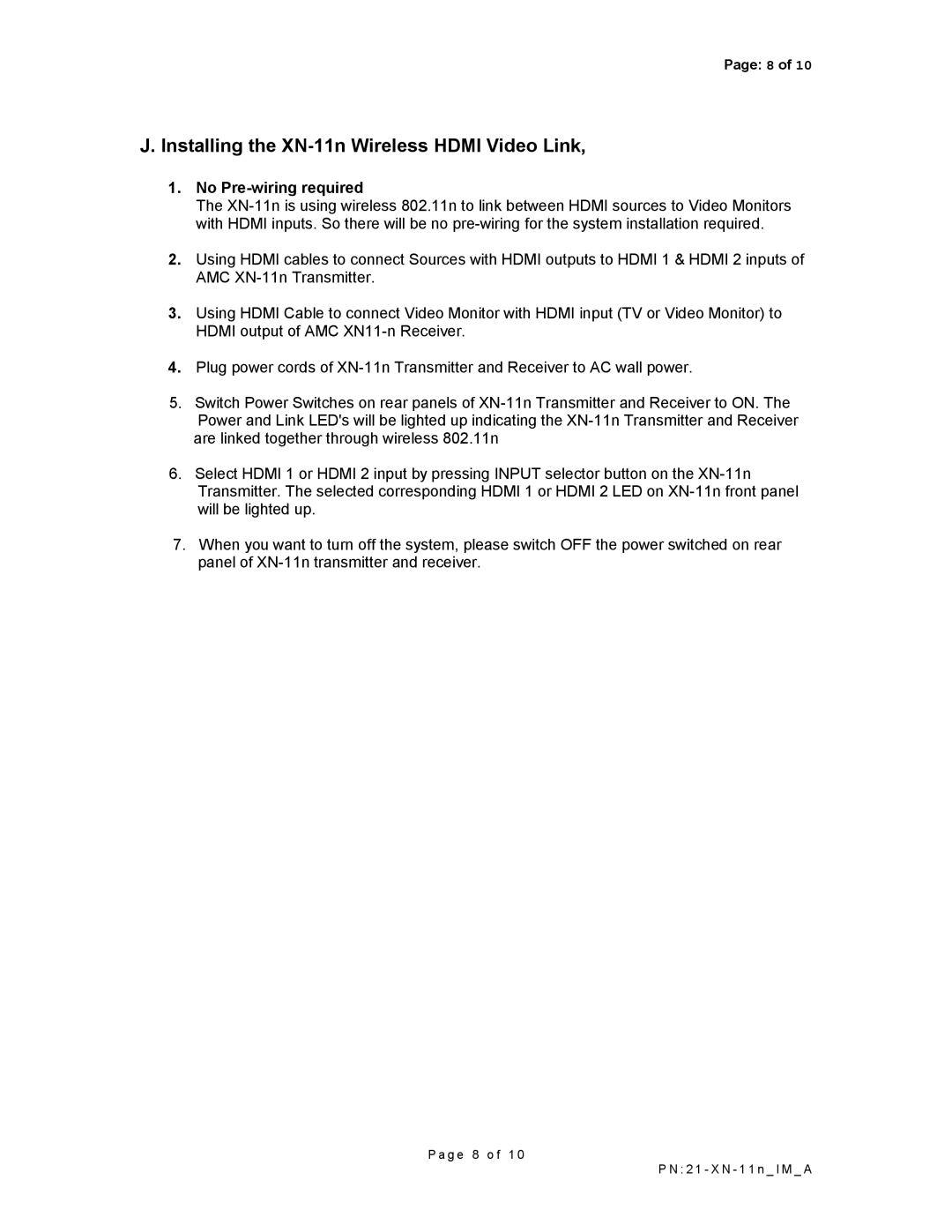Page: 8 of 10
J. Installing the XN-11n Wireless HDMI Video Link,
1.No Pre-wiring required
The
2.Using HDMI cables to connect Sources with HDMI outputs to HDMI 1 & HDMI 2 inputs of AMC
3.Using HDMI Cable to connect Video Monitor with HDMI input (TV or Video Monitor) to HDMI output of AMC
4.Plug power cords of
5.Switch Power Switches on rear panels of
Power and Link LED's will be lighted up indicating the
6.Select HDMI 1 or HDMI 2 input by pressing INPUT selector button on the
7.When you want to turn off the system, please switch OFF the power switched on rear panel of
P a g e 8 o f 1 0
P N : 2 1 - X N - 1 1 n _ I M _ A