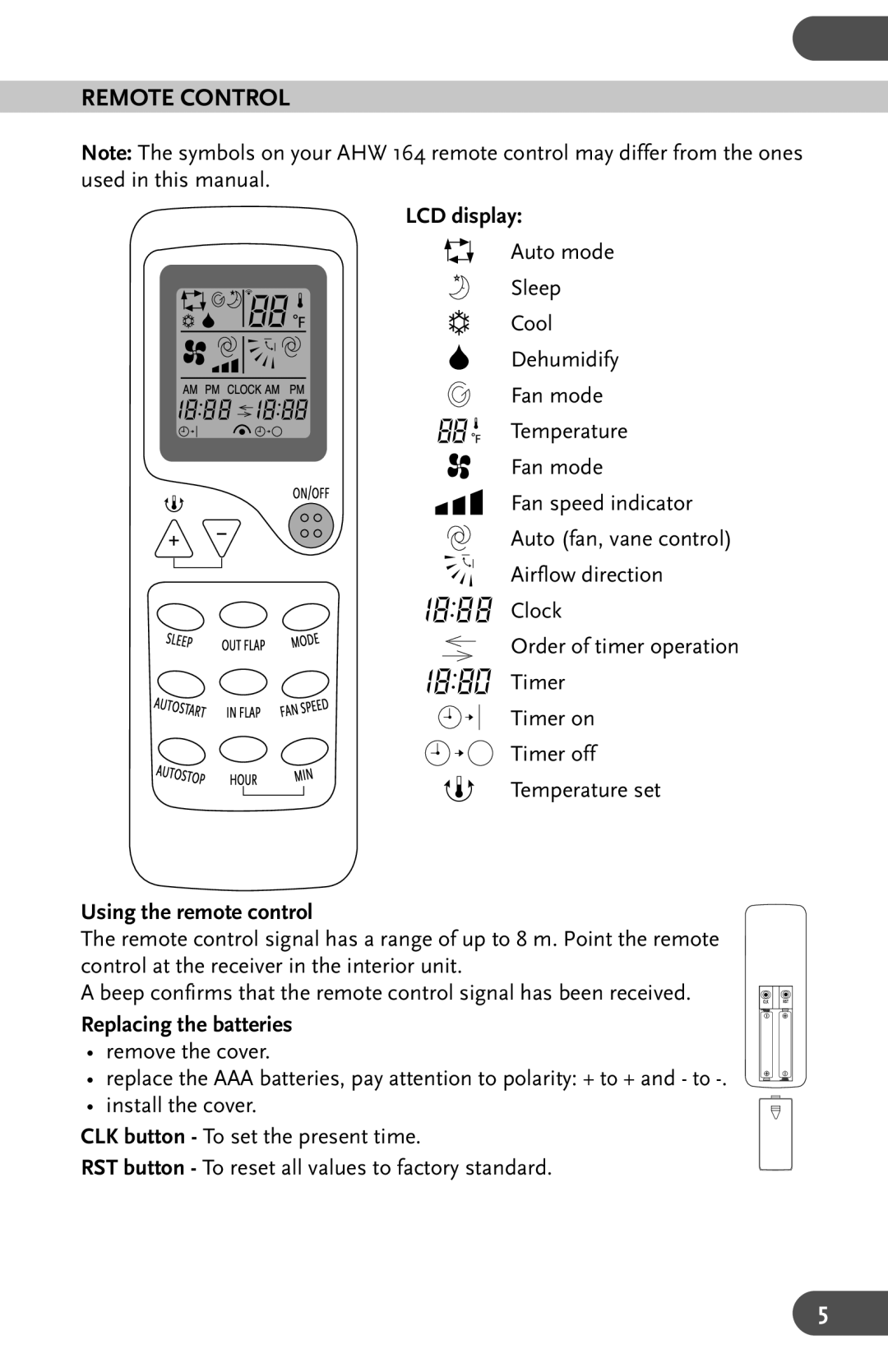REMOTE CONTROL
Note: The symbols on your AHW 164 remote control may differ from the ones used in this manual.
LCD display:
Auto mode
Sleep
Cool
Dehumidify
Fan mode
Temperature
Fan mode
Fan speed indicator
Auto (fan, vane control)
Airflow direction
Clock
Order of timer operation
Timer
Timer on
Timer off
Temperature set
Using the remote control
The remote control signal has a range of up to 8 m. Point the remote control at the receiver in the interior unit.
A beep confirms that the remote control signal has been received.
Replacing the batteries
• remove the cover.
• replace the AAA batteries, pay attention to polarity: + to + and - to
• install the cover.
CLK button - To set the present time.
RST button - To reset all values to factory standard.
5