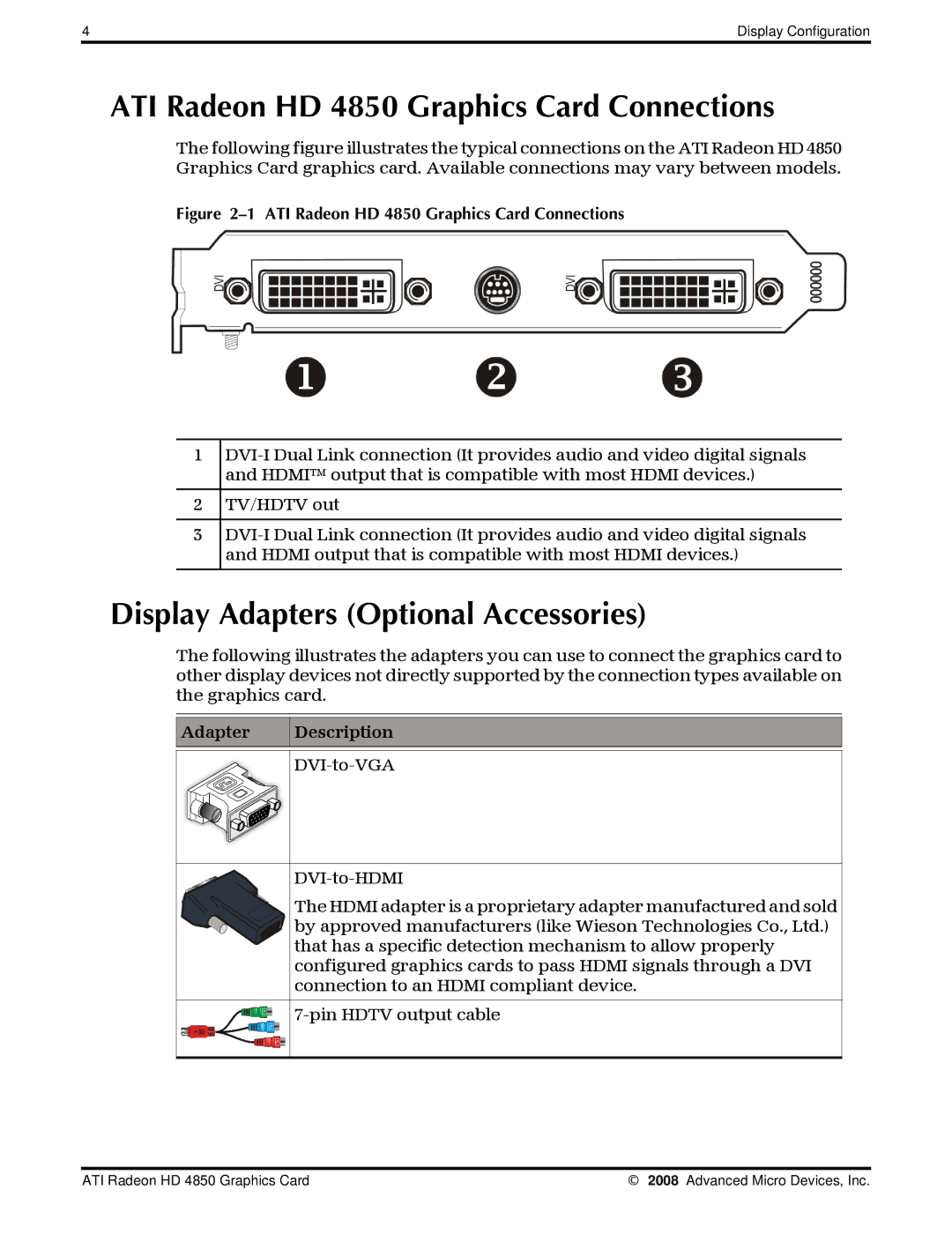4 | Display Configuration |
ATI Radeon HD 4850 Graphics Card Connections
The following figure illustrates the typical connections on the ATI Radeon HD 4850 Graphics Card graphics card. Available connections may vary between models.
Figure 2–1 ATI Radeon HD 4850 Graphics Card Connections
1
2
3
TV/HDTV out
Display Adapters (Optional Accessories)
The following illustrates the adapters you can use to connect the graphics card to other display devices not directly supported by the connection types available on the graphics card.
Adapter
Description
The HDMI adapter is a proprietary adapter manufactured and sold by approved manufacturers (like Wieson Technologies Co., Ltd.) that has a specific detection mechanism to allow properly configured graphics cards to pass HDMI signals through a DVI connection to an HDMI compliant device.
ATI Radeon HD 4850 Graphics Card | © 2008 Advanced Micro Devices, Inc. |