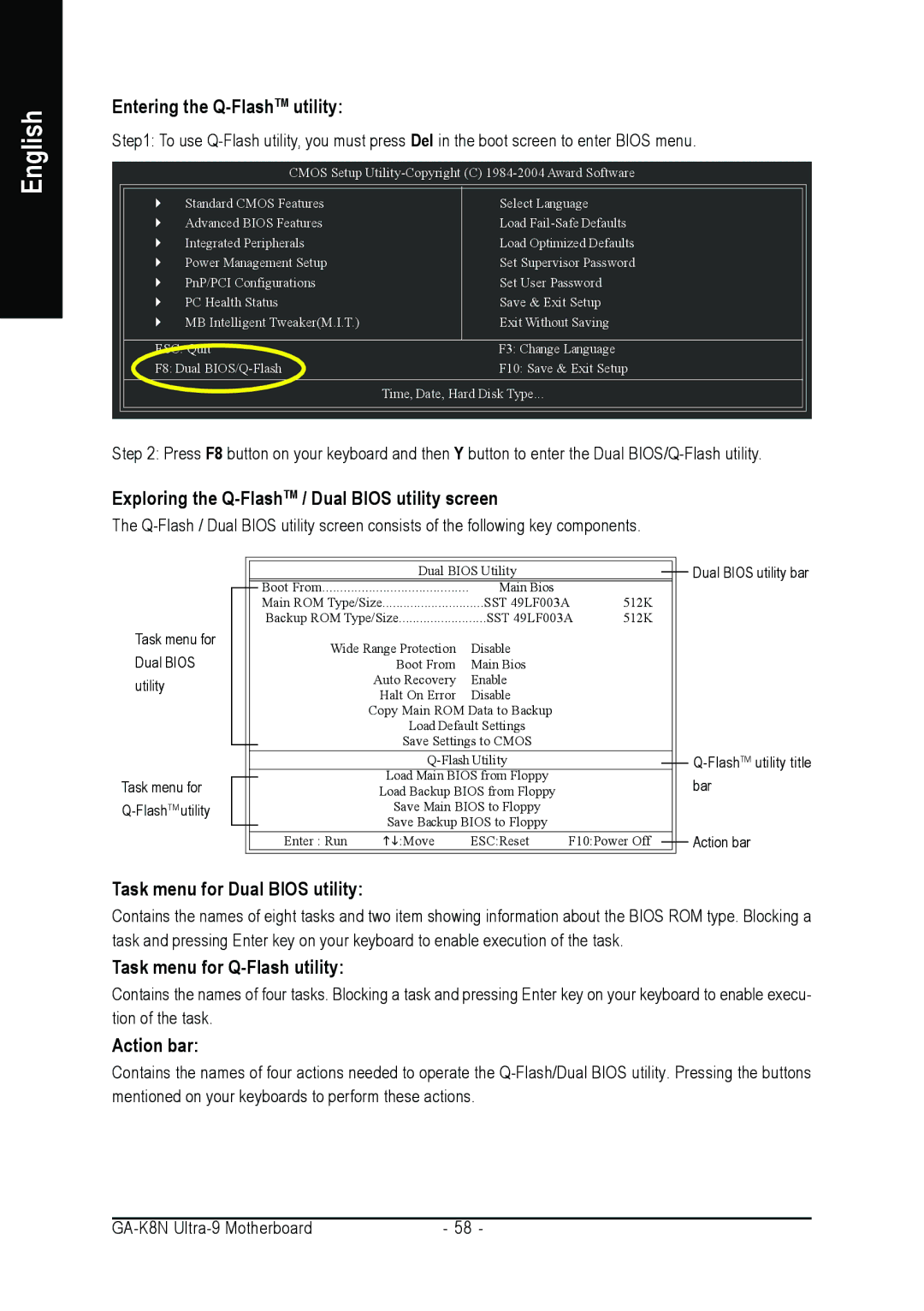GA-K8N ULTRA-9 specifications
The AMD GA-K8N ULTRA-9 is a prominent motherboard that showcases the advancements in computing technology during its era. Designed for AMD's Athlon 64 processors, the GA-K8N ULTRA-9 exemplifies the transition to 64-bit computing, offering enhanced performance for both gaming and professional applications. This motherboard supports Socket 754, allowing users to harness the power of AMD's CPU architecture effectively.One of the standout features of the GA-K8N ULTRA-9 is its support for dual-channel DDR memory, facilitating improved memory bandwidth and system performance. The motherboard typically offers four DIMM slots, accommodating up to 4GB of DDR400/DDR333/DDR266 memory. This capability enables users to experience smoother multitasking and a more responsive system.
The GA-K8N ULTRA-9 is equipped with NVIDIA's nForce3 250 chipset, providing robust integrated graphics capabilities and better overall system stability. The chipset also supports PCI-Express, which was a significant advancement over the older PCI standard, allowing for faster data transfer rates and improved performance in graphics cards and other expansion cards.
In terms of storage, the GA-K8N ULTRA-9 offers a variety of options with its four SATA ports, enabling users to connect multiple high-speed SATA drives. Furthermore, it includes support for RAID 0, 1, and 0+1, allowing for enhanced data redundancy and performance.
Connectivity is another area where the GA-K8N ULTRA-9 shines. The motherboard features an array of USB 2.0 ports, allowing users to connect multiple peripheral devices easily. Additionally, the integrated Gigabit Ethernet controller provides fast network connectivity, making it suitable for both gaming and productivity tasks.
When it comes to audio, the GA-K8N ULTRA-9 boasts an integrated 6-channel audio system, delivering high-quality sound output for an immersive gaming and multimedia experience. This makes it an excellent choice for users who value audio performance in their computing setup.
Overall, the AMD GA-K8N ULTRA-9 represents a significant step forward in motherboard technology, combining performance, compatibility, and advanced features. Its support for 64-bit processing, high-speed memory, and various connectivity options make it a reliable choice for users seeking to build a powerful and future-proof computer system. Whether for gaming, content creation, or general use, the GA-K8N ULTRA-9 remains a noteworthy contender in the landscape of early 2000s computing hardware.