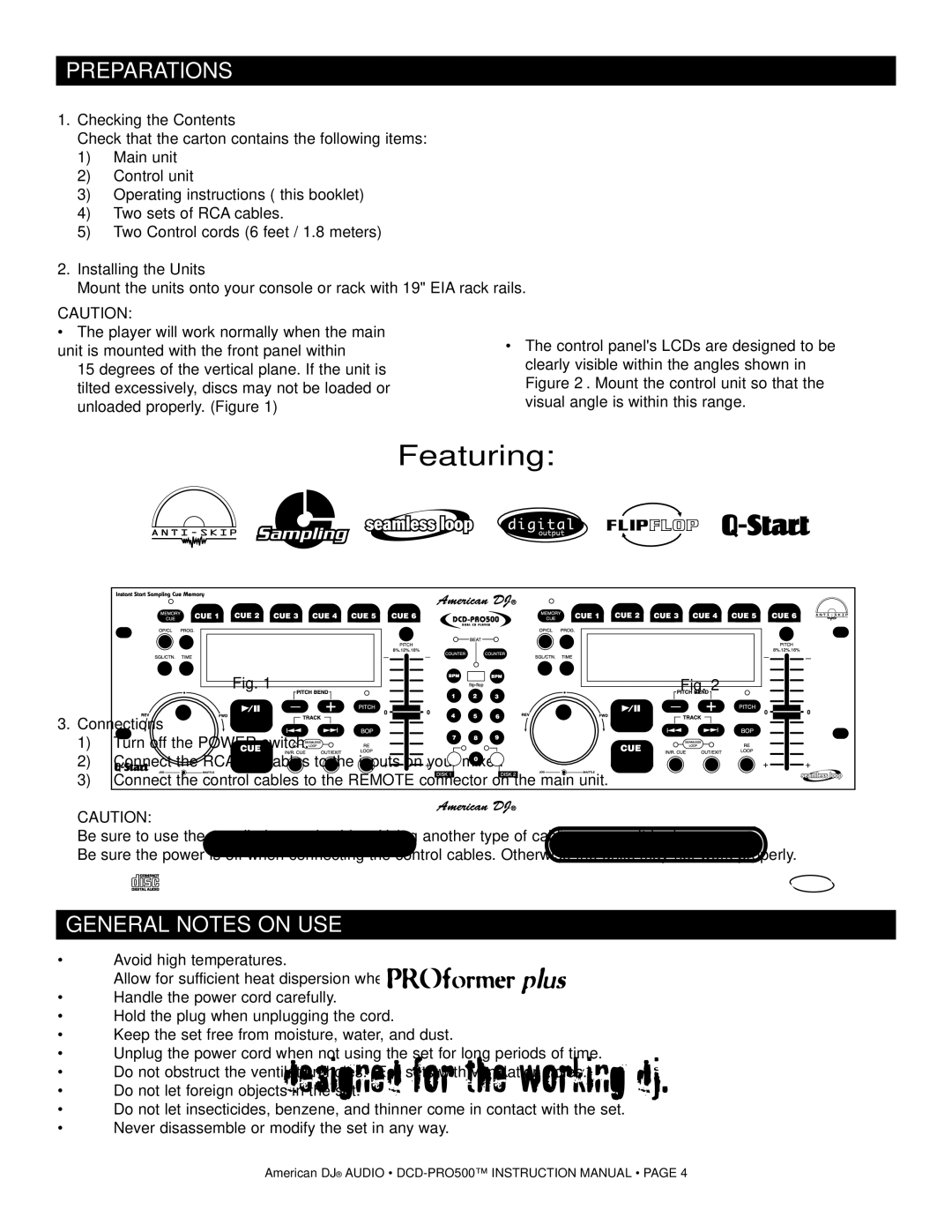DCD-PRO500 specifications
The American Audio DCD-PRO500 is a professional-grade dual CD player designed specifically for DJs and audio enthusiasts who demand reliability, versatility, and superior sound quality. This robust piece of equipment integrates advanced technology with user-friendly features, making it a popular choice in various performance environments, including nightclubs, mobile parties, and event venues.One of the standout features of the DCD-PRO500 is its dual CD deck configuration, which allows DJs to seamlessly mix tracks from two separate CD sources. This capability is enhanced by a wide range of playback functions, including pitch control, loop capabilities, and programmable playback options. This flexibility provides DJs with the creative freedom to manipulate sound in a way that suits their unique style, contributing to more dynamic performances.
The DCD-PRO500 utilizes a high-quality digital signal processor, which ensures crystal-clear audio reproduction. The player supports multiple playback formats, including standard audio CDs, CD-Rs, and MP3 CDs, making it versatile enough to handle different audio sources. The built-in pitch control feature allows users to adjust the tempo of tracks from -16% to +16%, offering precise control for beatmatching and smooth transitions between songs.
A significant aspect of its design is the user interface, featuring an intuitive layout with easy-to-read LED displays. The well-positioned buttons and jog wheels facilitate quick navigation through tracks and settings, allowing DJs to concentrate on their performance rather than fumbling with complicated controls. The DCD-PRO500 also boasts hot cue and seamless loop functionality, enabling users to create exciting live mashups and continuous play scenarios.
In terms of connectivity, the DCD-PRO500 includes balanced XLR outputs, RCA outputs, and a headphone jack, providing a variety of options for connecting to mixing consoles and sound systems. Its durable construction ensures the player can withstand the rigors of frequent transportation and use, making it an ideal choice for mobile DJs and live performers.
Overall, the American Audio DCD-PRO500 combines impressive audio performance with practical features tailored for DJs. Its advanced technology, user-friendly interface, and robust build quality make it a trustworthy tool in any DJ's arsenal, allowing for creative expression and flawless execution during live performances. Whether mixing tracks at a club or entertaining guests at a private event, the DCD-PRO500 is designed to meet the high expectations of professional DJs.