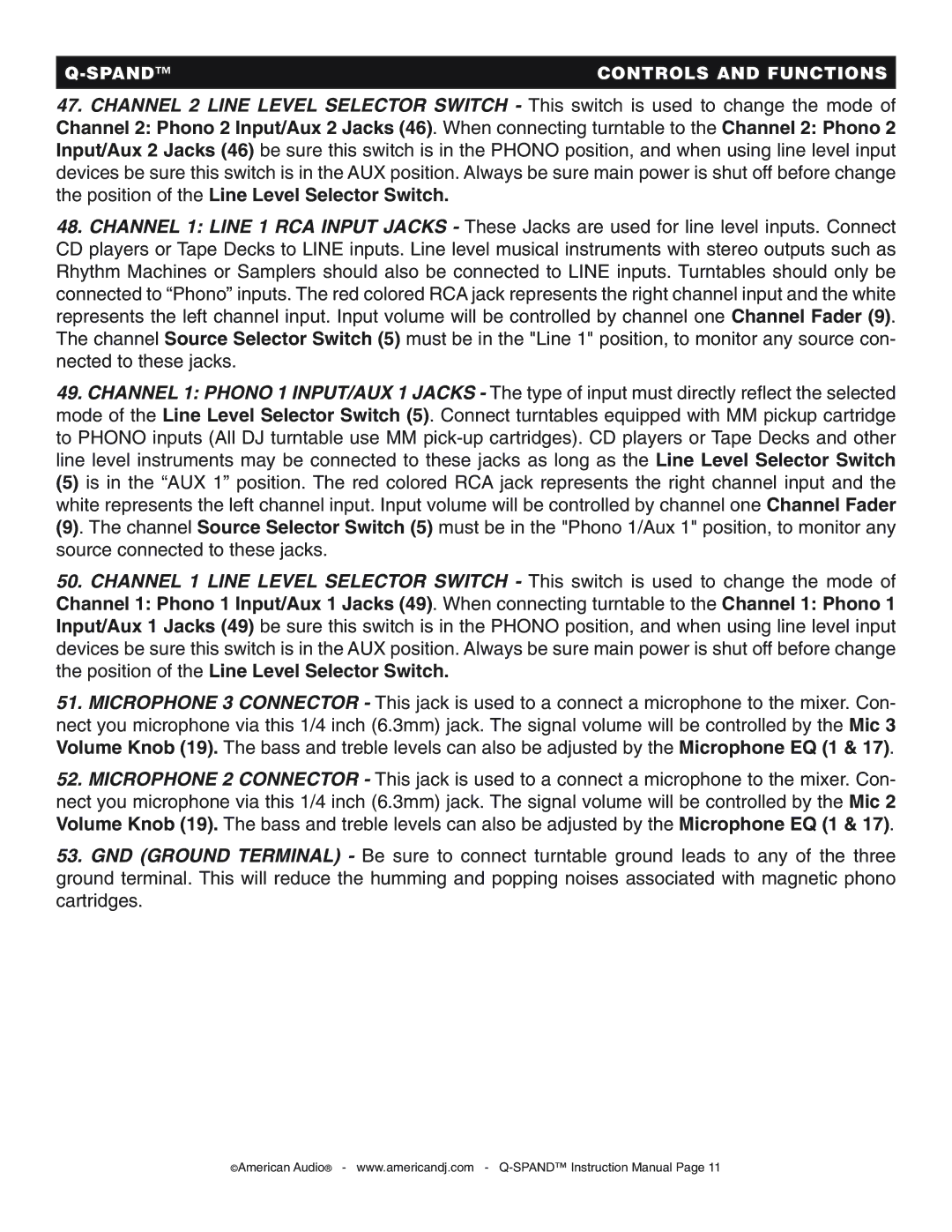Q-SPAND specifications
The American Audio Q-SPAND is an innovative and versatile mobile DJ mixer that has gained significant acclaim within the audio community. Designed for both professionals and enthusiasts, this mixer boasts a range of features that make it ideal for various applications, from club performances to intimate gatherings.One of the standout features of the Q-SPAND is its compact and lightweight design, making it an excellent option for DJs on the go. Weighing in at just a few pounds, the mixer easily fits into most DJ bags without adding unnecessary bulk. Despite its portability, the Q-SPAND does not compromise on performance, delivering a robust audio experience with clarity and precision.
The Q-SPAND is equipped with a four-channel mixer, allowing DJs to mix multiple audio sources seamlessly. Each channel is designed with independent gain controls, EQ knobs, and faders, providing users with complete control over their sound. This flexibility is especially beneficial for DJs who work with various genres and styles, ensuring that they can tailor their mix to their audience.
The mixer also features dual USB inputs, facilitating easy connection to laptops and other digital devices. This means that users can incorporate their favorite software seamlessly, enhancing their live performances. Additionally, the built-in soundcard allows for high-quality audio output, ensuring that every beat and note is delivered without distortion.
Another key characteristic of the Q-SPAND is its integrated effects section, offering a range of built-in effects such as echo, reverb, and flanger. DJs can apply these effects to individual channels or the master output, adding depth and creativity to their mixes. This feature greatly enhances the live performance experience, allowing artists to create dynamic and engaging sets.
The Q-SPAND is also designed with user-friendly controls, ensuring that both novice and experienced DJs can navigate its functionalities with ease. The bright LED display provides clear visual feedback on input levels, making it easy to monitor audio quality. Furthermore, the mixer is built with sturdy materials that can withstand the rigors of regular use, ensuring durability for years to come.
In conclusion, the American Audio Q-SPAND stands out with its advanced features, portability, and user-friendly design. Whether you're a seasoned professional or a budding DJ, the Q-SPAND provides the tools necessary to deliver exceptional audio experiences. With its blend of modern technology and intuitive design, it is a worthy addition to any DJ setup.