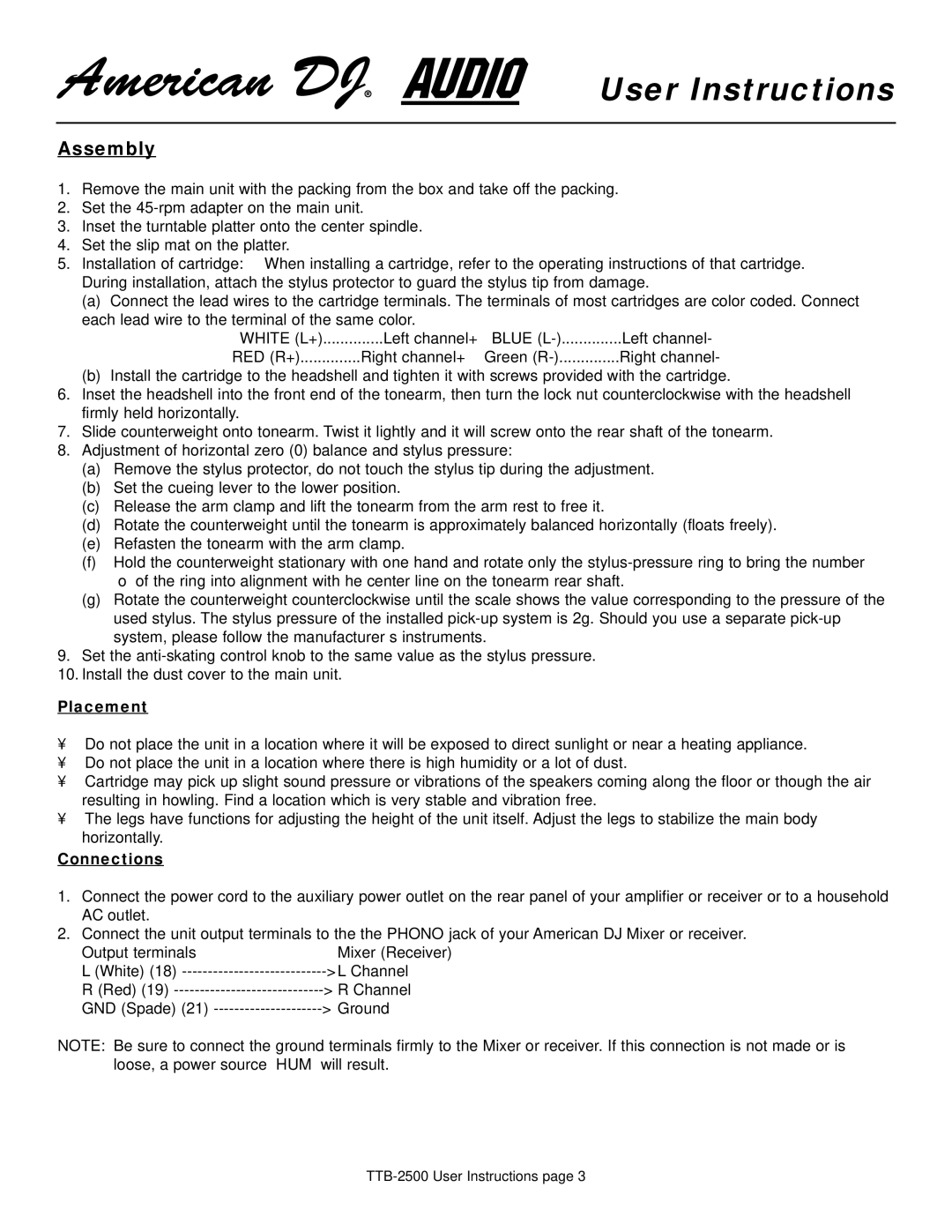TTD-2500 specifications
The American Audio TTD-2500 is a professional-grade turntable designed for DJs and audiophiles who demand superior performance and versatility. This model stands out in the crowded market of DJ equipment due to its blend of advanced technology, robust features, and user-friendly design.At the core of the TTD-2500 is its direct drive motor, providing rapid start-up times and precise pitch control. This feature is crucial for DJs who need to beat-match tracks seamlessly during live performances. Furthermore, the turntable offers a variable pitch control range of ±8%, ±16%, and ±50%, allowing for intricate sound manipulation. This flexibility ensures that DJs can fine-tune their mixes effortlessly, making the TTD-2500 a reliable partner in any live setting.
One of the turntable's standout features is its dual start/stop buttons located on both the left and right sides of the unit. This design accommodates left-handed and right-handed users, enhancing its usability during performances. The integrated anti-skate control ensures stable playback and minimizes distortion, allowing for a clearer sound reproduction.
In terms of construction, the TTD-2500 includes a heavy-duty steel chassis that reduces vibrations and enhances durability. This sturdy build ensures that the turntable maintains consistent performance even in the most demanding environments. The high-torque platter provides excellent stability, contributing to an authentic vinyl feel while enhancing playback accuracy.
Another important aspect of the TTD-2500 is its comprehensive connectivity options. The turntable features both RCA and XLR outputs, enabling seamless integration into various audio setups, whether in a club, studio, or home environment. The included slip mat also provides a smooth surface for vinyl manipulation, perfect for scratching and other DJ techniques.
In summary, the American Audio TTD-2500 is an impressive turntable that combines high-quality sound, durability, and user-friendly features. Its direct drive technology and versatile pitch control make it ideal for both professional DJs and vinyl enthusiasts. With its robust construction and thoughtful design, the TTD-2500 delivers reliable performance that can adapt to the dynamic needs of modern music environments, making it a standout choice for anyone serious about their audio experience.