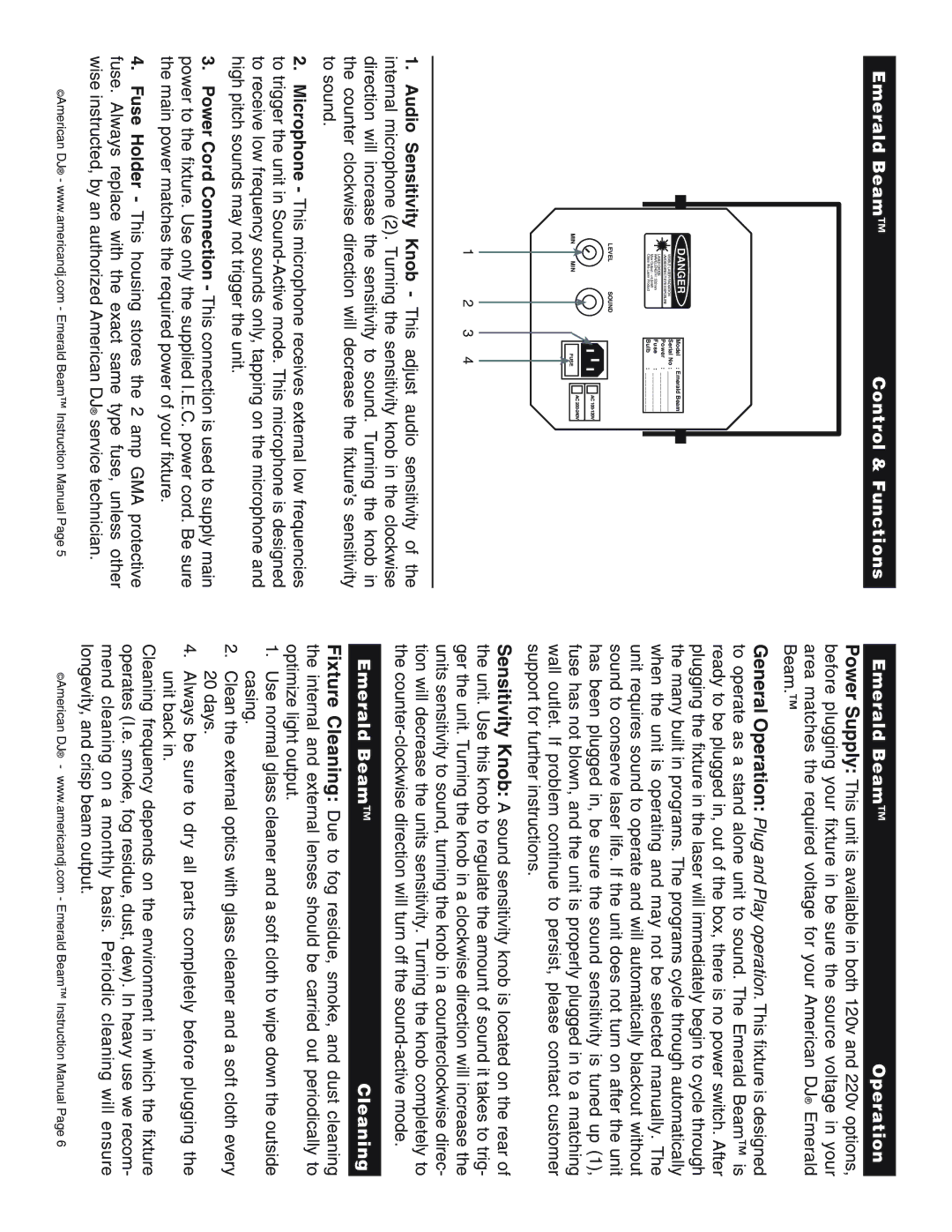The |
|
|
|
|
. |
|
|
|
|
manually |
|
|
|
|
selected |
|
|
|
|
be |
|
|
|
|
not |
|
|
|
|
may |
|
|
|
|
and |
|
|
| Control & Functions |
Emerald Beam™ |
|
|
| |
operating |
|
|
|
|
is |
|
|
|
|
unit |
|
|
|
|
the |
|
|
|
|
when | DANGER | Model | : Emerald Beam | |
| ||||
|
|
|
| ____________ |
|
|
|
| ___________ |
| WAVELENGTH : 532 nm |
|
| ___________ |
| Max Output : <4.9mW |
|
| ___________ |
|
|
|
| |
LEVEL | SOUND |
|
| |
|
|
|
| AC |
MIN | MIN |
|
| AC |
| FUSE |
| ||
1 2 3 4
1. Audio Sensitivity Knob - This adjust audio sensitivity of the internal microphone (2). Turning the sensitivity knob in the clockwise
: : : :direction will increase the sensitivity to sound. Turning the knob in
No
Serial Power Fuse Bulbthe counter clockwise direction will decrease the fixture’s sensitivity to sound.
EXPOSURE2. Microphone - This microphone receives external low frequencies
RADIATION EYE Productto trigger the unit in
LASER DIRECT DIODE Laser
IIIa
VISIBLE AVOID LASER Classto receive low frequency sounds only, tapping on the microphone and
-
high pitch sounds may not trigger the unit.
3. Power Cord Connection - This connection is used to supply main power to the fixture. Use only the supplied I.E.C. power cord. Be sure the main power matches the required power of your fixture.
4. Fuse Holder - This housing stores the 2 amp GMA protective fuse. Always replace with the exact same type fuse, unless other wise instructed, by an authorized American DJ® service technician.
Emerald Beam™ | Operation |
|
|
Power Supply: This unit is available in both 120v and 220v options, before plugging your fixture in be sure the source voltage in your area matches the required voltage for your American DJ® Emerald Beam.™
General Operation: Plug and Play operation. This fixture is designed to operate as a stand alone unit to sound. The Emerald Beam™ is ready to be plugged in, out of the box, there is no power switch. After plugging the fixture in the laser will immediately begin to cycle through the many built in programs. The programs cycle through automatically
unit requires sound to operate and will automatically blackout without sound to conserve laser life. If the unit does not turn on after the unit has been plugged in, be sure the sound sensitivity is tuned up (1), fuse has not blown, and the unit is properly plugged in to a matching wall outlet. If problem continue to persist, please contact customer support for further instructions.
Sensitivity Knob: A sound sensitivity knob is located on the rear of the unit. Use this knob to regulate the amount of sound it takes to trig- ger the unit. Turning the knob in a clockwise direction will increase the units sensitivity to sound, turning the knob in a counterclockwise direc- tion will decrease the units sensitivity. Turning the knob completely to the
Emerald Beam™ | Cleaning |
|
|
Fixture Cleaning: Due to fog residue, smoke, and dust cleaning the internal and external lenses should be carried out periodically to optimize light output.
1.Use normal glass cleaner and a soft cloth to wipe down the outside casing.
2.Clean the external optics with glass cleaner and a soft cloth every 20 days.
4.Always be sure to dry all parts completely before plugging the unit back in.
Cleaning frequency depends on the environment in which the fixture operates (I.e. smoke, fog residue, dust, dew). In heavy use we recom- mend cleaning on a monthly basis. Periodic cleaning will ensure longevity, and crisp beam output.
©American DJ® - www.americandj.com - Emerald Beam™ Instruction Manual Page 5 | ©American DJ® - www.americandj.com - Emerald Beam™ Instruction Manual Page 6 |