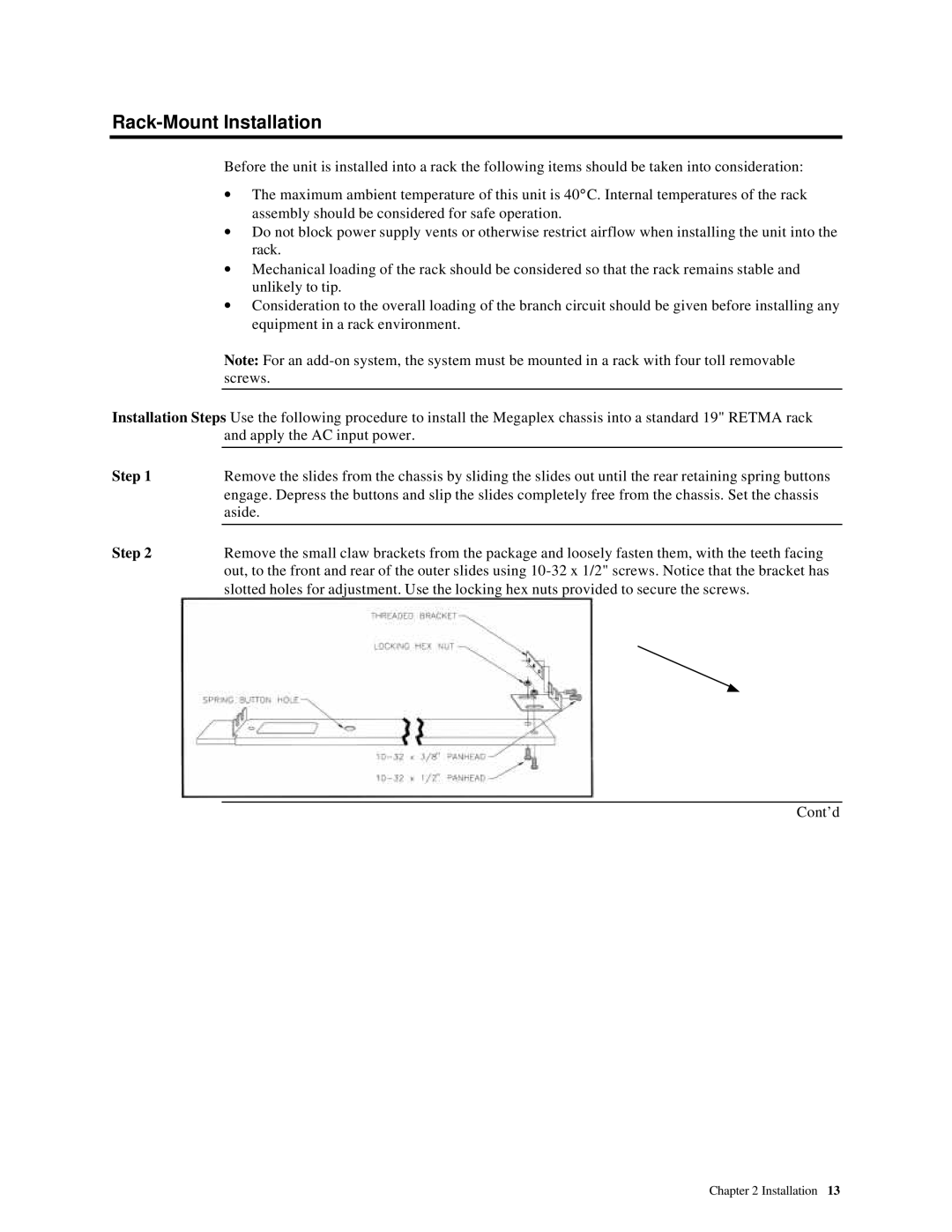Rack-Mount Installation
Before the unit is installed into a rack the following items should be taken into consideration:
∙The maximum ambient temperature of this unit is 40°C. Internal temperatures of the rack assembly should be considered for safe operation.
∙Do not block power supply vents or otherwise restrict airflow when installing the unit into the rack.
∙Mechanical loading of the rack should be considered so that the rack remains stable and unlikely to tip.
∙Consideration to the overall loading of the branch circuit should be given before installing any equipment in a rack environment.
Note: For an
Installation Steps Use the following procedure to install the Megaplex chassis into a standard 19" RETMA rack and apply the AC input power.
Step 1 | Remove the slides from the chassis by sliding the slides out until the rear retaining spring buttons |
| engage. Depress the buttons and slip the slides completely free from the chassis. Set the chassis |
| aside. |
Step 2 |
|
Remove the small claw brackets from the package and loosely fasten them, with the teeth facing | |
| out, to the front and rear of the outer slides using |
| slotted holes for adjustment. Use the locking hex nuts provided to secure the screws. |
Cont’d
Chapter 2 Installation 13