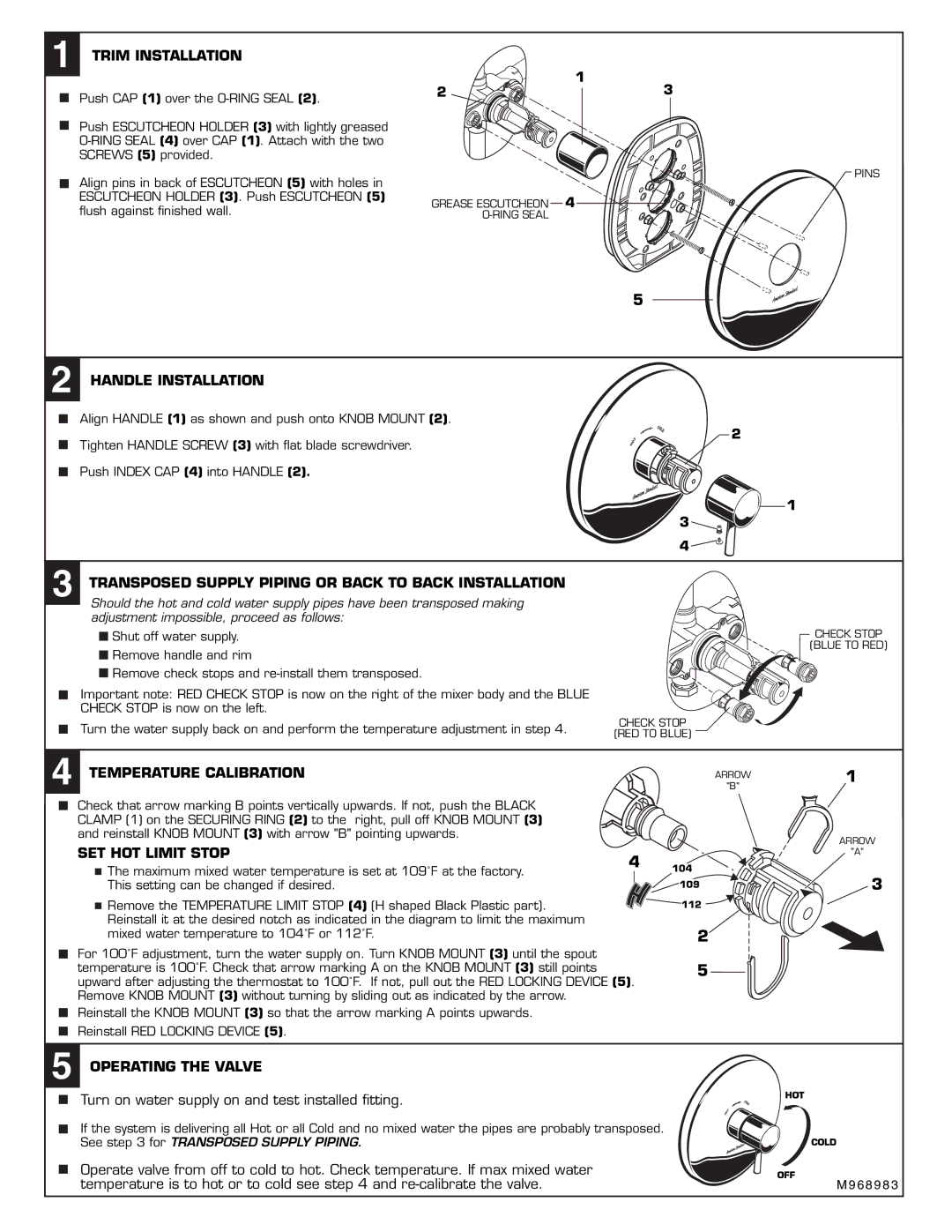1TRIM INSTALLATION
Push CAP (1) over the
Push ESCUTCHEON HOLDER (3) with lightly greased
Align pins in back of ESCUTCHEON (5) with holes in ESCUTCHEON HOLDER (3). Push ESCUTCHEON (5) flush against finished wall.
| 1 |
2 | 3 |
PINS
GREASE ESCUTCHEON |
| 4 |
| ||
|
|
5
2HANDLE INSTALLATION
Align HANDLE (1) as shown and push onto KNOB MOUNT (2).
Tighten HANDLE SCREW (3) with flat blade screwdriver.
2
Push INDEX CAP (4) into HANDLE (2).
![]()
![]()
![]()
![]() 1 3
1 3 ![]()
![]()
![]()
4 ![]()
![]()
![]()
3TRANSPOSED SUPPLY PIPING OR BACK TO BACK INSTALLATION
Should the hot and cold water supply pipes have been transposed making
adjustment impossible, proceed as follows:
![]()
![]() Shut off water supply.
Shut off water supply.
![]()
![]() Remove handle and rim
Remove handle and rim
![]() Remove check stops and
Remove check stops and
Important note: RED CHECK STOP is now on the right of the mixer body and the BLUE CHECK STOP is now on the left.
Turn the water supply back on and perform the temperature adjustment in step 4.
CHECK STOP
(RED TO BLUE)
CHECK STOP
(BLUE TO RED)
4TEMPERATURE CALIBRATION
Check that arrow marking B points vertically upwards. If not, push the BLACK CLAMP (1) on the SECURING RING (2) to the right, pull off KNOB MOUNT (3) and reinstall KNOB MOUNT (3) with arrow "B" pointing upwards.
SET HOT LIMIT STOP | 4 | |||
|
| The maximum mixed water temperature is set at 109˚F at the factory. | ||
|
|
|
| |
|
| This setting can be changed if desired. |
|
|
![]() Remove the TEMPERATURE LIMIT STOP (4) (H shaped Black Plastic part). Reinstall it at the desired notch as indicated in the diagram to limit the maximum
Remove the TEMPERATURE LIMIT STOP (4) (H shaped Black Plastic part). Reinstall it at the desired notch as indicated in the diagram to limit the maximum
mixed water temperature to 104˚F or 112˚F.
For 100˚F adjustment, turn the water supply on. Turn KNOB MOUNT (3) until the spout temperature is 100˚F. Check that arrow marking A on the KNOB MOUNT (3) still points upward after adjusting the thermostat to 100˚F. If not, pull out the RED LOCKING DEVICE (5). Remove KNOB MOUNT (3) without turning by sliding out as indicated by the arrow.
Reinstall the KNOB MOUNT (3) so that the arrow marking A points upwards. Reinstall RED LOCKING DEVICE (5).
ARROW
"B"
104
109
112
2
5 ![]()
![]()
1
ARROW
"A"
3
5OPERATING THE VALVE
Turn on water supply on and test installed fitting.
If the system is delivering all Hot or all Cold and no mixed water the pipes are probably transposed. See step 3 for TRANSPOSED SUPPLY PIPING.
Operate valve from off to cold to hot. Check temperature. If max mixed water temperature is to hot or to cold see step 4 and
HOT
COLD
OFF
M 9 6 8 9 8 3