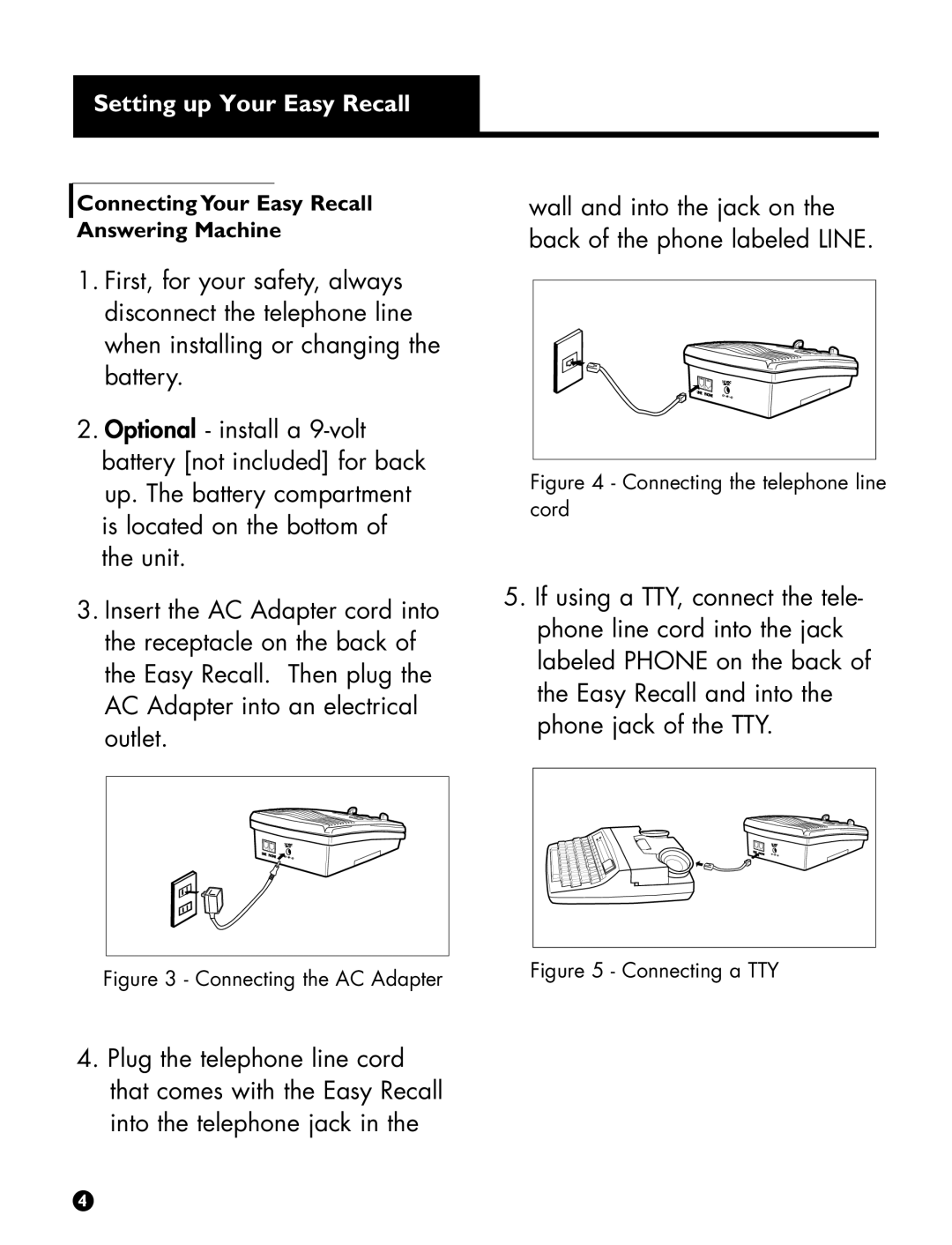Digital Answering Machine specifications
The Ameriphone Digital Answering Machine is designed with a focus on accessibility and user-friendly features, making it an ideal choice for those who require enhanced communication tools. This innovative device is particularly beneficial for individuals with hearing impairments, ensuring that everyone can stay connected easily and effectively.One of the standout features of the Ameriphone Digital Answering Machine is its amplified sound technology. This ensures that voicemail playback is clear and audible, accommodating users with varying levels of hearing loss. The volume control allows users to adjust the sound to their personal preference, promoting an enjoyable listening experience.
In addition to sound amplification, the Ameriphone Digital Answering Machine boasts a large, easy-to-read display. This display provides essential information at a glance, including the number of messages received, the time and date of each call, and whether new messages are available. The prominent visual indicators help users stay organized and informed without straining their eyesight.
Recording capacity is another impressive characteristic of this device. The Ameriphone model typically allows for several minutes of message storage, which is sufficient for typical home or office use. Users can easily customize greetings for callers, ensuring a personalized touch that enhances communication efforts.
The Ameriphone Digital Answering Machine also incorporates advanced digital technology, which minimizes the risk of message distortion or loss during playback. This reliability is essential for users who depend on the device for critical communications. Additionally, the machine features a robust battery backup, ensuring that messages are retained even during power outages.
Another practical feature is the remote access capability, allowing users to retrieve messages from anywhere. Whether at work or on the go, users can check their messages using a standard telephone, adding flexibility to their communication routine.
Overall, the Ameriphone Digital Answering Machine combines practical design with advanced technology to create a powerful tool for those in need of enhanced communication options. Its amplified sound, easy-to-read display, message storage capability, and remote access feature establish it as a top choice for anyone looking to improve their voicemail experience. By prioritizing accessibility and user satisfaction, the Ameriphone Digital Answering Machine stands out in a competitive market, catering especially to individuals with specific communication needs.